Social Selling Blogs
Blogs

Social Selling
%20(19).png)
In 2025, LinkedIn remains the largest and fastest-growing professional networking platform with over a billion active users that include individuals from CEOs to interns. This significant growth reflects LinkedIn's evolution from a mere job discovery platform to a vital tool for network expansion and professional connectivity.
Networking on LinkedIn goes beyond simple connections; it is about strategically building relationships that foster both business and personal growth. However, the challenge lies in standing out in an already crowded marketplace.
How do you ensure that your message is not only seen but also gets a positive response?
The key is in crafting cold messages that are not only personalized but also clearly aligned with the interests and needs of the recipients.
This involves a deep understanding of your target audience, the effective use of LinkedIn’s lead generation tools, and a strategic approach to outreach.
Throughout this blog, we will delve into the various steps that will help you perfect your cold messaging technique. By mastering the art of the LinkedIn cold message, you can transform the way you network, opening up a world of opportunities that could redefine your professional landscape.
What Is Cold Messaging On LinkedIn?
"Cold messaging" refers to the practice of sending a professional message to someone on a digital platform without any prior intimation, connection, familiarity, or context. Typically, these messages are used to sell a product or service, inquire about opportunities, or initiate a professional conversation between two parties who have not previously interacted.
On LinkedIn, cold messaging is a common tactic employed by users from various professional backgrounds to achieve diverse objectives, such as:
1. Cold Messaging for Business Marketing: Businesses utilize LinkedIn cold messaging to directly engage their Ideal Customer Profile (ICP) contacts, aiming to market new products or services efficiently. This direct marketing approach allows companies to personalize messages, ensuring they reach a highly targeted audience.
An effective cold message for business marketing should highlight the unique benefits or features of the product or service, addressing directly how it solves specific problems or improves the recipient’s business/life. The message should be concise, attention-grabbing, and tailored to reflect an understanding of the recipient’s industry or personal business needs.
2. Startup Recruitment Through Cold Messaging: Startups often rely on cold messaging to scout and recruit top talent who may be looking for new career opportunities. This approach allows startups to communicate directly with potential candidates, presenting the unique opportunities and benefits of joining their growing team. It’s an essential tool for startups aiming to attract skilled individuals in a competitive job market.
A successful cold message from a startup to a potential candidate should not only focus on the job description but also the culture and vision of the startup. It should make a compelling case for why the candidate should consider a career shift, emphasizing how their specific skills and aspirations align. Personalization is crucial, as it demonstrates genuine interest in the candidate’s career and not just their fit for the role.
3. CEOs and Targeted Networking: For CEOs and other senior executives, cold messaging is a strategic means of expanding their professional network with other thought leaders and potential business partners. This form of networking is targeted, with a focus on establishing meaningful connections that can lead to mutually beneficial collaborations.
An effective cold message for CEOs should start with a brief introduction of themselves and their company, followed by a clear explanation of why they are reaching out to the specific individual. The message should propose a clear potential benefit or point of interest, such as a shared business goal or a recent industry development that might be of mutual concern.
4. Job Seekers and Cold Messaging: For job seekers, especially those in highly competitive markets, cold messaging can serve as a direct conduit to decision-makers, bypassing traditional application channels. This proactive approach puts their qualifications and enthusiasm directly in the spotlight, increasing their visibility among potential employers.
An effective cold message from a job seeker should clearly depict why they are an ideal fit for the position or the company. The message should detail relevant skills and experiences and express a strong interest in the company’s values and mission. Distinguishing themselves from the competition, job seekers should also convey a personal connection or insight into the company, showing that their interest is well-researched and genuine.
How Is Cold Messaging Better Than Email Outreach?
Statistics reveal a compelling narrative: LinkedIn InMails enjoy up to a 25% response rate, while emails generally see only a 10% response rate.
This contrast is because of several distinct advantages that LinkedIn's InMail system offers over traditional email outreach. Understanding these differences can help you refine your approach to professional communications, ensuring that your outreach efforts are more personalized, visible, and effective.
1. Enhanced Personalization: LinkedIn InMails are designed to help with a higher degree of personalization. When recipients receive an InMail, it's clear that the sender has chosen them specifically, rather than sending out a generic message to a crowd. This sense of individual attention makes the recipient feel special and more inclined to engage.
In contrast, cold emails often feel like just another number in a bulk marketing campaign. People generally prefer feeling singled out for a unique opportunity rather than being one of many, which is why personalized InMails tend to generate more interest and a higher likelihood of a response.
2. Perceived Value and Commitment: InMails come with a cost, which signals a sender's commitment and seriousness about the engagement. This investment suggests that the sender values the potential connection highly enough to spend resources on it, enhancing the perceived value of the message. This is not usually the case with emails, which can be sent in large quantities without incurring any cost, potentially diminishing their perceived importance.
The financial aspect of sending InMails acts as a filter, ensuring that only those messages that are truly considered worthwhile by the sender are transmitted, which increases effectiveness.
3. Increased Visibility: Unlike emails that can easily be lost in spam folders or missed among hundreds of daily emails, InMails are guaranteed to reach the recipient’s LinkedIn inbox. This direct delivery to a professional's LinkedIn account significantly increases the chances that the message will be read.
LinkedIn's messaging system also notifies users when they receive InMails, adding an additional layer of visibility that emails lack, further enhancing the likelihood of engagement.
4. Transparency and Professional Relevance: The transparency of LinkedIn as a platform adds a layer of trust to InMails that emails often cannot match. Recipients can immediately view the sender's profile, verify their professional standing, and assess the relevance of the message. This ability to quickly validate the sender’s professional identity and build immediate trust.
Cold emails, lacking this level of transparency, can often appear suspicious or irrelevant, making them less effective in establishing a trustworthy communication channel.
Step-By-Step Cold Messaging On LinkedIn
To be able to maximize the cold messaging facility offered by LinkedIn, you need LinkedIn Premium which will grant access to Sales Navigator.
Step 1: Create A Leads List
On your Sales Navigator dashboard, you will see a handful of filters. If you set them to point toward the exact kind of people that you wish to reach out to, Sales Navigator will generate a list of prospects and show you details like their names, designations, companies, headlines, About sections, recent posts, degree of connection with you, and recent job updates. Add them to a custom list.


Step 2: Prepare A Subject Line
Choose the first relevant profile to message. A LinkedIn InMail requires a subject line and has a body that ends with a signature. Your subject line has to be the most creative part of your InMail – it determines whether your message will even be opened. Personalize it and include the recipient’s name. Add context but don’t sell.
For example, if you’re reaching out to pitch your financial advisory services, your subject line can be: “James, your revenue can be 300% higher.”
If you want to talk to someone you’re looking to hire, your line can be: “Emma, you could be our senior software engineer.”
If you wish to sell someone your course, it can be: “Looking for life-changing fitness advice?”
Step 3: Write The Message
Crafting the perfect LinkedIn cold message requires precision and a clear structure. Start by introducing yourself and explaining how you came to know of them, perhaps through a mutual contact. It's also important to acknowledge their work—this not only shows genuine interest but also establishes a connection.
Briefly mention your services and clearly showcase the benefits they stand to gain by working with you. Always include a direct call to action (CTA); provide a simple way for them to reach out, like a booking link, which respects their time.
Ensure your message is concise and relevant—C-level executives highly value their time. Avoid overstepping by criticizing their current operations just to highlight how your services could help; this can come off as disrespectful. Instead, focus on how your offerings are beneficial.
Step 4: Follow Up
You can feel free to hit them up twice in all: Once a few days after your InMail and the second time after a fortnight. Remind them politely, don’t demand an answer. CEOs are very busy people so it is possible that your InMail simply slipped their mind.
Serve them everything on a platter. If you’re following up, resend the booking link or brochure website. They value convenience.
Don’t follow up more. If it crosses the edge of annoyance, you’ll end up losing not just a connection but also your reputation in their circle.
3 Cold Messaging Templates
When you send messages on LinkedIn to their Ideal Customer Profiles (ICPs), the approach must be strategic and personalized. The message should start by acknowledging the recipient's position, subtly flattering their professional status while establishing a common ground.
This not only personalizes the message but also shows a genuine interest in the recipient’s work. It's crucial that the message then transitions into a value proposition that is relevant to the recipient's interests.
This approach is direct and respects the recipient's time, while clearly stating the purpose of the outreach. The tone should remain professional yet approachable, reflecting your position but also your willingness to engage on a level that respects the recipient’s expertise and time.
Two examples of outbound messages that a CEO sent to ICPs.
- Key Points to note from the example below:
- Engagement: The message directly addresses the recipient by name and references specific work. This demonstrates genuine interest.
- Acknowledgement: It appreciates the recipient’s profile visit and content, setting a positive tone for further interactions.
- Constructive Feedback: The sender suggests enhancements to LinkedIn profile sections to get them interested.
- Link to Relevant Work: An overview included in the message showcases the sender’s work, adding credibility.

- Key Points to note from the example below:
- Personalization: Start with a specific observation about their current LinkedIn activities or lack thereof.
- Value Proposition: Clearly state how your service can benefit them, backed by relevant statistics or success stories.
- Call to Action: Encourage a follow-up action, such as a meeting or a phone call, to discuss potential collaboration.

An example of an outbound message that a CEO accepts from another party.
- Key points to note from the example below:
- Personal Connection: The sender mentions a mutual connection who has facilitated the introduction, providing a trusted link.
- Shared Interest: The sender identifies a shared interest or sector, specifically mentioning their involvement in A&I (presumably a field or industry), which helps establish common ground.
- Acknowledgement of Reputation: The sender notes that Justin Welsh speaks highly of the recipient, Keyur, which not only flatters but also adds a layer of credibility and intrigue to the outreach.
- Future Interactions: The sender expresses enthusiasm about seeing what Keyur creates, indicating an interest in Keyur’s work. This opens the door for future interactions and potential collaboration.

Conclusion
Writing the perfect LinkedIn cold message is all about being clear, concise, and respectful. Introduce yourself professionally, commend their work, explain how you can help, and always include a direct call to action. This straightforward approach saves time and builds trust, making it easier for C-level executives to see the value in connecting with you.
If you're looking to utilize the full potential of LinkedIn and improve your professional presence, we're here to help. We specialize in partnering with executives to use LinkedIn as a powerful tool for reputation-driven business growth. To discuss LinkedIn branding for your profile, feel free to schedule a call with us!
How To Write The Perfect LinkedIn Cold Message
LinkedIn is the top networking platform in 2025. This blog discusses how you can master the perfect LinkedIn cold messaging technique to maximize your outbound ROI.
%20(18).png)
Email remains one of the most powerful tools for professional outreach. As per HubSpot’s report, 80% of buyers prefer to be contacted by email, so email outreach should definitely be a part of your strategy. Professionals rely on email to build meaningful connections, and LinkedIn’s 1 billion members worldwide make it a goldmine for professional information, including emails.
But not everyone displays their email addresses publicly. Is it still possible to get access to them ethically? Yes! In this blog, we will walk you through various step-by-step methods to extract email addresses using LinkedIn profiles, starting from the simplest techniques and moving to more advanced methods.
Understanding LinkedIn's Privacy Settings
LinkedIn provides privacy settings that dictate who can access an individual’s email address. Understanding these settings is essential before attempting to find emails.
How LinkedIn Users Control Their Email Visibility
- Click on the Me icon on your LinkedIn homepage.
- Select Settings & Privacy from the dropdown menu.
- Explore the Visibility and Data Privacy sections to manage email-sharing preferences.
Key Features to Know
- Who Can See Your Email Address: Users can limit email visibility to 1st-degree connections, their entire network, or no one at all.
- Profile Visibility: Controls what information is publicly accessible, both on LinkedIn and external search engines.
- Profile Viewing Options: Allows browsing anonymously or with a revealed identity, affecting how others perceive visits.
Method 1: Finding Emails Manually
1. Check the 'Contact Info' Section
- Navigate to the person’s profile page.
- Click on "Contact Info" (under their profile picture).
- If they have made their email public, you will find it here.


Note: Email visibility depends on the user’s privacy settings.
2. Boolean Search
If the email is not visible on LinkedIn, Google might have it. Boolean search techniques refine your searches for better results.
Boolean Search Example
If searching for Michael Smith’s email at IBM, type:
"Michael Smith" "IBM" ("email" OR "contact" OR "@ibm.com")
This retrieves results containing both the person’s name, company, and any associated email addresses.

3. Deduce Email Patterns Using Company Domains
Most companies follow standard email formats. If you know the company’s domain, you can guess their email based on common structures.
Common Email Formats
- firstname.lastname@company.com
- firstinitiallastname@company.com
- firstname@company.com
- lastname@company.com
💡Pro Tip 1: Combine LinkedIn and Google Results
Start by finding the relevant LinkedIn profiles and gathering company domains. Then, verify these details on Google using Boolean searches. This two-pronged approach can often lead you to accurate email addresses faster than going down either path alone.
💡Pro Tip 2: Use Email Permutators to Derive Email Addresses
Instead of manually guessing emails, you can also use email permutators like Mailmeteor, Voila Norbert, SalesBlink, or Email Permutator+ by Metric Sparrow.
An email permutator is a tool that helps you generate possible email address combinations. All you need is the person's name and the company’s domain (e.g., @company.com). The permutator creates multiple variations of the email address based on common company formats, saving you from the tedious task of manual guessing.
How to Use Email Permutators:
- Collect Basic Information: Let's say you're trying to reach Alexandre Douville, a marketing manager at BrightSpark Solutions. The company's domain is @brightspark.com.
- Choose an Email Permutator Tool: Use tools like Mailmeteor, Voila Norbert, SalesBlink, or Email Permutator+ by Metric Sparrow to generate potential email combinations for free.
- Enter Details into the Permutator: Input Alexandre’s first name (Alexandre), last name (Douville), and the company’s domain (@brightspark.com) into the email permutator.
- Generate Potential Email Formats: Click on permutate, and the tool will generate common email patterns based on Alexandre Douville’s name and company domain, such as:
- alexandre.douville@brightspark.com
- a.douville@brightspark.com
- alexandre@brightspark.com
- douville@brightspark.com
Now you have a list of potential email formats to test and verify.
Method 2: Using LinkedIn’s Built-in Features
1. Export First-Degree Connections to a CSV File
LinkedIn allows users to export their first-degree connections (including emails, if public) into a CSV file.
Steps to Export Contacts:
1. Click on "Me" (Profile Icon) > Settings & Privacy.

2. Select "Data Privacy" > "Get a copy of your data".

3. Choose "Connections" and request a download.

Note: This method only retrieves emails of connections who have allowed their email to be shared.
2. Sending Personalized Connection Requests
If the email isn’t public, try connecting with the person directly.
- Send a personalized connection request with a short, specific reason.
- Once they accept, check their "Contact Info" section again.
Example Connection Request Templates
For Networking:
"Hi [Name], I came across your work at [Company] and found it really insightful. I’d love to connect and exchange ideas!"
Follow-up Message to Ask for Email:
"Hi [Name], thanks for accepting my connection request! I’d love to continue this conversation over email—would you be open to sharing yours?"
Personalized requests increase acceptance rates.
Method 3: Using Email Finder Tools and Chrome Extensions
There are many problems with manual extraction of data. It’s slow, prone to human error, and often leads to inconsistencies that can skew insights.
As businesses grow, this method just can’t keep up, and will most likely cause delays and missed opportunities. That’s where you can leverage automated tools like email finder extensions for accuracy.
Popular Email Finder Tools
1. Kaspr

Pros:
- Real-time data collection through a Chrome extension.
- A massive B2B contact database with over 500 million emails.
- Fully GDPR and CCPA compliant.
Cons:
- The free version has limited features.
Pricing: Paid plans start at $49.80 per month.
Data Accuracy:
- Kaspr’s data retrieval is hit-or-miss. In tests, it only retrieved full information for about 21% of leads, with many results being incomplete or outdated.
2. Wiza

Pros:
- Turns LinkedIn searches into email lists quickly.
- Supports bulk email verification.
Cons:
- The free plan is quite limited.
Pricing: Free for up to 20 emails; paid plans start at $83/month.
Data Accuracy: Moderate to high accuracy, depending on the source.
3. UpLead

Pros:
- Promises a solid 95% accuracy rate on verified emails.
- Over 50 search filters for targeted outreach.
Cons:
- Doesn’t provide phone numbers.
Pricing: Plans start at $99/month.
Data Accuracy: Excellent due to continuous updates.
4. Skrapp

Pros:
- Easy to use and supports bulk email extractions.
Cons:
- Limited searches on the free plan.
Pricing: Free for up to 100 emails/month; paid plans start at $19/month.
Data Accuracy: 90% for email verification.
5. AeroLeads

Pros:
- Supports bulk searches and integrates with popular CRMs.
Cons:
- Can be a bit buggy during large-volume searches.
Pricing: Free for up to 10 credits; paid plans start at $39/month.
Data Accuracy: 97%.
6. Hunter.io

Pros:
- Great for email verification and easy to navigate.
Cons:
- Limited free searches each month.
Pricing: Free for up to 25 searches/month; paid plans start at $34/month.
Data Accuracy: High, especially for verified emails.
7. Anymail Finder

Pros:
- API integration for developers; solid email-finding features.
Cons:
- Pricing might be steep for some.
Pricing: Starts at $9/month.
Data Accuracy: High (97%), especially with API use.
8. SalesQL

Pros:
- Affordable and easy to use, great for smaller teams.
Cons:
- Limited functionality beyond LinkedIn integration.
Pricing: Free version; paid plans start at $39/month.
Data Accuracy: 70-80%, according to user feedback.
Major B2B Email Databases
If you’re looking for big B2B email databases, these are the heavy hitters:
1. ZoomInfo

A huge database packed with millions of contacts and companies, offering detailed profiles.
2. LinkedIn Sales Navigator

Perfect for finding leads within LinkedIn’s massive network, with advanced search features.
3. Clearbit by HubSpot

Provides rich data on companies and contacts, perfect for sales teams needing detailed insights.
4. Cognism

Known for its global reach and accuracy, especially focused on compliance.
Some tools, like UpLead, AeroLeads, and Hunter.io, let you run bulk searches, making it easy to gather tons of emails quickly.
Most of these tools integrate seamlessly with CRMs like Salesforce or HubSpot, so you can funnel your new contacts straight into your existing workflows.
Using Tools Responsibly
Now, as much as these tools can help supercharge your outreach, it’s extremely important to stay on the right side of data privacy laws like GDPR (General Data Protection Regulation) and CCPA (California Consumer Privacy Act).
Here’s how to keep it clean:
- Get Consent: Make sure you’ve got permission to reach out to people. Being upfront about where you got their info is key.
- Protect Data: Use secure storage for any data you collect and ensure it’s well-guarded against unauthorized access.
- Offer an Opt-Out: Always give people the option to unsubscribe from your communications to stay compliant.
Keeping It Professional and Avoiding Spam
No one wants to be that person spamming inboxes. Here’s how to keep things professional.
- Steer Clear of Spammy Tactics: According to a Gartner report, 7 in 10 of B2B buyers and consumers create junk email accounts just to dodge unwanted emails. So, to keep your emails out of the trash, make sure they're super relevant and well-targeted.
- Quality Beats Quantity: Focus on sending well-thought-out, targeted emails rather than blasting your entire list. This approach not only gets better engagement but also keeps your sender's reputation intact.
- Be Transparent: Let people know exactly how their data will be used, and always offer an easy opt-out option.
Conclusion
Finding someone’s email on LinkedIn doesn’t have to be complicated. Here’s a recap:
- Start with the basics – Check "Contact Info"
- Use Google Boolean search to dig deeper
- Leverage LinkedIn’s built-in features – Connect & export contacts
- Try email finder tools like Hunter.io & Wiza
- Verify emails before outreach to avoid bounces
With the right strategies, you can reach the right people, stay compliant, and boost your outreach success!
How to Find Someone’s Email Using Their LinkedIn Profile
You’ve just found a perfect lead on LinkedIn—a potential client, partner, or recruiter. You’re ready to pitch but… no email in sight. Here’s how to ethically extract email addresses from LinkedIn profiles.
%20(17).png)
With over a billion users worldwide, LinkedIn is no longer just a platform for job hunting. While 49 million members use LinkedIn to look for jobs each week, what are the rest of the users doing?
LinkedIn is the oldest popular social media platform that offers numerous features for professionals, freelancers, consultants, and business owners. These include making new connections, offering services, and promoting their brands. Users can list their credentials and enhance their visibility and public reach through consistent activity.
But if all this can be done with a basic account, what is a LinkedIn Premium subscription useful for? Let’s explore the differences in features and benefits between a basic LinkedIn account and LinkedIn Premium subscriptions.
Basic LinkedIn Account vs LinkedIn Premium Subscription
First, let’s talk about the different types of premium subscriptions on LinkedIn.
The 4 premium subscriptions on LinkedIn are tailored for specific goals and thus, offer many different features. Here’s a breakdown of all key features offered by different premium subscriptions.

You can use the table above to review all the features offered in different LinkedIn Premium subscriptions and choose the one best suited to your specific needs.
Benefits of a LinkedIn Premium Subscription: Is the Investment Worth It?
If you’ve used LinkedIn before, you know the platform offers numerous benefits to its members.
Here are some key advantages of a LinkedIn Premium subscription that make it a worthwhile investment:
- Increased Visibility – A LinkedIn Premium subscription helps your profile appear higher in search results, making you more visible to potential partners, clients, and recruiters.
- Credibility Boost – A Premium subscription offers the option of a premium badge on your profile, enhancing your credibility.
- Direct Messaging – InMail credits allow you to contact people outside your connections, expanding your network.
- Enhanced Search Capabilities – Advanced search features help you find jobs, connections, and talent more effectively.
- Advanced Analytics – Premium members gain access to detailed analytics, such as Who’s Viewed Your Profile and See How You Compare, providing insights into their LinkedIn impact and competitive positioning.
- Career Development Resources – LinkedIn Learning provides access to online courses, webinars, and e-books to help you enhance your skills.
- Salary Insights – The Career Insights feature gives access to salary data for various roles, enabling more informed career decisions.
Why Cancel Your LinkedIn Premium Subscription?
A LinkedIn Premium subscription can be expensive for many users, but before clicking the Confirm Cancellation button, take a moment to weigh the pros and cons of your chosen plan to make an informed decision.
- Many users cancel their Premium subscriptions because they don’t fully utilize the extra features. Take the time to explore the features available to you and make an effort to maximize their benefits.
- If you understand the features well and realize that your current plan offers more than you need, consider downgrading to a more affordable plan instead of canceling entirely. This way, you can still access essential features while staying within your budget.
- Some Premium plans are designed for specific purposes, so it’s important to assess your LinkedIn needs carefully to choose the right one. You also have the flexibility to switch between different Premium plans based on the features and benefits that matter most to you.
- However, if you feel you can make the most of LinkedIn without the additional features of a Premium subscription, don’t hesitate to cancel—after all, you can always restart it whenever needed.
Factors to Consider Before Cancelling Your LinkedIn Premium Subscription
If you’ve decided to cancel your LinkedIn Premium subscription, keep in mind that you will lose access to all the benefits that come with its extra features.
- Any accumulated InMail credits will be forfeited at the end of your billing cycle, making it harder to expand your network through direct messaging.
- A basic LinkedIn account limits profile searches, restricting your ability to browse profiles as freely as before.
- Access to LinkedIn Learning will be removed, meaning you’ll lose valuable resources such as webinars, courses, and e-books.
- Advanced analytics features, including Who’s Viewed Your Profile and applicant comparisons, will no longer be available.
- When applying for jobs, you won’t be able to see Job and Career Insights, which provide salary information, top interview questions, and required skills.
How to Cancel Your LinkedIn Premium Subscription?
The option to cancel your LinkedIn premium subscription is only available on browsers and iPhones, not on Android applications. Follow the step-by-step instructions given below to cancel your subscription effectively
Cancel Your LinkedIn Premium Subscription Via PC Browser
- Step 1 - Head to https://in.linkedin.com/ and login to your account.
- Click on the ‘Me’ section.

- A drop-down menu will appear, click on ‘Access My Premium’.

- Click on the option ‘Manage Subscription’.

- Select ‘Cancel Subscription’ to proceed.

- You will be directed to a different page, click on ‘Cancel and lose credits’.

- LinkedIn will ask again, click on ‘Continue to Cancel’.

- Select your reason for cancelling from the given options. If the options are different from your reason, select ‘Other’.

- LinkedIn will offer the option of changing your existing plan. Reject that and click on ‘No thanks’.

- Click on ‘Confirm Cancellation’ once again.

- Confirm the process by clicking on ‘Done’.

Cancel Your LinkedIn Premium Subscription Via iPhone
- Open settings on your iPhone.
- Tap on your name at the top of the screen.

- Click on ‘Media and Purchases’.

- Click on ‘View Account’ and use your passcode/Face ID/Touch ID for verification.

- Click on ‘Subscriptions’.

- Select LinkedIn and click on ‘Cancel Subscription’.

- A pop-up box will appear, select ‘Confirm Cancellation’ to complete the process.

How to Make the Most of LinkedIn Without Paying for Premium?Cancelling your LinkedIn premium subscription doesn’t mean you can’t still utilise LinkedIn’s features to their best. The platform offers many features that can help you increase your visibility, improve your profile and showcase your personal brand.
- Build your LinkedIn profile - You can build your profile on LinkedIn to showcase your best work. Some things to keep in mind while building a good profile are:
→ Let your headline reflect your services and designation.
→ Design a good banner.
→ Write your story in the ‘About’ section.
→ Offer a CTA for contact.
→ Optimise your URL to reflect only your first and last name.
→ Share your projects and previous successful posts in the featured section.
- Publish relevant posts - Writing on LinkedIn is not only for experts but for everyone. Whether you are a beginner in your industry or a retired leader, create engaging content by sharing your experiences and posting your thoughts.
- Make significant connections - Connect with noteworthy people and leaders from your industry. Keep in mind that a positive and good company inspires growth.
- Actively engage on the platform - Appear to be active on the LinkedIn platform by sharing comments on posts you admire and re-sharing content you agree with.
- Utilise free features - Use features like limited profile browsing to its full extent to increase your connections and make the most of LinkedIn.
- Be consistent - The key to visibility is consistency. Always plan your content carefully and schedule posts to be consistent.
How to Cancel Your LinkedIn Premium Subscription?
LinkedIn Premium offers many benefits, but is it worth the investment? Find out if you need to cancel it.
%20(15).png)
‘XYZ viewed your profile.’
Have you seen this kind of notification? It immediately makes you curious about who visited your profile.
One of LinkedIn's most intriguing features is its "Who Viewed Your Profile" functionality. Beyond sparking curiosity, it offers valuable insights. Understanding who views your profile can help you gauge interest in your skills and experience, uncover potential networking opportunities, and strategize your career moves.
Knowing who’s viewing your profile can reveal several possibilities: perhaps a recruiter is considering you for a position, a former colleague wants to reconnect, a user found value in your content, or a potential client is exploring your services. This information empowers you to take calculated steps in your career development and networking efforts.
This article delves into the "Who's Viewed Your Profile" feature, explaining how to access and interpret this information, its implications for your career, and best practices for using it to enhance your networking strategy.
Overview of LinkedIn Profile Views
LinkedIn profile views refer to the instances when users visit your profile to learn more about your professional background, skills, and experiences. This feature is integral to how networking works on the platform, as it provides insights into who is interested in you and your professional skills and experiences.
What It Means to View a Profile
When someone views your LinkedIn profile, they might be assessing your qualifications for a job, considering you as a business partner, or simply looking to connect. Understanding this context is essential because it can guide your actions, such as whether to reach out to the viewer or adjust your profile to better attract the right audience.
Types of Profile Views
- Public Viewers: These are individuals who can see your profile without being logged into LinkedIn or who have their settings configured to show their identity. This includes potential employers or clients who might not have a LinkedIn account but are interested in your background.
- Private Viewers: Users can choose to view profiles anonymously. While this offers privacy, it limits the interaction you can have since you won’t know who is interested in you. This feature is often used by recruiters and hiring managers who want to browse profiles without revealing their identity.
General Statistics
LinkedIn provides general analytics about profile views, such as trends over time, how many times your profile has been viewed, and the industries or locations of viewers. These statistics can help you gauge the effectiveness of your LinkedIn presence. For example, if you notice a spike in views after updating your profile or sharing a post, it could indicate that your content is resonating with others.
Significance of Profile Views
The number of profile views can be a valuable metric in understanding your visibility and appeal on the platform. High view counts often correlate with engaging content and a strong network, suggesting that your profile is drawing attention in your field. Conversely, a low number of views may indicate a need to enhance your profile or expand your network.
By understanding the different types of profile views and their implications, you can leverage this information to enhance your professional presence on LinkedIn. Are there specific aspects of profile views you find particularly confusing or are you looking for more detailed information on a certain area?
How to Check Who Viewed Your Profile
Here’s a step-by-step guide to viewing who checked your LinkedIn profile:
- Open LinkedIn and log in to your account.
- Click on the “Me” icon at the top right of the homepage.
- From the dropdown menu, select “View Profile.”
- Once on your profile page, locate the “Who Viewed Your Profile” section on the left sidebar. Click on it to open the viewer insights.
- LinkedIn will show a list of recent viewers if you have a free account. For more detailed insights, you can consider LinkedIn Premium, which provides additional data on viewer profiles.
- LinkedIn provides viewer statistics such as the location, job titles, and industries of people who visited your profile, allowing you to tailor your profile accordingly
Understanding the Analytics
When you check who has viewed your LinkedIn profile, you can also see various analytics that can offer insights into your professional presence and engagement. Here’s a detailed breakdown of the information provided and how to interpret it effectively.
Breakdown of Information
- Viewer’s Job Title:
Knowing the job titles of people who viewed your profile can help you understand their professional context. For example, if multiple recruiters from a specific industry view your profile, it might suggest that your skills are in demand within that sector.
- Location of Viewers:
This data indicates where your profile visitors are based. If you notice a concentration of views from a particular city or region, it may highlight potential local networking opportunities or job markets that are worth exploring.
- How They Found You:
LinkedIn provides information on how viewers discovered your profile—whether through search results, their connections, content you posted, or group memberships. This information helps you understand what you’re doing right and can help you optimise your visibility. For example, if a significant number of viewers found you through a specific keyword, consider incorporating that keyword more prominently in your profile.
Interpretation of the Data
- Analysing Viewer Trends:
Over time, you may notice trends in who views your profile. If your viewership increases following certain activities, such as sharing articles or engaging in group discussions, it suggests that these actions positively impact your visibility. Use this data to build your future engagement strategies.
- Identifying Networking Opportunities:
If you see that someone from a company you’re interested in has viewed your profile, it might be worth reaching out or connecting. This can open doors for conversations about potential job openings, collaborations, or mentorship.
- Tailoring Your Profile:
Use the insights gained from profile views to tailor your LinkedIn profile. If you notice a lot of viewers from specific industries, consider highlighting relevant experiences or skills that align with those sectors, or post valuable content relevant to the industry.
Examples of Leveraging This Information
- Targeted Outreach:
If a hiring manager or recruiter views your profile, you can send a personalised connection request or message, expressing your interest in their company and how your skills align with their needs.
- Content Strategy:
If your analytics show that certain posts lead to increased profile views, focus on creating similar content. This could mean sharing industry insights, personal experiences, or professional achievements that resonate with your audience.
- Profile Optimisation:
Adjust your headline, summary, and skills based on your viewers' job titles and industries. For instance, if you frequently attract viewers from tech companies, emphasising technical skills or certifications can enhance your appeal.
By analysing the information provided by LinkedIn, you can gain insights into your professional visibility and take strategic steps to enhance your networking and career opportunities.
Implications of Profile Views
Profile views on LinkedIn can significantly impact a user’s experience and opportunities on the platform. Here's a detailed explanation of their various effects:
Visibility and Networking Opportunities
- Increased Exposure: When someone views your profile, it can lead to increased visibility. This may encourage others to check out your profile, expanding your network.
- Connection Requests: Users whose profiles are frequently viewed may receive more connection requests, as interested parties may want to engage directly.
- Networking Potential: Higher profile views can indicate a strong interest in your background, skills, or industry, leading to networking opportunities with professionals who share similar interests.
Job Opportunities
- Recruiter Interest: Many recruiters use LinkedIn to search for potential candidates. A profile with a high number of views may catch the attention of recruiters actively seeking talent, increasing the likelihood of job offers.
- Referrals: Colleagues or industry connections who view your profile might refer you for job openings, especially if they recognise your skills and experiences.
Branding
- Perception of Credibility: A profile that garners numerous views can enhance your credibility within your industry. It suggests that you are an active and engaged professional.
- Showcase Expertise: If your profile is viewed often, it indicates that others are interested in your skills or experience, which can lead to opportunities to showcase your knowledge through articles, posts, or speaking engagements.
Content Engagement
- Increased Engagement with Posts: Users who view your profile may also engage with your posts and content. A higher profile view count can correlate with more likes, shares, and comments on your content.
- Content Strategy Adjustment: Monitoring profile views can help you understand what types of content resonate with your audience, allowing you to tailor your strategy for better engagement.
Feedback
- Self-Assessment: A rise in profile views can serve as feedback on your professional activities or content. If you notice an increase after a specific post or engagement in discussions, it may encourage you to continue similar activities.
- Profile Optimisation: Tracking who views your profile can help you identify your target audience, prompting you to optimise your profile with relevant keywords and skills that attract your desired connections.
Psychological Impact
- Motivation and Engagement: A higher number of views can motivate users to stay active on the platform, enhancing their professional engagement and prompting them to participate more in discussions and networking.
- Comparison and Competition: Conversely, it can also lead to feelings of comparison or competition among peers, as users might gauge their success based on profile views relative to others.
Privacy Considerations
Privacy considerations for LinkedIn profile views are crucial for users who want to manage their online presence while engaging with the professional community. Here’s a detailed look at these considerations:
Profile Visibility Settings
- Public vs. Private Profiles: LinkedIn allows users to control who can see their profiles. A public profile is visible to anyone, including non-members, while a private profile restricts visibility to connections or specific individuals.
- Profile Viewing Options: Users can choose to view profiles either with their name and headline visible or as an anonymous user. The choice between these options affects how others perceive your engagement on the platform.
Anonymous Profile Viewing
- Understanding Anonymity: When you view profiles anonymously, the other user won’t know who visited their profile. This can be beneficial for users who want to explore potential connections without revealing their identity.
- Limitations of Anonymity: While viewing profiles anonymously protects your identity, it also means you won’t receive information about who viewed your profile in return, which can limit networking opportunities.
Reciprocity of Profile Views
- Expectation of Engagement: Many users expect that if they view someone’s profile, it may lead to a reciprocal view. Choosing to remain anonymous can sometimes hinder this expectation and limit potential connections.
- Networking Dynamics: Transparency in profile views can foster networking and collaboration. Users often check who has viewed their profile to gauge interest and engage with those individuals.
Managing Your Online Footprint
- Reputation Management: Users should be mindful that profile views contribute to their online footprint. A high number of views can indicate popularity or engagement, which might attract attention, both positive and negative.
- Content Sharing and Engagement: Being active in discussions or sharing content increases profile views but also expands your visibility. Users must balance engagement with their desire for privacy.
Data Security and Privacy Risks
- Information Exposure: Public profiles can inadvertently expose personal information. Users should regularly review their profile settings to ensure they are comfortable with the information available to others.
- Third-Party Access: LinkedIn, like other social platforms, may share data with third-party applications. Users should be cautious about the permissions they grant and the data they share.
Potential for Misuse
- Stalking and Harassment Concerns: Increased visibility can lead to unwanted attention or harassment. Users should be aware of who can view their profiles and consider limiting their visibility if they feel uncomfortable.
- Professional Boundaries: Maintaining clear professional boundaries is important. Users should evaluate their connection requests and interactions to ensure they align with their comfort levels.
User Education and Awareness
- Understanding LinkedIn Policies: Familiarising oneself with LinkedIn’s privacy policies and settings is essential. Users should regularly review changes to policies that might affect their privacy.
- Adjusting Settings as Needed: As users’ professional situations change, they may want to adjust their privacy settings accordingly. For example, job seekers might want to increase visibility, while those in sensitive roles might prefer more privacy.
Impact of Profile Views on Reputation
- Perception of Professionalism: Frequent profile views might create a perception of being sought after or respected in one’s field. Conversely, a lack of views might lead to concerns about being overlooked.
- Influencing Engagement: Users should consider how their privacy settings affect engagement. High visibility may lead to more professional interactions, while privacy might protect against unwanted scrutiny.
Strategies to Increase Views
Increasing LinkedIn profile views can significantly enhance your professional visibility and networking opportunities. Here are several detailed strategies to help you boost your profile views effectively:
Optimise Your Profile
- Professional Headline: Craft a compelling headline that clearly defines your role and includes relevant keywords related to your industry. This helps in appearing in search results.
- Profile Summary: Write a concise and engaging summary that highlights your skills, experiences, and career goals. Use keywords that potential connections or recruiters might search for.
- Skills and Endorsements: List relevant skills and seek endorsements from colleagues. A well-rounded skills section increases your chances of appearing in searches.
Engage with Content
- Regular Posting: Share insightful articles, updates, or thoughts related to your industry. Consistent posting keeps your profile active and visible to connections.
- Comment and Share: Engage with others' posts by commenting and sharing. This interaction can lead to more people visiting your profile to learn more about you.
- Write Articles: Consider writing long-form articles on LinkedIn. This showcases your expertise and can attract readers who might view your profile afterward.
Network Strategically
- Expand Your Connections: Actively connect with colleagues, industry leaders, and professionals you meet at events. A larger network increases the likelihood of your profile being viewed.
- Join Relevant Groups: Participate in LinkedIn groups related to your field. Engaging in discussions within these groups can lead to profile visits from other members.
Use Visuals and Media
- Profile Photo: Use a high-quality, professional profile photo. A strong visual presence can make a positive first impression and encourage visits.
- Banner Image: Add a custom banner image that reflects your personal brand or industry. This adds visual appeal and can make your profile stand out.
- Multimedia Content: Include presentations, videos, or infographics in your profile. Rich media can capture attention and provide a deeper understanding of your work.
Leverage Recommendations
- Request Recommendations: Ask colleagues or supervisors for recommendations that highlight your strengths and contributions. Positive testimonials can enhance your credibility and encourage profile visits.
- Give Recommendations: Writing recommendations for others can encourage them to return the favor, thereby increasing your visibility.
Utilise LinkedIn Features
- Open to Work: If you're job hunting, use the “Open to Work” feature. This can attract recruiters and connections who may be interested in your profile.
- Hashtags: Use relevant hashtags when posting updates to increase discoverability. This can attract users who are searching for specific topics.
Optimise Your Profile for Search
- Keywords: Research industry-specific keywords and incorporate them into your profile summary, experiences, and skills. This improves your chances of appearing in search results.
- Custom URL: Create a custom LinkedIn URL that includes your name or relevant keywords. This not only looks professional but also aids in searchability.
Stay Active and Engaged
- Consistent Activity: Log in regularly to engage with content, update your profile, and connect with new professionals. Consistent activity signals to LinkedIn’s algorithm that your profile is relevant.
- Follow Industry Leaders: Engage with posts from industry leaders and influencers. This can increase your visibility among their followers.
Share Your Profile
- Cross-Promotion: Share your LinkedIn profile on other social media platforms, email signatures, and personal websites. This drives traffic from various sources to your LinkedIn profile.
- Networking Events: When attending conferences or networking events, mention your LinkedIn profile. This can prompt attendees to look you up afterward.
Analyse and Adjust
- Profile Analytics: Utilise LinkedIn’s analytics to track who is viewing your profile and how they found you. Use this data to refine your strategy.
- Feedback and Iteration: Regularly seek feedback on your profile from trusted colleagues or mentors. Make adjustments based on their insights to enhance its appeal.
Conclusion
In conclusion, LinkedIn’s “Who Viewed Your Profile” is a valuable feature that offers insight into how others perceive and engage with your brand. By regularly checking this section, you can gain a better understanding of your profile’s visibility and discover who’s taking an interest in your skills, experience, and expertise. For job seekers, this feature can serve as a gauge of recruiter interest and help you tailor your profile to better attract the attention of potential employers.
For professionals looking to network or expand their influence, the feature sheds light on the types of individuals and industries looking into your profile, helping you connect with those in similar or target fields. Upgrading to LinkedIn Premium can deepen these insights, revealing more detailed data on profile views, and may be worth the investment for those actively pursuing career opportunities or client leads.
Ultimately, your LinkedIn profile is a representation of your professional journey and your future aspirations. By paying attention to who views your profile, you can make informed adjustments that enhance your profile’s appeal, drive engagement, and create new opportunities. Regularly refining your profile based on viewer feedback keeps it relevant and ensures it continues to resonate with the audience you want to reach
How to See Who Viewed Your Profile on LinkedIn
Learn how to see who viewed your LinkedIn profile with easy steps, and discover the tools and features LinkedIn offers to track profile visits and enhance your networking opportunities.
%20(11).png)
In 2024, LinkedIn is the largest and fastest-growing professional networking social media platform. Compared to Instagram, X, TikTok, and Facebook, LinkedIn is gaining more popularity by the day as the best channel to find high-performance individuals, initiate conversations that fulfill, and expand circles to greater levels.
It is no wonder LinkedIn has also begun shaping its algorithm to bring to every user tons of networking and growth opportunities. What started as a typical job-discovery platform is today buzzing with CEOs and interns, corporate and entrepreneurial minds, scientists and artists, students and retired officers. Networking on LinkedIn has become a boon thanks to its highly connection-based and community-driven nature.
This blog talks about how you can navigate through LinkedIn and its seemingly complex yet highly advanced features to expand your network. In 2024, make the most of this hangout spot for professionals seeking like-minded peers to connect with and learn from.
Why Should You Network On LinkedIn?
When you talk about “networking”, what exactly is it that you refer to?
Is networking simply adding units to your follower count?
Is networking the act of collecting names of people in high corporate positions so that you can reach out to them when you need a favor?
Is networking merely a one-sided deed of receiving information, commendation, or service?
In the most mature terms, networking is a bidirectional interaction between two parties who are willing to help each other grow. Both offer great conversational prompts, show interest in each other’s work, provide solutions when the other is stuck, and vouch for one another when times are tough.
There definitely are benefits of networking on LinkedIn, like getting endorsed for your skill set, winning life-changing recommendations from leaders, and having a smooth lead generation cycle. However, networking in its truest sense is a genuine connection that two people establish over time for reasons greater than self-fulfillment. For this purpose, you must turn to LinkedIn. Why you should double down your networking efforts on LinkedIn is explained below.
➤ For one, unlike other social media platforms, on LinkedIn, your identity is your designation, company, and professional achievements. You are known for your true self. Your identity is greater than external beauty and materialistic possessions. On LinkedIn, you get to brand yourself based on merit, knowledge, and true personality. This makes LinkedIn a zone to proudly be yourself, display your achievements, and support fellow users. While other social media platforms tend to be about competition, LinkedIn is commonly known for its collaboration.
➤ Second, the network you seek here will consist of professionally driven, entrepreneurial individuals who are passionate about personal growth, just like you, and believe in community growth through relationship management and deep conversations. Most LinkedIn users take healthy advantage of thriving in a community amidst pragmatic minds that are focused on spearheading their way into the future. You can rest assured that less sincere people find no place on LinkedIn.
➤ Third, advanced AI-enabled and technologically developed features that LinkedIn offers for targeted networking, filtered outreach, and ingenuous connection make this platform the best choice for meeting new people. Your networking here can be mindful and deliberate. Of course, people can chance upon your profile, but you can reach out to people you want to talk to specifically through filters and search results. You can choose to reach out to exactly 3 CEOs from New York City who have been working with FinTech for the past 7 years, and LinkedIn will bring you a list of candidates that fit into the description!
Invest heavily in your network, both qualitative and quantitative. After all, your network is your net worth.
How To Network On LinkedIn – Top 6 Ways
Personalized Connection Requests
When you first create an account on LinkedIn, you will come across the option of a “Connection Request”. This button is the gateway to getting to know another person. All profiles on LinkedIn are open to the public, that is, you can view another person’s profile picture, headline, banner, About section, work experience, and education, among the other handful of sections. Access to this information means that you can thoroughly analyze who to reach out to if you wish to expand your network in a deliberate manner.
The easiest way to catch someone’s attention on LinkedIn is to send them a connection request.

A “Connection Request” is a polite proposal to be part of someone’s network and in turn, to have them over as part of yours. A connection is a two-way follow; now, you both can not only view each other’s posts on the main feed, but also can talk to each other via the DMs, leave each other recommendations, endorse each other, and further explore their 1st-degree connections. A connection request is like the first handshake toward nurturing a future relationship.
Now, when you’re extending a hand of friendship, you need to be offering something valuable that the recipient can gain from. Else, there must be a specific purpose behind your connection request. Only then will any high-value profile agree to connect with you. This does not necessarily mean a future deal or a financial benefit. It can mean an eager ear to listen to their experiences, a humble request for guidance, or even gratitude for their business model.
That is why, in your connection request, you must always leave a note, as LinkedIn’s suggestive pop-up shows. Add in context; sending across a blank one might seem like a rude demand.

Here’s how you can personalize your connection request note:
- Start with how you heard about them. When you make them the center of focus, their interest in your message is peeked and you secure their attention for the next half a minute.
- Inform them about the medium through which you discovered them and their work. You could have heard about them through a mutual contact or connection. You might have been drawn towards their business thanks to a webinar you attended. You might have read their newly launched book. You can even congratulate them on their startup’s funding round.
- Mention the intent with which you reach out. It can be admiration, conversation, or simply relatability. You can even authentically inform them about future business possibilities that you look forward to with them.
- Always end with a call to action. Let them know if they can send you an email or a reply with a LinkedIn message. Otherwise, you can end with a simple indication that you would love to hear back from them.
Let’s take a look at a successful connection request note:
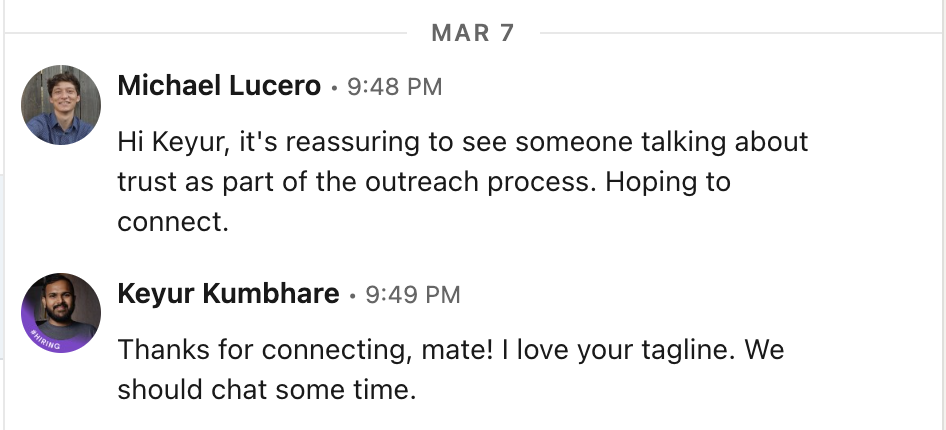
Michael did everything right while sending Keyur a connection request. His note began with the recipient’s name, not missing the chance to grab his attention. Then, he introduces the context that drew him towards Keyur’s profile – most probably from a recent post that Keyur put out. He also ended it with a CTA, requesting Keyur to connect back. Thus begins a conversation between leaders. As is evident, Keyur extends an invitation to meet off the platform. What more can you ask for?
However, there are certain social constructs that you must adhere to while sending a connection request to avoid repelling the recipient.
The worst notes force complicated thought-spirals. Complex questions, interrogative suggestions, and news-related opinions are a no-no. Your note must be welcoming and positive, not intimidating and repelling.
Once accepted, your connection request note turns into a DM message – voilà, you found your way into their network.
Consistent Mindful Engagement
On LinkedIn, remember that the best way to find connections is to remain active throughout the year.
Engagement is a way to get in touch with fellow leaders and potential connections on LinkedIn. Once in a while, leave valuable comments and congratulations on posts of people and companies that you want an in to. By engaging with their content, you are showing your support and encouragement for their work. This way, you can begin adding not just the posting profile to your network but also fellow C-level executives from the comment section!

For example, look at the above connection request sent by someone who found Abha through another LinkedIn user’s comment section. The intent is declared, the source of information is conveyed, and a mutual contact is referred to. All these factors add up to enough incentive providing the recipient of the connection request a fair enough desire to reciprocate.
Over time, such organic engagement can bring you leads if you are looking for hiring or marketing growth, too.
Curious Visitor Tracking
With LinkedIn Premium, you open up the gateway to abundant data metrics that help you network smartly.
One of the most celebrated data points is that you can track who visited your profile. Every few days, you can take a peek into who is interested in discovering your profile and work. The source of intimation will not be known but once you get to know who viewed your profile, you can filter the names that you want to add to your network and reach out to them via a connection request.


The advantage gained here is that you know that your lead is warm – they already have familiarized themselves with you. You have to take it to the next level now.
This is best done when you are at the top of their mind. If they have viewed your profile now and you manage to reach out to them within the next 2 hours, it gives the best networking result since they still might recall your name and work. Any longer than that will reduce the probability of them remembering you.
Outreach Through Filtering
If you wish to add a very specific category of leaders to your network, you can take the help of the filtering option that LinkedIn gifts to every profile.
It’s simple:
- Type in a domain of your interest in the Search bar. You can type in the most commonly used keywords related to the domain or look up companies and names too.
- Choose which aspect of the search results you want to explore further. You can choose between people, posts, companies, locations, degrees of connection, events, and many more.
- Click on “People” to know accounts, “Posts” to find relevant active members, and “Groups” to be part of a community.
- Set a few filters and you will see a list of highly qualified leads for your network. You can begin your connection with them and enhance your circle.


Groups & Events
LinkedIn Groups & Events are mass networking opportunities. Through LinkedIn Groups & Events, you can gain access to communities of people who are connected with one another through a common goal, interest, affiliation, or company. You can become part of a strong entrepreneur leadership network.
Joining Groups can open up doors to partnerships, conversations, deals, and outsourcing possibilities. You usually have to request to join a group and are expected to meet the set criteria to be accepted. Once in, you can post relevant content here, answer questions, hold discussions, and participate in group activities.
LinkedIn Events are live hostings for the public that are free to create and be part of. These include workshops, casual meetups, and webinars. A lot of business leaders launch scheduled LinkedIn Events and send out invitations for special attendees. By partaking in one of such Events, you can gain instant access to 100+ potential collaborators and thought leaders at once (you can view the number of attendees per event).

Events can help you promote your business, find new connections, collaborate with domain experts, and interact with a whole new crowd of people who can take your work forward through word of mouth. You can search for upcoming events from your Home page too, or click on https://www.linkedin.com/events/.
Proactive Organic Posting
The best way to increase your network and add noteworthy personalities to it is by maintaining a reputable digital brand on LinkedIn. How?
The answer is through proactive and consistent organic posting on your profile.
Build a content strategy around your domain of expertise and begin creating content around it. The more you put yourself out there, the better people will know you. You can update your profile regularly, post about your thoughts and opinions, or teach people about the subject matter you hold expertise in. Through this churning out of content, people will begin paying attention to you and your network will expand naturally.

This conversation is a great proof of the benefits of proactive posting. George came across a post that Keyur put out. He reached out and communicated his admiration for Keyur’s content, thereby carrying the conversation forward and leading it to a collaboration opportunity.
As an entrepreneur, regularly writing and posting content can become a time-consuming practice. You can consider a low-volume, high-value routine and delegate the entire cycle to a team of experts – LinkedIn ghostwriters or account managers. These talents understand your personality, format your experiences into stories, and maintain regular activity on your profile. An agency like GrowedIn can partner with executives like you to help you leverage LinkedIn’s potential so that you can build it into a channel for lead generation and network expansion.
Over time, you will begin seeing an influx of messages and connection requests from fellow executives, potential clients, business partners, investors, etc., and thus, you can steadily work on becoming part of an entrepreneur leadership network.
LinkedIn Sales Navigator – How To Leverage It For Networking?
LinkedIn offers the ultimate networking tool that ranks at the top compared to every other social media platform – the LinkedIn Sales Navigator.
LinkedIn Sales Navigator is a powerful B2C and B2B lead generation tool that can transform the way leaders interact with one another. It comes with a LinkedIn Premium package. Over LinkedIn Sales Navigator, you can set even more filters and gain higher visibility than you could with the basic, default account. Here’s how to go about it:
Step 1: Define Who You Are Looking For
A leads list is a tally of profiles that fit into your ICP. A leads list helps you perform social selling better by filtering and categorizing profiles.
To create a leads list, go to Sales Navigator and click on “Leads Filters”. This is what you will see:

Begin inputting the data that relates to your ICP closest. Let’s say that you wish to network with individuals from Google Fiber and Google DeepMind specifically for a certain project. Set the corresponding filter accordingly:

Similarly, you can set other filters and narrow down to a handful of personas that you would want to network with:

Step 2: Generate A Leads List
Once your filters are set, add these profiles to a leads list. You will be thus saving these accounts for future reference. You can even create multiple parallel leads lists so that your network-related outreach can be maximized.

Type in your description to help you navigate through multiple lists later and save the list. Now, not only will you be able to go back to these very accounts, but you’ll also be served system-recommended leads along the same lines by Sales Navigator! You can keep track of these profiles’ activities and edit the list as and when your requirements change.

Step 3: Create A Personalized Message
Once you have your leads in place, start reaching out to them with the pure intent of networking and getting to know them better. You must remember that unless you include a purpose, value, and CTA in the InMail or connection request, there are low chances that you get a reply. Personalize the subject line and messaging according to their work, profile, and life. Here’s an example:

By such personalized and deliberate outreach, you can strike up conversations and make your time on LinkedIn worthwhile, by spending it only on people you wish to invest in in the long term.
3 LinkedIn Sales Navigator Networking Secrets
The potential of LinkedIn Sales Navigator is tremendous. LinkedIn Sales Navigator not only brings you a superior channel to connect with great minds, but it also serves you on the platter several data points that you can use to your benefit. It shows you the number of days that a certain profile has been active, the exact people who viewed your profile, the number of searches performed, the rate of acceptance of InMails (direct messages with profiles that aren’t connected yet), and more.
Studies reveal that inculcating LinkedIn Sales Navigator into your network expansion and lead generation efforts produces a 312% return on investment within 3 years. Because of impressive statistics like these, this tool becomes indispensable when you talk about strong networking strategies on social media.
Let’s reveal 3 less-known LinkedIn Sales Navigator secrets that can ensure the best results.
Personalization
LinkedIn Sales Navigator reveals a lot of activities that go on in a certain user’s profile. You can gain access to a recent business update or news item that a profile has been part of and tagged in. What a golden chance to start a conversation with this!

Take this opportunity to stay updated with what’s going on around the world with potential connections on LinkedIn. When you begin a discussion based on updates in their lives, it leaves a good impression and can make the conversation less synthetic. Relatability can be a compelling reason for someone to accept your connection request or InMail. By leveraging this emotion, you can refine your networking capabilities.
Automation
Did you know that LinkedIn Sales Navigator lets you know which leads on your list go on to accept your connection requests and InMails?
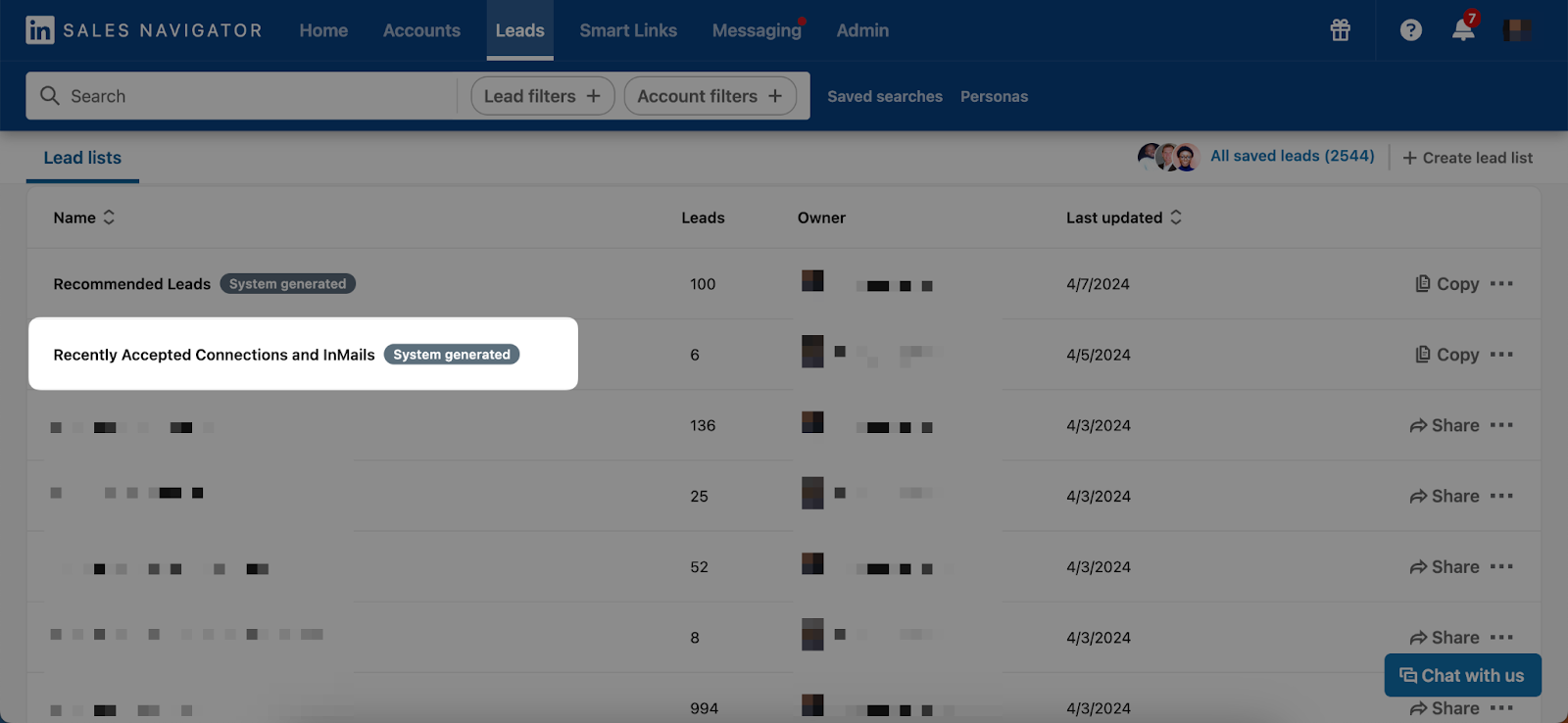
This information can unpack loads of conversational opportunities. Look out for this update when searching for potential connections in your leads list. Be it a business competitor or an ally, you can enrich your conversations with this opener.
Utilization
You only get a limited number of InMails per week with LinkedIn Sales Navigator. So it becomes imperative that you use each very deliberately by thoroughly analyzing your leads list and narrowing your outreach list.
Here comes the third trade secret – “Open” profiles do not consume InMails!
Open profiles are LinkedIn accounts that allow you to send them direct messages without having to connect with them first, and without any cost of InMail count.
You will see the tag “Open” next to their headlines as shown below:

Fully utilize these free InMails and increase the number of users you reach out to. The more outreach messages you send, the more networking benefits you profit from!
Conclusion
There is no doubt that LinkedIn networking can lead to benefits like working together and collaborating with fellow entrepreneurs. With LinkedIn, you can put in committed effort in networking mindfully to find your place among an entrepreneur leadership network. If you wish to double down on networking strategies but need a helping hand, GrowedIn can be your best bet. We help leaders like you convert LinkedIn into a networking channel such that you can enjoy maximum business ROI with digital growth. If you wish to make 2024 the most profitable year for your business on LinkedIn, reach out to us today.
How To Network Better On LinkedIn In 2024 [+3 Sales Navigator Secrets]
LinkedIn is the top networking platform for C-level executives in 2024. Master these 6 best networking techniques to maximize your LinkedIn personal brand.
%20(10).png)
Of the 745.78 million LinkedIn users on the planet, 174.51 million are satisfied LinkedIn Premium customers. That is more than one-fifth of the total user base. With such a massive LinkedIn Premium fanbase, this paid side of LinkedIn is booming with advanced features coming up every other year. LinkedIn Premium offers business benefits for lead generation, targeted cold messaging, and focused networking.
There are LinkedIn Premium plans for every individual out there. There are plans for students, job seekers, CEOs, and even sales executives. “A plan for every professional goal, and a positive outcome for every plan”, seems like LinkedIn’s motto with its Premium facilities. Not just that, LinkedIn Premium goes a step further – you can choose between individual and team plans, making it cost-efficient and collaborative.
Which plan should you take up? How much is LinkedIn Premium? What features suit your professional goals best?
This article addresses exactly those questions. Everything you need to know about LinkedIn Premium is right here.
Basics About LinkedIn Premium
When you sign up for LinkedIn, you create a default “Basic” account. This account offers a few basic features. You can optimize your LinkedIn profile sections by filling in all the necessary information about your life and work. Through your About section, you can talk about your purpose on LinkedIn, your current work profile, the businesses you manage, and your passions. You can send out and accept connection requests, engage with posts that your connections put out, and publish content of your own.
As a free account user, you get limited yet definite benefits of networking and hiring, if need be. Even on the free account, there is a benefit for all kinds of users.
If you’re looking for a job, you can access the profiles of HR professionals at companies that you wish to work at. If you’re looking to hire a bunch of renowned, well-deserved candidates for a recent opening at your company, you can put out a job post and let your network know that you’re open to hire. If you’re a student looking for internship opportunities, you can leverage your basic LinkedIn account to promote yourself and reach out too.
However, no matter what your intention on LinkedIn is, you can always turn to LinkedIn Premium if you wish to make pure focused advancement. LinkedIn Premium opens up an arena of characters that you can add to your deck of cards to make your progress on LinkedIn quicker.
How?
There are a few features that you can familiarize yourself with before we jump into the different LinkedIn Premium plans:
InMails
LinkedIn Premium brings with it a feature called InMails. These are inbuilt messaging options that you can use to reach out to very specific people of your interest. A LinkedIn InMail can be thought of as a LinkedIn Email – an allowance of sending people a direct message without being connected with them.
An InMail has a subject line that defines WHY you wish to talk to the person in question. It has a character limit of 1900 for the body of the LinkedIn InMail, enough for you to explain what you do, how you came across that profile, and why you wish to add them to your network.
Since InMails are a part of LinkedIn Premium, different plans come with different allowances. Some plans offer up to 15 InMail messages a week while others come with a limit of 100.
InMails are the best way to grab a prospect’s attention and prove that you are worth their time and energy. Entrepreneurs love LinkedIn InMails to reach out to potential partners while job seekers find solace in outbound opportunities for employment.
Smart Links
LinkedIn offers a very advanced lead generation feature called Smart Link.
A Smart Link is created when you upload, say, your pitch deck on the platform, a lot like how Google Drive gifts you a copiable link upon uploading. Through the copiable link that LinkedIn Premium offers, you can track 3 main data points:
- Who clicked on and opened your document,
- How much time a certain user spent on your document, and
- For how many minutes did a certain user spend on a specific page on the document.
With this data, you can win prospects like never before. Once you are notified about an account opening your document, you can extract these data points and reach out to them. For example, let’s say you decide to publish your product brochure on your Smart Link. You pin this link up on your LinkedIn profile, in the “Featured” section. Now, if the CEO of a company you’ve always had eyes on checks out your Smart Link, you will be able to track his movement on it. You can then send him a polite invitation for a meeting to seal a potential deal.
Some consider Smart Links to be the epitome of sales inbound lead generation. They help with informed decision-making and personalize your approach toward each client. You can track engagement trends and even modify your marketing strategy accordingly.
LinkedIn Analytics
LinkedIn has an effective in-built data tracking and performance management system called LinkedIn Analytics. This helps you gather data on various ad campaigns that you can run. All paid ads will revolve around parameters like registrations, purchases, clicks, and website visits. With LinkedIn Analytics, you can gain a thorough understanding of definitions that form your marketing strategy, thus enabling you to make better decisions. After all, the higher the ROI upon every campaign, the better results you get out of being on social media.
Different LinkedIn Premium Plans
There are 8 different LinkedIn Premium plans.
LinkedIn is more than just a professional networking site; it's a platform that offers various tools and resources to help you meet your career and business goals. Among its offerings, LinkedIn Premium stands out with 8 different plans.
Basic LinkedIn Account
This plan opens the door to professional networking at $0. It's perfect for those just beginning their journey on LinkedIn, including students, recent graduates, and professionals taking their first steps into online networking.
By creating a detailed profile and connecting with professionals across various industries, users can build their network and explore job opportunities. While the Basic LinkedIn plan is free and provides essential tools for entering the professional world, it also comes with inherent limitations that might prompt an upgrade as career needs evolve. A few highlights of this plan include:
- Users can create a comprehensive professional profile highlighting their skills, experiences, and careers.
- The ability to connect with like-minded professionals across the globe helps users expand their network into new opportunities.
- Access to a broad range of job listings enables users to find and apply for positions that align with their career aspirations.
However, the Basic account's limitations become apparent as users seek to deepen their networking and job search efforts. The lack of LinkedIn InMail credits restricts direct communication with professionals outside one's network, a potential barrier to making new connections or inquiring about job openings. Furthermore, the Basic account offers only insights into who has viewed your profile, providing limited data for understanding your visibility on the platform. Users miss out on LinkedIn Learning, a valuable resource for professional development and skill enhancement.
While the Basic LinkedIn account might seem limited compared to its LinkedIn Premium counterpart, users can still utilize its power to significant effect. Individuals can dramatically increase their visibility and connections by actively participating in groups, engaging with posts, and utilizing the platform's networking features.
This proactive approach not only enhances the value of the Basic account but also lays the groundwork for more strategic networking and career development opportunities in the future.
As a no-cost option, the Basic LinkedIn account is an excellent starting point for those new to the professional landscape. It offers a foundation for building an online presence and beginning the networking journey. Yet, as users' professional goals grow and become more specific, moving to a Premium plan can unlock advanced features and tools designed for better engagement and career advancement.
1. LinkedIn Premium Career
At a monthly rate of $29.99, this plan is a strategic tool for professionals eager to navigate the competitive job market more effectively, by elevating visibility to recruiters and exploring new career opportunities.
For C-level executives and seasoned professionals, LinkedIn Premium Career, for $29.99 a month, is similar to having a VIP pass in the job market. It ensures that your profile does not just exist among the masses but stands out to key decision-makers and recruiters actively seeking top-tier talent. This plan is not merely about seeking opportunities; it's about ensuring that the right opportunities find you. Here are some key features:
- Insights into who's viewed your profile over the past 365 days, letting you see potential employers or recruiters who have taken an interest.
- The ability to send 5 InMail messages monthly directly to recruiters or potential employers, opening the door to conversations without needing a prior connection.
- Unlimited access to LinkedIn Learning, where you can pick up new skills or polish existing ones to boost your marketability.
- Information on how you compare to other applicants gives you a clear picture of where you stand.
- A special badge on your profile indicates to employers that you're on the hunt for new opportunities, increasing your chances of being noticed.
Is this plan a wise investment?
For professionals actively seeking to transition into leadership roles, enhance their visibility in their industry, or secure pivotal career opportunities, the answer is a definite yes.
The premium features provided are specifically aligned with the ambitions of high-caliber professionals, offering not just enhanced job search capabilities but also opportunities for personal development and direct engagement with potential employers.
However, for those not in active pursuit of a new position or satisfied with their current role, the benefits might not justify the cost. The value of this plan lies in its ability to match ambitious professionals with equally ambitious opportunities.
LinkedIn Premium Career is more than a subscription; it's an investment that provides the tools and visibility needed to not only navigate the job market but to do so with precision and strategy.
2. LinkedIn Premium Business
At $59.99 per month, LinkedIn Premium Business boosts reach and brand presence, ideal for professionals and businesses focused on fostering connections, gaining insights, and driving growth.
In the world of business, visibility and insights are currency. LinkedIn Premium Business acts as a lever, enhancing your ability to connect with peers, clients, and industry leaders while providing deeper insights into market trends and your own profile's performance. It's like having a business consultant who guides your networking efforts and maximizes your potential for success. Some highlights of this plan are:
- Enhanced visibility of your profile ensures that you're seen by more people, increasing your chances of connecting with potential business partners and clients.
- Unlimited browsing of profiles in your network allows you to see and be seen by potential industry contacts without restrictions.
- Advanced search filters enable you to refine your search for connections based on specific criteria, making it easier to find and engage with relevant professionals.
- Detailed business insights give you a competitive edge by providing valuable data on industry trends, helping you make informed decisions.
- 15 LinkedIn InMail messages are provided monthly. This helps to reach out to more people directly, facilitating conversations that could lead to new business opportunities.
LinkedIn Premium Business, at $59.99 per month, is not just about expanding your network; it's about strategically building connections that matter. It offers a suite of tools designed to position you as a key player in your industry, enabling you to explore new avenues for growth and collaboration.
For executives and professionals with a strategic mindset, this plan is not just beneficial; it's essential. The ability to gain insights into company data and trends can be a game-changer in making informed decisions and staying ahead in a competitive market. Moreover, the unlimited browsing and advanced search functions allow for a more targeted approach to building meaningful professional relationships.
However, if your primary focus lies outside of networking and market insights—say, more indirect job seeking or content creation—the full spectrum of benefits offered by LinkedIn Premium Business might not align perfectly with your needs.
At its core, LinkedIn Premium Business is about empowering professionals with the tools and insights necessary for strategic business growth and effective networking. Whether you're looking to broaden your professional network, gain competitive insights, or foster business relationships, this plan offers a comprehensive suite of features to help you achieve your objectives with precision and efficiency.
3. LinkedIn Sales Navigator Core
This plan, at $99.99 per month, boosts sales strategies with advanced features for targeting, understanding, and engaging leads, making it essential for professionals aiming to enhance their lead generation efforts.
At $99.99 a month, LinkedIn Sales Navigator Core is perfect for sales professionals keen on elevating their strategy. It’s an invaluable resource for enhancing lead generation tactics, packed with tools to accurately identify, comprehend, and connect with prospective leads effectively. Its key features include:
- With an enhanced search feature, you can filter potential leads using specific criteria, ensuring your outreach efforts are targeted and relevant. This precision tool helps you sift through LinkedIn’s vast network to find individuals and companies that match your ideal customer profile.
- Utilizing an algorithm tailored to your sales preferences, this plan provides personalized lead recommendations. This feature introduces you to potential leads you might not have identified, expanding your prospecting horizons.
- Stay updated with real-time notifications about job changes, company updates, and news related to your saved leads and accounts. These insights allow you to tailor your communication and outreach strategy, ensuring your messages are timely and resonate with the current state of your prospects' businesses.
- Organize your sales efforts by saving leads and accounts directly within the platform. This organization tool helps you keep track of your sales pipeline and ensures that you're nurturing relationships with potential clients systematically.
- Reach out to prospects directly with personalized messages, even if you’re not connected.
- 50 InMail credits are provided monthly, which is perfect for sales professionals sending outreach messages to target and engage.
In the competitive landscape of sales, having the right tools at your disposal can make all the difference. LinkedIn Sales Navigator Core is more than just a database; it's a strategic partner in your sales process.
While LinkedIn Sales Navigator Core offers a wealth of features, it comes with a premium price tag that might not fit every budget, especially for freelancers or small businesses. Additionally, the sheer volume of tools and data can be overwhelming for new users, requiring a learning curve to fully leverage its capabilities. There's also a reliance on the platform's data accuracy and the potential for key decision-makers not to be active or responsive on LinkedIn.
This plan is an amazing tool for sales professionals looking to elevate their sales game. It combines advanced search and targeting, personalized engagement, and actionable insights into a powerful platform that can transform your sales results. For those committed to achieving sales excellence, Sales Navigator Core is the strategic choice that can help you reach your goals.
4. LinkedIn Sales Navigator Core Advanced
Priced at $149.99 monthly, this plan is specifically designed for sales teams and professionals who mastered the basics of LinkedIn’s sales tools and are ready to dive deeper with more sophisticated features for collaboration and strategy.
The Advanced Sales Navigator plan builds on the solid foundation established by the Core plan, introducing an elevated suite of features aimed at optimizing team collaboration and refining lead management processes. It's crafted for sales professionals and teams seeking to harness the power of collective networking through features like TeamLink, and for businesses intent on deploying a more sophisticated, coordinated approach to sales. Here’s how this plan stands out:
- TeamLink stands out by allowing you to leverage your entire team's network, not just your own connections. It opens doors to warm introductions through colleagues, significantly broadening your outreach potential.
- With more LinkedIn InMail messages at your disposal, reaching out to a wider array of prospects becomes feasible, enabling more personalized and direct communication.
- Organizing and prioritizing leads and accounts is streamlined with advanced list functionalities, allowing for more targeted sales efforts and follow-ups.
- Stay on top of changes within your target accounts with custom alerts, ensuring you're always informed about opportunities for engagement or follow-up.
The LinkedIn Sales Navigator Advanced plan is tailor-made for those who have outgrown the foundational tools of the Core plan and are in search of advanced functionalities that support collaborative and strategic sales initiatives. Additionally, businesses that emphasize strategic, relationship-based selling will find this plan’s advanced features instrumental in achieving their sales objectives. In a nutshell, it’s designed for sales veterans and teams eager to leverage LinkedIn’s full potential for targeted, effective sales campaigns.
While the Sales Navigator Advanced plan offers a ton of cool features, it’s not without its limitations. The higher cost may stretch the budget for smaller teams or individual sales professionals. Furthermore, making the most out of this plan's advanced features requires a bit of a learning curve, meaning you'll need to invest time into mastering the platform to see significant returns on your investment.
Essentially, LinkedIn Sales Navigator Advanced is for those who view sales not just as transactions but as opportunities for strategic growth and relationship building. With its advanced set of tools and features, it’s designed to elevate sales strategy, fostering more meaningful connections and driving success. However, it’s most beneficial for those ready to invest both financially and in terms of time to harness its full potential.
5. LinkedIn Sales Navigator Core Advanced Plus
This plan elevates the Advanced plan with CRM integration, streamlining sales processes for large operations. Pricing isn’t public, so businesses should consult the LinkedIn sales team to explore suitability.
LinkedIn Sales Navigator Advanced Plus stands as the ultimate selection for enterprise sales teams, building upon the Advanced plan with critical CRM integration. This feature not only simplifies sales workflows but also boosts lead management efficiency, tailored for the demands of large-scale operations. It's important to note that pricing for this premium option isn't publicly listed. Businesses interested in understanding how this top-tier plan can fit their specific needs are encouraged to reach out directly to the LinkedIn sales team for more details and potential customization. These are some key features:
- Advanced Plus users gain access to all the features of the Sales Navigator Advanced plan, providing a wide array of foundational tools for targeted lead search, personalized outreach, and strategic account management.
- Seamlessly auto-save LinkedIn activities and searches directly into your CRM, ensuring that valuable interactions and leads are captured without manual entry.
- Specifically tailored for users of Salesforce and Microsoft Dynamics, these integrations offer functionalities like Salesforce Data Validation and Contact Creation, enhancing the synergy between LinkedIn sales efforts and CRM management. This ensures a streamlined workflow where sales data and activities are consistently aligned and optimized for efficiency.
- Recognizing the unique needs of enterprise sales teams, LinkedIn offers Sales Navigator Advanced Plus with custom pricing. This plan can be tailored to fit their specific sales strategies and objectives.
For enterprises that rely heavily on LinkedIn for their sales activities, choosing Sales Navigator Advanced Plus can be a game-changing investment. This plan is an ideal match for large enterprise sales teams that benefit from its advanced features and CRM integrations, supporting their complex workflows and extensive lead management requirements. It’s also perfect for organizations seeking to tightly integrate LinkedIn activities with their CRM systems, ensuring a seamless flow of sales data and activities. Companies that use LinkedIn as their main sales channel will find that this plan provides all the necessary tools and integrations to fully harness their social selling potential, making LinkedIn Premium Sales Navigator Advanced Plus a strategic asset for enhancing sales performance and efficiency.
Despite its extensive features, this plan has limitations, primarily its undisclosed pricing, which might deter small businesses due to potentially high costs. The complexity and depth of its features, while beneficial for large teams, require a significant time investment to master, which might not be feasible for every organization. Additionally, the full utility of its CRM integrations hinges on whether a business already uses compatible systems like Salesforce or Microsoft Dynamics. For those not utilizing these platforms, much of the plan’s CRM synchronization and advanced integration features may go underutilized, potentially limiting the plan's appeal to companies not prepared for or needing such deep CRM linkage.
In summary, LinkedIn Premium Sales Navigator Advanced Plus stands as the ultimate solution for enterprise sales teams aiming to leverage LinkedIn at the highest level. With its custom pricing model, businesses have the flexibility to adapt this powerful tool to their specific sales landscapes, ensuring that their investment is as efficient and impactful as possible.
6. LinkedIn Recruiter Lite
Priced at $170 monthly, this plan helps hiring managers make the most of their recruitment processes. Recruiter Lite facilities like unlimited visibility of connections beyond the 2nd degree, saved templates, and candidate recommendations make hiring a smoother and more efficient process for managers.
The LinkedIn Recruiter Lite is for growing businesses to find the right people to fill critical roles. This basic version is a recruitment helping hand. It understands the basic pain points that hiring managers go through – highly skilled candidates with the passion to work to be found within a short span of time. That’s why this plan helps you go beyond just posting about a job vacancy and having to scour through hundreds of direct messages to find the right fit. The following features open up:
- Organize and group candidates using more than 20 filters that sort them according to the domain of work, years of experience, companies worked at, and even location.
- Send out up to 30 InMail messages per month to profiles that have caught your eye. Reach out with a personalized subject line and make hiring outbound to save you time, energy, and training resources.
- Let the algorithm give you candidate recommendations based on your posting, engaging, searching, and filtering activities. Find profiles that not only match your job description but also fit into your personality requirements.
- Use the “Who viewed your profile” data to extract profiles interested in your work. Proactivity can be seen as a good indication of sincerity.
- Systematically organize names into the pipeline option to help you move forward with applications better.
The LinkedIn Recruiter Lite plan is carefully designed for easily shortlisting qualified leads for job roles. Don’t underestimate the power of holding a direct conversation with candidates to understand how good a fit they are in your company. Focusing on relationship-oriented hiring will give you an edge over your competitors in the market. The most advantageous position that LinkedIn Recruiter Lite gives you is access to sending even those profiles messages that aren’t currently looking for a job switch – you can keep them in the loop with your company updates such that they can reach out to you when the time comes.
7. LinkedIn Recruiter
This is a more advanced plan compared to its Lite counterpart, priced at $835 monthly. It is the best systematic plan that TA & HR teams can turn to when hiring is a top business priority and targeted outreach is the way forth.
The LinkedIn Recruiter tool is usually a great recruitment support system for companies of large sizes where hiring happens on a monthly basis in huge numbers. LinkedIn Recruiter helps with sourcing candidates for more competitive roles within a short period of time. You can work with bulk messaging and reach a wider audience at once. Take hiring beyond posting and spreading word of mouth. Your connections can only take you so far; use LinkedIn Recruiter for the following benefits:
- Gain access to 100% of LinkedIn’s network within a few clicks. Hire from any description at all, any background at all. Leave no stone unturned while looking for the exact model fit for your job vacancy. Your company deserves only the best people.
- Double down on pitching to potential candidates through the allowance of 150 InMails a month, 5x the number you get with the Lite plan. The benefit is direct – bulk messaging increases your chances of coming across the ideal candidate.
- Hiring solutions include 40+ advanced filters ranging from those “Open To Work” and profiles that are “Most Likely To Respond” based on their recent activity on the platform.
- Bulk-send 25 messages together. This option makes it convenient for you to reach out to a handful of candidates with similar skill set, talent, experience, and location.
- Use the Application Tracking System integration connected with LinkedIn hiring tools. These are multi-user to facilitate team collaboration and communication on the platform. You can share candidate information to fellow managers and even manage hiring decisions via a common dashboard.
- Custom reporting with pipeline analytics makes your hiring process smoother by maintaining a distinction between candidates most likely to be hired and those who can be kept in the loop for future roles.
Through advanced application management, LinkedIn Recruiter makes sure you can never go wrong with recruitment decisions. When you get to connect directly with those willing to reciprocate, hiring and future collaborations become a convenient reality. The talent pool you dive into can mean a whole new insight into candidate analytics.
8. LinkedIn Learning
There are 3 kinds of LinkedIn Learning plans: Individual, Team, and Organizational. For 21 or more users, pricing is customized as per LinkedIn’s sales team. For 2-20 users, you can avail of LinkedIn Learning at $379.88 per seat a year.
LinkedIn Learning is a place where you can gain knowledge about any skill set that you require for your next job, next promotion, next project, or even next venture. Through a supportive community and interactive learning environment, you can enjoy the luxury of systematic learning through video and text modules. Get access to technical, soft, and hard skills related to any domain at all. Here’s what you can expect from LinkedIn Learning:
- Access to a comprehensive, all-encompassing library of knowledge with 20,000+ courses created by industry experts means that there are no bounds to learning at any age irrespective of background.
- Receive personalized content generated by AI through an analysis of your learning interests, activities, and progress.
- Learn effectively through video content at your own pace. Watch and read content, pause whenever you want, and take your time with grasping the bits. The more theory you absorb, the better you become at understanding the fundamentals of each domain.
- Connect with fellow learners and engage in healthy discussions on concepts. This will help drive different lessons home and boost your motivation to make the most of your learning.
- Through homepage customization, you can create a learning path with milestones specific to your very profile.
Being a lifelong learner takes an investment of time and energy, and LinkedIn Learning helps you with exactly that. Instructors come from different backgrounds and they are those who have done the groundwork themselves. LinkedIn Learning helps you enrich your existing knowledge and bridge the gap between you and the next best aspirational level. In fact, as a business owner, you can even upload custom content onto the LinkedIn Learning platform for your team to go through along with their course to help your team bind better with your vision.
Benefits Of LinkedIn Premium
According to your purpose on LinkedIn, you can choose which LinkedIn Premium plan you desire best for your business. The best benefits of LinkedIn Premium compared to being on a basic plan are listed below.
Higher Visibility
With LinkedIn Premium, you can be assured of one benefit – Higher traffic visiting your profile. When you sign up for LinkedIn Premium, the platform not only promotes your profile and any activity on it, but also pushes your profile further up the search engine. It understands how sincere you are about growth on your profile and can organically help you gain higher profile views, content visibility, and search results.
Improved Access
With LinkedIn Premium comes a sense of community amongst other Premium users. The golden tag next to your name reflects a certain section of users who wish to take their business a level further than average. LinkedIn Premium sets you a class apart. It gives you access to like-minded entrepreneurs and industry thought leaders just like you. Thus, externally, you will illustrate an improved enthusiasm for your network.
Internally, on the backend, you will be able to analyze who looked your profile up and gain insights that can be useful in connecting and reaching out to prospects. This access is exclusive for Premium users.
Better Connectivity
LinkedIn Premium brings you the ease of creating lists, filtering prospective clients, sorting profiles, and messaging those you wish to interact with.
“But doesn’t that come with the basic account too?”
The catch is that you can directly drop into the inbox of a profile that you haven’t even connected with yet. You will not need to rely on connection requests anymore. By directly hitting profiles up, you increase your social selling success rate.
Heavy Targeting
In the real world, reaching a specific group of people for a niche requirement of yours might need a heap of referrals, testimonials, and connections.
With LinkedIn Premium, you can reach the best minds through just a few clicks. Within minutes, your lead list on Sales Navigator can begin working on scouring through locations, designations, company sizes, etc., and take you to the exact ICP that you wish to reach.
Great Collaboration
Sales Navigator makes LinkedIn Premium a must-have if you are looking for collaborative ventures over LinkedIn. This can mean you teaming up with fellow entrepreneurs or you joining hands with your sales teams to boost social selling performance.
Through leads list building and algorithm-generated recommendations, you can take up the Team plans that LinkedIn Premium comes with to handle operations better and be on the same page through a common dashboard. You can use this to recruit better, find investors that interest you, reach out to great minds, and track Smart Link data effectively.
Refined Hiring
The facility of the Recruiter System Connect on LinkedIn helps integrate your Application Tracking System (ATS) with the platform. Through this, you can smoothen out all the creases in your hiring process so that every time you have a job opening, you can make the most of the opportunity. Making hiring outbound can maximize your recruitment success, so utilize the RSC feature to target, reach out to, and analyze candidature in a more refined, enhanced manner.
Disadvantages Of LinkedIn Premium
The biggest disadvantage of LinkedIn Premium is its price offerings. Access to LinkedIn Premium opens up the doors to features that simplify social selling and network expansion, but the price to be paid for these products can exceed the budget a lot of individuals keep aside for the same. In such a case, it is best to take up a team plan for a company larger than 10 members so that each member working on outbound strategies can make the most of the cost.
LinkedIn Career seems to offer no disadvantages. Once you learn how to navigate through profiles and distinguish yourself from other candidates, LinkedIn Career only makes your journey more worthwhile.
As a student, one major downside to LinkedIn Learning is the absence of certifications from any establishment. Plus, some courses are infamous for not being updated with the latest information. However, you can be assured that if you sign up for LinkedIn Learning, the structured systems in place, the meticulously prepared exercises, and the polished testing rounds will help you gain expertise in the concept chosen.
If you’re a solopreneur just starting out on LinkedIn, Sales Navigator will change your entire sales and marketing game. However, it is recommended that you first work on your LinkedIn profile optimization, refine the content on your company page, and begin organically networking and engaging on the platform. Through consistent personal branding, you will begin warming up your inbound channel. LinkedIn Premium will be an additional feather to your cap.
Final Verdict – Is LinkedIn Premium Worth It?
The advantages of LinkedIn Premium plans tip over the scale any day. While LinkedIn Premium does cost a significant amount of cash, most entrepreneurs consider it an investment, not an expense. The conversation rate you will achieve through targeted leads list generation will not just balance out but also exceed the cost of purchasing Premium. The excellence of candidates to fill your job vacancies will take your business to the next level – in front of that number, LinkedIn Premium would not qualify even as an opportunity cost!
As a student just starting out in the corporate world after graduation, a verified tag from LinkedIn Learning will help you gain an edge over all other candidates. Your peers will have to walk double the distance that you can cover by signing up for various LinkedIn Learning courses. In the long term, you will gain an exponentially higher return on your investment in LinkedIn Premium.
As for a solopreneur, combining the power of Sales Navigator with personalized outreach scripts can facilitate a quick expansion of your new client base. There is nothing better than directly talking to prospective clients and converting leads when they are warm, instead of depending on cold emails and messages.
If you wish to try out LinkedIn Premium before going all in, you can take up the free trial version that the platform offers for a month. If it fits into your vision, you can begin a recurring payment cycle from the second month onwards.
All in all, LinkedIn Premium can turn out to be one of the best business investments you can make if you can explore all its offerings and capitalize on its features. Yes, LinkedIn Premium is definitely worth it.
Conclusion
LinkedIn Premium has 8 products that you can avail of according to your interest and purpose on LinkedIn. Keep all worries about its worth aside – with the golden brooch by your profile, you can win on the platform.
We partner with executives to help them leverage LinkedIn’s potential and build it as a channel for reputation-driven business growth. If you’d like to discuss LinkedIn branding for your profile, you can schedule a call with us.
LinkedIn Premium In 2024: Is It Worth The Investment?
LinkedIn Premium comes with lead generation features to support you in achieving higher business ROI – here’s a complete analysis to help you decide its worth.
Gettig Started
Uncomfortable interactions with strangers on the internet are common, but you wouldn’t expect them on a professional platform.
Well, guess what? Even LinkedIn has its bad moments.
While LinkedIn has strict policies to prevent abusive behavior, hate speech, and misinformation, and while its algorithm isn’t friendly to scammers, uncomfortable situations can still arise. That’s why LinkedIn provides the option to block (and unblock) profiles.
This article will help you identify which profiles should be blocked, guide you on how to block and unblock a profile, explain the consequences of doing so, and help you manage your LinkedIn connections effectively.
7 Reasons to Block Someone on LinkedIn
If someone is bothering you on LinkedIn or making you uncomfortable, you can report their actions and block their profile to prevent unwanted interactions. Blocking someone on LinkedIn may seem like a significant step, but it can help you maintain a professional and secure social network.
Here are 7 reasons to block someone on LinkedIn:
- Inappropriate behavior
If someone is rude or uses abusive language toward you, blocking their profile can prevent further interactions. - Unwanted contact
If someone repeatedly sends unsolicited messages despite your clear disinterest, blocking them can help you avoid further unwanted communication. - Privacy concerns
If you want to limit who can contact you on social media, blocking a profile can help protect your privacy and maintain your boundaries. - Hateful or violent content
If a connection promotes hateful or violent content, you can report their actions and block them to stop seeing their posts. - Over-engaging behavior
If a connection’s excessive likes or comments flood your profile with notifications, you can either remove them as a connection or block them if necessary. - Harassment
If someone is using LinkedIn as a dating site or engaging in harassing behavior, blocking their profile is the best course of action. - Fake profiles or scammers
If you suspect a LinkedIn user is running a scam or using a fake profile—for example, pretending to represent a company without proof—you should report their actions and block them to avoid further contact.
Steps to Block a Profile on LinkedIn
LinkedIn allows you to block people without stating a reason for it. If someone has shown inappropriate behaviour, it is best to report their actions before you block them. LinkedIn will not notify a person when you block them, protecting your privacy and allowing you to maintain a professional network effectively.
Whether you’re using a desktop or a mobile device, you can follow these steps to block a profile on LinkedIn:
1. Log in to your LinkedIn account.
2. Search for the profile you wish to block.

3. Click on the option “More” under their profile picture.

4. A drop-down menu will appear, select “Report/Block”.

5. A pop-up window will appear where you can choose between reporting and blocking the person. Click on “Block (user name)” to proceed.

6. Confirm your action by clicking “Block” on the new pop-up window.

Note: If you can’t find the profile of the person you wish to block when you search for them, chances are they have hibernated their profile, been removed by LinkedIn, closed their account, or blocked you.
What Happens When You Block a Profile?
Blocking a profile is not similar to removing a connection or unfollowing a profile. While it does both these things automatically, it also helps you protect your privacy and maintain a professional environment on LinkedIn.
Let’s look at everything that happens when you choose to click on that “Block” option:
- The person you block will be removed as a connection automatically.
- A blocked account cannot view your profile; which includes the headline, profile photo, summary, and all other details.
- If you block someone, they cannot send you messages on LinkedIn.
- You can no longer view each other’s posts or any other updates on LinkedIn.
- Any endorsements or recommendations from the blocked account will be removed from your profile.
- If you try to view the blocked person’s profile, you will not show up in their “Who’s Viewed Your Profile” list and vice versa.
- In case the person you block was subscribed to your newsletter, they will stop receiving it.
- You can not join an audio event if you have blocked the host or a speaker in that event.
- You and the blocked account will also not appear in each other’s featured lists such as “People You May Know” or “People also Viewed”.
LinkedIn protects your privacy when you block a profile, but blocked accounts can still access some information. For instance, if a mutual connection shares your content, the blocked person will be able to view it.
If you’ve set any information as “public”, such as your profile, shared content, or comments, it can be viewed by your blocked accounts on search engines.
To restrict such information from public access, go to your privacy settings, click on “Visibility”, and adjust all the sections of your profile that can be displayed publicly. You can simply turn off the sections you wish to keep private and turn on the information you want to display on search engines.
Understanding Blocking in LinkedIn Groups
If you are a member or an administrator in a LinkedIn Group and a fellow member is sharing inappropriate content or harassing someone, there are ways to prevent that from happening. Let’s learn about the process of blocking someone in a LinkedIn Group.
As a group member:
- You can only block admins if their admin permissions have been removed.
- You can not block the manager of a group without first leaving it.
- You can reach out to the manager or admin and request to block a group member.
As a group administrator:
- If you want to block a member of your group, you will have to remove them from the group first.
- If you block a fellow admin, you will only see the profile name on the Page admin view. Their profile photo and LinkedIn account will not be visible.
Can You Unblock a Profile on LinkedIn?
Yes, blocking is a reversible action on LinkedIn. Whether you blocked the wrong person by accident, reconciled with a colleague, or had a change of heart, LinkedIn provides the option of unblocking a profile. However, it is essential to understand that unblocking is not an exact reversal of blocking.
If you choose to unblock a person, your connection will not be restored. Just as someone is not notified when you block them, they are not notified when you unblock them. So, if you want to re-establish the connection, you will have to do it by sending a connection request.
Steps to Unblock a Profile on LinkedIn
Unblocking a profile on LinkedIn can be achieved through both your desktop and mobile device. So, if you decide to unblock a person, follow these simple steps:
1. Log in to your LinkedIn account.
2. Click on the “Me” section on your profile.

3. Select “Settings & Privacy” from the drop-down menu.

4. On the left side, find and choose the option “Visibility”.

5. Click on “Blocking”.

6. A list of all blocked accounts will appear. Find the profile you want to remove and select “Unblock”.

Note: After you unblock someone, LinkedIn will not notify them but they can view the content that was previously hidden from them.
The Effects of Unblocking a Profile
When you unblock a profile on LinkedIn, it lifts some restrictions between you and the previously blocked account. While the person is not notified that they have been unblocked, they may start to notice your presence on the platform.
Some immediate effects of unblocking a profile include:
- The unblocked person can view your profile as long as your privacy settings allow it.
- They can engage with your public content again, such as liking posts, leaving comments, or sharing it.
- If you re-establish a connection by sending a connection request, you can interact directly with the person.
If you accidentally unblocked the wrong person, or want to re-block someone due to unchanged inappropriate behaviour, you will have to wait 48 hours before you can do so.
Conclusion
While LinkedIn is a professional platform, some users may not maintain appropriate behavior on it. Thus, it is important to be aware of the actions you can take to protect your privacy, such as reporting and blocking profiles on LinkedIn.
If you understand how blocking and unblocking work on LinkedIn and their immediate effects, you can maintain your connections more effectively and strengthen your professional network.
At GrowedIn, we help industry leaders build a professional network and establish an influential presence on LinkedIn. Schedule a call with us to discuss how you can manage and grow your LinkedIn connections more effectively.
How to Block and Unblock on LinkedIn (A Step-by-Step Guide)
Learn how LinkedIn’s blocking and unblocking features can help you build a more focused and professional network.
What Are Personal Branding and PR?
What comes to your mind when you hear the term ‘Personal Branding’? Self-promotion? A person talking on and on about themselves on social media? As the name suggests, personal branding does involve talking about yourself—not in a self-absorbed way, though. Personal branding is an intentional and deliberate process. We will explore more about it in the coming sections.
Perhaps the term ‘Public Relations’ is more familiar. PR involves thinking a little more strategically than personal branding. It is about how you share information about yourself or your brand with the media and the public. Think press conferences, news releases, events, etc.
Do you find yourself wondering, ‘What’s the difference?’ There might be instances where the line between the two approaches blurs.
It helps to think of Personal Branding and PR as different means to the same goal: building trust and making an impression. With Personal Branding, the approach is to show who you are, communicate your values and strengths, and tell your story to your audience. PR is generally managed by an external agency, and several approaches can be followed. Personal branding feels more authentic and genuine than PR, which tends to be more strategic and ROI-driven.
The rest of the article delves deeper into both approaches and compares the two to see if one is indeed better than the other.
Personal Branding: What, Why and How
The What: As far as definitions go, personal branding is the process of intentionally defining and expressing your values, skills, and experiences to differentiate yourself from others.
With personal branding, the brand you are selling is you. Think about yourself as a brand. What makes you unique? Who is your target audience? What is your story? This gives you the basic structure for the brand image you want to create.
The Why: Personal branding builds trust by showcasing your authentic self, values, and expertise. It opens doors to better career opportunities, stronger professional relationships, and thought leadership in your industry. A strong personal brand helps you stand out in a competitive market, control your narrative, and align your story with your aspirations. By consistently delivering value and engaging with your audience, you drive growth, build a loyal network, and enhance visibility on platforms like LinkedIn, connecting with key industry leaders and creating meaningful opportunities.
The How: Let us take a look at how you can build your personal brand.
- Purpose: Before starting, you need to have a clear vision and mission. Think about the value you are offering to your target audience and how they can connect with your vision and mission. How do your offerings differ from your competitors? Having these details will help set you apart from the competition.
- Target Audience: Determining your target audience is crucial for effective communication. Start by identifying your niche and expertise, and consider who would benefit from your knowledge or skills. Analyze demographics such as age, gender, location, and profession. Next, consider psychographics—understanding interests, values, and behaviors helps tailor your message. Engage with potential audience members through surveys or social media to gain insights. Lastly, create personas representing different segments of your audience to guide your content and outreach strategies. By clearly defining your target audience, you can build a more authentic and impactful personal brand.
- Tell Your Story: Many users treat LinkedIn as a mere broadcasting tool to announce courses they’ve completed or job changes. Share these achievements by all means, but also let your audience see the person behind them. A business venture that didn’t take off? An interview you tanked spectacularly? A course you’re currently taking that makes you want to pull your hair out? What did you learn from them? Stories make you human for your audience and add authenticity.
- Deliver Value: Delivering value through personal branding involves sharing your unique skills, insights, and experiences to benefit your audience. Start by identifying your strengths and areas of expertise, then create content that addresses the needs and interests of your target audience. This can include informative blog posts, engaging videos, or interactive social media content. Consistently provide actionable advice, industry insights, or inspiration to establish trust and credibility. Engage with your audience by responding to comments and questions, fostering a community around your brand. By prioritizing value in your messaging, you not only enhance your personal brand but also build lasting relationships.
- Consistent Engagement: Consistent engagement is vital in personal branding as it helps build trust and loyalty with your audience. Regularly share valuable content, respond promptly to comments and messages, and answer questions with expert insight. Utilize storytelling to share personal experiences and insights, making your brand relatable. Participate in relevant conversations and industry events to stay visible and relevant. By engaging consistently, you reinforce your brand identity and create a strong, lasting impression, ensuring your audience feels valued and connected to your journey.
Best Practices for Personal Branding on LinkedIn
- Optimize Your Profile: Use a high-quality profile picture, and craft a clear and impactful headline that reflects your expertise and value. Write a summary that tells your story, highlighting your skills and experiences.
- Showcase Your Skills: Regularly update your skills section and seek endorsements from colleagues. Request recommendations from peers or clients to add credibility.
- Create Valuable Content: Post articles, insights, and updates relevant to your industry. Comment on and share posts from your network to build connections.
- Build Your Network: Connect with professionals and leaders in your industry by actively engaging with their posts, sharing insights, and starting meaningful conversations.
- Engage with Professionals: Actively engage with posts, share insights, and start meaningful conversations with industry professionals. Comment on relevant topics, share your expertise, and build genuine relationships through thoughtful interactions.
- Be Consistent: Post consistently to stay top-of-mind with your connections. Maintain a consistent tone and messaging across all interactions.
- Use Visuals and Features: Incorporate images, videos, and presentations to make your profile visually appealing. Highlight significant projects or achievements through LinkedIn’s featured section.
- Monitor Your Analytics: Regularly check who’s viewed your profile to identify potential connections. Analyze which types of posts resonate most with your audience.
By implementing these best practices, you can effectively build and maintain a strong personal brand on LinkedIn, enhancing your presence.
Public Relations: What, Why, and How
The What: Public Relations (PR) is the practice of managing a person, brand, or company's reputation and public perception. It is a strategic communication process that builds mutually beneficial relationships between organizations and the public. PR encompasses a variety of activities, including media relations, crisis management, event planning, and content creation. By crafting compelling narratives and engaging with stakeholders, PR professionals aim to shape public perception, enhance reputation, and connect with target audiences. Effective PR helps build trust, navigate challenges, and drive brand loyalty, making it an integral part of any communication strategy.
The Why: PR strategies help you effectively communicate your expertise, achievements, and personal brand, ensuring you stand out in a competitive environment. It supports reputation management, aligning your online narrative with your career goals. Additionally, PR enhances visibility, connects you with ndustry leaders, and positions you as a thought leader. Leveraging PR on LinkedIn can drive professional growth, expand your network, and open up opportunities by strengthening your personal and professional reputation.
The How:
Here’s how you can manage PR for your LinkedIn page:
- Building a Brand Foundation:
Start by defining your unique value proposition—what sets you apart in your industry. Create a professional profile with a compelling headline, an engaging summary, and relevant experiences that reflect your expertise. Regularly share valuable content that resonates with your target audience to establish thought leadership. Actively engage with your network by commenting and sharing insights. A strong foundation fosters trust, enhances credibility, and positions you for opportunities on LinkedIn. - Crafting Your Story:
Craft your professional story to connect authentically with your audience. Highlight key milestones in your career—experiences, challenges overcome, and lessons learned. Frame these elements into a narrative that showcases your skills, values, and motivations. Use a conversational tone to make your story relatable and incorporate examples that illustrate your expertise. Sharing your unique journey creates an emotional connection, builds credibility, and engages your audience, enhancing your personal brand. - Launching Your PR Strategy:
Identify relevant media outlets and influencers within your industry. Build relationships by engaging with their content on LinkedIn and attending industry events. Create shareable, high-quality content that highlights your expertise and aligns with your goals. Monitor engagement metrics and gather feedback to refine your strategy, ensuring continuous improvement. - Mastering Media Relationships:
Cultivate strategic connections with journalists and influencers in your industry. Engage with their content and share meaningful insights. Develop a media kit showcasing your expertise, achievements, and contact details to make collaboration easy. Use LinkedIn’s publishing platform to share original articles that demonstrate thought leadership. Proactively pitch story ideas and updates to relevant media contacts. By fostering these relationships and providing value, you can significantly boost your visibility and credibility.
By adopting a strategic approach to PR, you can effectively shape your professional image, enhance your LinkedIn presence, and achieve your career goals.
Comparative Analysis: Is There a Clear Winner?
So far, we have taken a detailed look at Personal Branding and PR. While there are some overlapping factors, there are also distinct differences between the two. Below is a table comparing various aspects of these approaches to provide a more in-depth understanding:
1. Definition and Purpose:
Personal branding and PR share the goal of enhancing reputation, but they differ in scope and focus. Personal branding is about developing an individual’s identity, reputation, and image. It emphasizes showcasing personal values, skills, and traits to build trust and establish a unique identity. PR, on the other hand, is the management of information between an organization or entity and the public. Its purpose is broader, aiming to maintain and enhance reputation, manage communications, and foster positive relationships with the public and stakeholders.
2. Target Audience and Strategies:
Personal branding primarily targets employers, clients, and followers. It relies on strategies like maintaining an active social media presence, creating valuable content, and networking. PR targets a wider audience, including media, customers, stakeholders, and the general public. It employs strategic tools such as press releases, media pitches, and event planning to shape public perception and influence public sentiment.
3. Tools and Ownership:
The tools used in personal branding include platforms like LinkedIn, Instagram, personal blogs, and podcasts, which give individuals direct control over their narratives. In contrast, PR relies on traditional media outlets, digital platforms, and press kits, with messaging often managed by PR professionals or dedicated teams. This distinction highlights the personal ownership inherent in personal branding versus the collaborative and organizational approach of PR.
4. Metrics and Challenges:
The success of personal branding is measured through engagement metrics, job offers, and the individual’s brand recognition. However, maintaining authenticity and managing negative feedback can pose challenges. For PR, effectiveness is gauged by media coverage, public sentiment, and the ability to manage crises. PR faces the challenges of ensuring consistent messaging and navigating crisis situations, often under public scrutiny.
5. Focus and Time Frame:
Personal branding focuses on personal stories, values, and unique traits, aiming for long-term visibility and personal development. PR, by contrast, often focuses on organizational achievements, newsworthy events, and community relations, with efforts sometimes concentrated on immediate events or crises. This difference reflects the enduring, relationship-driven nature of personal branding versus the event-driven and outcome-focused nature of PR.
6. Emotional Appeal:
Personal branding relies heavily on emotional connections and relatability. It thrives on storytelling that resonates on a personal level, making it ideal for influencers, thought leaders, and freelancers. PR, however, aims to create a broader positive sentiment, using campaigns, corporate announcements, and nonprofit initiatives to influence public perception and enhance organizational reputation.
Conclusion
In conclusion, personal branding and PR play distinct yet complementary roles in professional development and communication. Personal branding emphasizes establishing an individual's identity, fostering authenticity, and building meaningful connections to advance career opportunities. On the other hand, PR focuses on managing public perception, engaging with media, and addressing crises, making it particularly vital for organizations. The choice between the two depends on specific goals—whether to promote a personal narrative or enhance an organizational reputation. By integrating both approaches, individuals and brands can create a powerful strategy to effectively communicate their values and achieve greater visibility in their fields.
The Difference Between Personal Branding and PR: Is One Better Than the Other?
Personal Branding and PR are different strategies for building your LinkedIn presence. Read on to find out what each strategy entails, and how they are different.
More than 11 million users are posting on LinkedIn in 2024, but only about 1% will reach the topmost positions in terms of reach, engagement, branding, and leads generated. This is because social media platforms like LinkedIn highly depend on 1 factor that is difficult to maintain – consistency.
Consistency in the world of LinkedIn posting can be defined as sticking to the same time and same days of the week every time you post. That is primary; whether you post every other day or only twice a week is secondary.
But how do you choose that “time”? Before we answer this question, there are 2 more important questions to be asked.
Is The “Best Time To Post On LinkedIn” A Myth?
A lot of LinkedIn users ask if there really are “best times” to post on LinkedIn, or if this is merely a myth.
Simply put, it is not. LinkedIn, just like any other social media platform, runs on an algorithm. And algorithms love repetition.
If you perform the same act regularly enough around the same time, then over a few weeks, the algorithm will become trained enough to support your posts at that time. Now, imagine thousands of users posting at some common time during the day. This would imply that the LinkedIn algorithm is going to be most effective and supportive at that time.
That would be the ideal posting time.

How does this work, though?
The “best” days and time to post on LinkedIn aren’t the same for everyone, but this data does remain constant across industries or niches. This is because as humans, we often think in a like-minded manner to our peers belonging to the same line of work. Most doctors might consider the early morning window of around 7:00 am for LinkedIn. Professionals in the education domain might prefer 10:00 am as a better choice.
The best times to post on LinkedIn reflect those parts of the day when your target audience or preferred engagers are active. These windows of time are when you can attract the most eyeballs and ensure that your content gets the attention it deserves, organically. In fact, it’s not just humans that justify this data point of “best” and “worst” times to post on LinkedIn in 2024 - it’s the LinkedIn algorithm itself. The algorithm boosts your content in these hyperactive time slots.
That’s double the strength of LinkedIn for promoting your post.

Should I Post Every Single Day On LinkedIn?
Posting regularly on LinkedIn will prove to be a good habit to follow. But posting regularly does not mean posting every single day. It means posting often, at equal intervals. For example, if you have a LinkedIn management team handling your account, you can try reaching a mark of about 20-22 posts in a month, excluding weekends. Such regularity will keep you reputationally relevant on the platform.
However, posting every day on LinkedIn is not a good strategy if you are doing all the work yourself.
If you’re a CEO, there are a million other high-value tasks that you can give your time and attention to that will generate 10x higher direct returns than LinkedIn will, with a higher rate of guarantee.
As an executive, posting at the best time on LinkedIn about 3 times a week works well. You stay active enough on the platform and stay visible to your ICP.
{{related}}
Best Time To Post On LinkedIn [Updated As Of March 2024] - Weekly Analysis
Remember that these times are with respect to your local time assuming that your business and your ICP belong to the same timezone. If there is an exception, for example, if you are a business operating in Australia but catering to clients in the US, then it’s best you consider these below timings to be US local time zones. This way, you will be able to reach out to your target audience when they are most active.
Monday:
11:00 am
Mondays start fresh yet hectic. Business has been waiting since Friday, and when the clock strikes 9 on Monday, it all comes pouring in.
That’s why most businesses prefer to check their LinkedIn feeds a bit later during the morning.
This is why data also shows that 11:00 am is the best time to post on LinkedIn on Monday. It is the most effective time for your post to reach a large audience. More importantly, the right audience.
Tuesday:
7:00 am
Because the week’s already begun and the pipeline’s already flowing, professional minds are going to be attacking their workloads on Tuesday. This means that social media can take a back seat. That’s why, it’s best to choose a time early in the morning to complete your posting and let LinkedIn take it up.
As per reports, 7:00 am is the best time to post on LinkedIn on Tuesday, while on a commute to work, if that makes the scenario convenient for you.
Wednesday:

12:00 pm
Just got off your back-to-back brainstorming sessions in the morning? You’re not the only one. Most companies say that Wednesday is their tightest day, packed with meetings. It all falls into place with LinkedIn also reflecting that most users come to social media to take a breather from work.
That’s why the best time to post on LinkedIn on Wednesday is 12:00 pm, when your ICP is likely to check what’s up just before they break for lunch. This isn’t just for entrepreneurs or C-class leadership roles. Even those wanting to grab the attention of recruiters can make the most of this minute to reach far and wide.
Thursday:
12:00 pm
Work tasks take up most of a Thursday, leaving post-noon sessions open for LinkedIn regulars to catch up. This is the best day to make the most of corporate stories that emotionally engage and educate. That’s why, the best time to post on LinkedIn on Thursday is 12:00 pm, just before you dive into the second half of the day.
CEOs, talk about your worst mistake, your best deal ever, your favorite mentor to date, and your secret recipe for sealing deals in 5 minutes. Post about your resilience. Talk about the future of FinTech. Make Thursdays thought-provoking.
Friday:
8:00 am
Fun Fridays start with people checking their LinkedIn feeds before their workdays start. Actually, Fridays are known to be great timestamps for clients to close those deals that have been on their radar for quite some time now.
Strange, but definitely strategic.
That’s why, the best time to post on LinkedIn on Friday is 8:00 am. It maximizes your chances of getting leads generated since your clients are probably out there looking for you. You can also utilize this time to send people connection requests because many people might be in the mood to focus on expanding their networks.
Disclaimer: The above time windows are purely based on data. However, the most important practice is to choose any time convenient for you and stick to it every time you post. You can choose to post at 10:00 am every single time, and as long as you prove to be active at that time on the platform, it is the best time to post on LinkedIn for you.
Should You Post On LinkedIn On Weekends?
Ideally, no.
LinkedIn on the weekends is lazy.
Posts reach fewer accounts, people don’t actively engage as much, and technical thought-inducing content dies soon.
Weekends must be reserved for slow, engaging, emotional, soft-launch stories. Rewinding from the stressful corporate week that just passed, employees might take their weekends easy. People usually look for no-brainer, non-educational content during these days.
That’s why a picture of your dog at the park might rank higher than a bulletin on why digital transformation is the way ahead.
You can post on weekends occasionally, but it’s best to keep it independent of your content strategy.
The best time to post on LinkedIn during the weekends can be considered from about 10:00 am to 11:30 am.
Disclaimer: It is worth mentioning again that these timings are the averaged-out data points. Ultimately what matters is whether you are consistent with whatever time you choose.
The Worst Times To Post On LinkedIn In 2024
Simply put, the worst times to post on LinkedIn are those when your ICP is most likely to ignore your activity.
The worst time to post is typically during non-business hours, like from 10 pm to 5 am (bedtime). In fact, data will show that any posting time beyond 8-9 pm should not be preferred since your post will remain on active feeds only till an hour after posting. This means that the lifetime of your post will decrease.
The lifetime of a LinkedIn post is the countdown to its expiry. After being published, engagement on a post stays active for about an hour. As time passes, the chances of the post topping on your connections’ feed lowers exponentially. By the 12th hour, your post is almost forgotten. This holds true for most content, except hiring posts, since they remain active through constant sharing from connection to connection.

That’s why, the worst times to post on LinkedIn to post are:
- After 10:00 pm
- Before 5:00 am
- Between 2:00 pm and 3:00 pm
{{free-resource}}
Bonus: Top 3 LinkedIn Scheduling Tools
To maintain your posting consistency on LinkedIn, it’s best to take the help of an automated scheduling tool for publishing your posts. You can address the comments and requests at your own convenience any other time during the day.

Here are our top 3 choices:
- Publer: With Publer, you don’t need to worry about missing the publication of your post at the time you have chosen. If you decide that 10:30 am is the best time to post on LinkedIn for you, put up your posts on Publer and set that time. Plus, it also helps you schedule the first comment on your LinkedIn post in advance.
In fact at GrowedIn, Publer has proven to be the best scheduling and comment-originating tool that can also kickstart comments.
- Buffer: Buffer is the simpler version of Publer in many senses. It is a basic, easy-to-use tool that helps you maintain your posting time, but doesn’t allow intiating engagement through the first comment.
- Taplio: Taplio is a level ahead – it also lets you generate content for your posts through AI. However, if you really want your posts to make a difference in your marketing strategy, we suggest you have them written and not generated.
Conclusion
While there are best and worst times to post on LinkedIn in 2024, it is essential to remember that at the end of the day, consistency matters more than punctuality to the times mentioned above. Pick a time of the morning that suits your work schedule best and constantly show up on LinkedIn. That will make a huge difference in post visibility and reach of content. The “best” time to post on LinkedIn can only be a suggestion, not a rule. Experiment around to figure out what works best for you and your profile.
We partner with executives to help them leverage LinkedIn’s potential and build it as a channel for reputation-driven business growth. If you’d like to discuss LinkedIn branding for your profile, you can schedule a call with us.
Best Time To Post On LinkedIn In 2024 [Bonus - Top 3 Scheduling Tools]
The best time to post on LinkedIn in 2024 depends on your target audience’s activity and the LinkedIn algorithm. Read more to know the exact timings.
Join our Saturday newsletter for a weekly dose of LinkedIn insights, branding tips, and networking updates. Elevate your professional journey with our curated content every weekend – subscribe now!
