How To Network Better On LinkedIn In 2024 [+3 Sales Navigator Secrets]
In 2024, LinkedIn is the largest and fastest-growing professional networking social media platform. Compared to Instagram, X, TikTok, and Facebook, LinkedIn is gaining more popularity by the day as the best channel to find high-performance individuals, initiate conversations that fulfill, and expand circles to greater levels.
It is no wonder LinkedIn has also begun shaping its algorithm to bring to every user tons of networking and growth opportunities. What started as a typical job-discovery platform is today buzzing with CEOs and interns, corporate and entrepreneurial minds, scientists and artists, students and retired officers. Networking on LinkedIn has become a boon thanks to its highly connection-based and community-driven nature.
This blog talks about how you can navigate through LinkedIn and its seemingly complex yet highly advanced features to expand your network. In 2024, make the most of this hangout spot for professionals seeking like-minded peers to connect with and learn from.
Why Should You Network On LinkedIn?
When you talk about “networking”, what exactly is it that you refer to?
Is networking simply adding units to your follower count?
Is networking the act of collecting names of people in high corporate positions so that you can reach out to them when you need a favor?
Is networking merely a one-sided deed of receiving information, commendation, or service?
In the most mature terms, networking is a bidirectional interaction between two parties who are willing to help each other grow. Both offer great conversational prompts, show interest in each other’s work, provide solutions when the other is stuck, and vouch for one another when times are tough.
There definitely are benefits of networking on LinkedIn, like getting endorsed for your skill set, winning life-changing recommendations from leaders, and having a smooth lead generation cycle. However, networking in its truest sense is a genuine connection that two people establish over time for reasons greater than self-fulfillment. For this purpose, you must turn to LinkedIn. Why you should double down your networking efforts on LinkedIn is explained below.
➤ For one, unlike other social media platforms, on LinkedIn, your identity is your designation, company, and professional achievements. You are known for your true self. Your identity is greater than external beauty and materialistic possessions. On LinkedIn, you get to brand yourself based on merit, knowledge, and true personality. This makes LinkedIn a zone to proudly be yourself, display your achievements, and support fellow users. While other social media platforms tend to be about competition, LinkedIn is commonly known for its collaboration.
➤ Second, the network you seek here will consist of professionally driven, entrepreneurial individuals who are passionate about personal growth, just like you, and believe in community growth through relationship management and deep conversations. Most LinkedIn users take healthy advantage of thriving in a community amidst pragmatic minds that are focused on spearheading their way into the future. You can rest assured that less sincere people find no place on LinkedIn.
➤ Third, advanced AI-enabled and technologically developed features that LinkedIn offers for targeted networking, filtered outreach, and ingenuous connection make this platform the best choice for meeting new people. Your networking here can be mindful and deliberate. Of course, people can chance upon your profile, but you can reach out to people you want to talk to specifically through filters and search results. You can choose to reach out to exactly 3 CEOs from New York City who have been working with FinTech for the past 7 years, and LinkedIn will bring you a list of candidates that fit into the description!
Invest heavily in your network, both qualitative and quantitative. After all, your network is your net worth.
How To Network On LinkedIn – Top 6 Ways
Personalized Connection Requests
When you first create an account on LinkedIn, you will come across the option of a “Connection Request”. This button is the gateway to getting to know another person. All profiles on LinkedIn are open to the public, that is, you can view another person’s profile picture, headline, banner, About section, work experience, and education, among the other handful of sections. Access to this information means that you can thoroughly analyze who to reach out to if you wish to expand your network in a deliberate manner.
The easiest way to catch someone’s attention on LinkedIn is to send them a connection request.

A “Connection Request” is a polite proposal to be part of someone’s network and in turn, to have them over as part of yours. A connection is a two-way follow; now, you both can not only view each other’s posts on the main feed, but also can talk to each other via the DMs, leave each other recommendations, endorse each other, and further explore their 1st-degree connections. A connection request is like the first handshake toward nurturing a future relationship.
Now, when you’re extending a hand of friendship, you need to be offering something valuable that the recipient can gain from. Else, there must be a specific purpose behind your connection request. Only then will any high-value profile agree to connect with you. This does not necessarily mean a future deal or a financial benefit. It can mean an eager ear to listen to their experiences, a humble request for guidance, or even gratitude for their business model.
That is why, in your connection request, you must always leave a note, as LinkedIn’s suggestive pop-up shows. Add in context; sending across a blank one might seem like a rude demand.

Here’s how you can personalize your connection request note:
- Start with how you heard about them. When you make them the center of focus, their interest in your message is peeked and you secure their attention for the next half a minute.
- Inform them about the medium through which you discovered them and their work. You could have heard about them through a mutual contact or connection. You might have been drawn towards their business thanks to a webinar you attended. You might have read their newly launched book. You can even congratulate them on their startup’s funding round.
- Mention the intent with which you reach out. It can be admiration, conversation, or simply relatability. You can even authentically inform them about future business possibilities that you look forward to with them.
- Always end with a call to action. Let them know if they can send you an email or a reply with a LinkedIn message. Otherwise, you can end with a simple indication that you would love to hear back from them.
Let’s take a look at a successful connection request note:
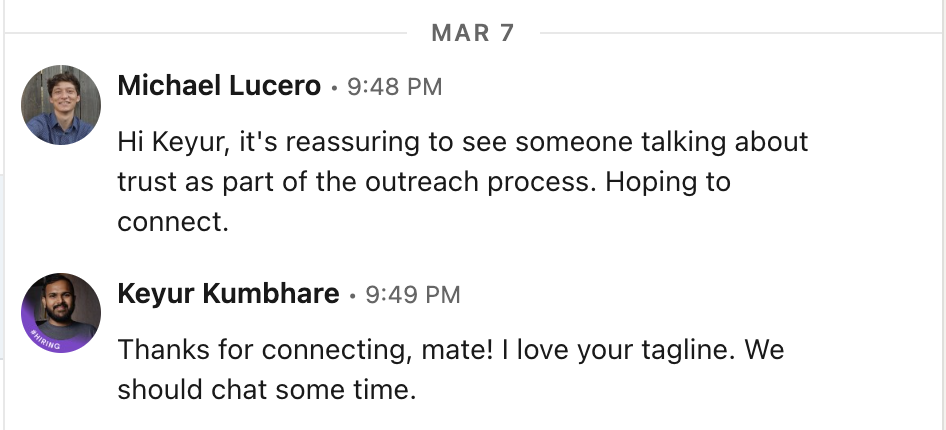
Michael did everything right while sending Keyur a connection request. His note began with the recipient’s name, not missing the chance to grab his attention. Then, he introduces the context that drew him towards Keyur’s profile – most probably from a recent post that Keyur put out. He also ended it with a CTA, requesting Keyur to connect back. Thus begins a conversation between leaders. As is evident, Keyur extends an invitation to meet off the platform. What more can you ask for?
However, there are certain social constructs that you must adhere to while sending a connection request to avoid repelling the recipient.
The worst notes force complicated thought-spirals. Complex questions, interrogative suggestions, and news-related opinions are a no-no. Your note must be welcoming and positive, not intimidating and repelling.
Once accepted, your connection request note turns into a DM message – voilà, you found your way into their network.
Consistent Mindful Engagement
On LinkedIn, remember that the best way to find connections is to remain active throughout the year.
Engagement is a way to get in touch with fellow leaders and potential connections on LinkedIn. Once in a while, leave valuable comments and congratulations on posts of people and companies that you want an in to. By engaging with their content, you are showing your support and encouragement for their work. This way, you can begin adding not just the posting profile to your network but also fellow C-level executives from the comment section!

For example, look at the above connection request sent by someone who found Abha through another LinkedIn user’s comment section. The intent is declared, the source of information is conveyed, and a mutual contact is referred to. All these factors add up to enough incentive providing the recipient of the connection request a fair enough desire to reciprocate.
Over time, such organic engagement can bring you leads if you are looking for hiring or marketing growth, too.
Curious Visitor Tracking
With LinkedIn Premium, you open up the gateway to abundant data metrics that help you network smartly.
One of the most celebrated data points is that you can track who visited your profile. Every few days, you can take a peek into who is interested in discovering your profile and work. The source of intimation will not be known but once you get to know who viewed your profile, you can filter the names that you want to add to your network and reach out to them via a connection request.


The advantage gained here is that you know that your lead is warm – they already have familiarized themselves with you. You have to take it to the next level now.
This is best done when you are at the top of their mind. If they have viewed your profile now and you manage to reach out to them within the next 2 hours, it gives the best networking result since they still might recall your name and work. Any longer than that will reduce the probability of them remembering you.
Outreach Through Filtering
If you wish to add a very specific category of leaders to your network, you can take the help of the filtering option that LinkedIn gifts to every profile.
It’s simple:
- Type in a domain of your interest in the Search bar. You can type in the most commonly used keywords related to the domain or look up companies and names too.
- Choose which aspect of the search results you want to explore further. You can choose between people, posts, companies, locations, degrees of connection, events, and many more.
- Click on “People” to know accounts, “Posts” to find relevant active members, and “Groups” to be part of a community.
- Set a few filters and you will see a list of highly qualified leads for your network. You can begin your connection with them and enhance your circle.


Groups & Events
LinkedIn Groups & Events are mass networking opportunities. Through LinkedIn Groups & Events, you can gain access to communities of people who are connected with one another through a common goal, interest, affiliation, or company. You can become part of a strong entrepreneur leadership network.
Joining Groups can open up doors to partnerships, conversations, deals, and outsourcing possibilities. You usually have to request to join a group and are expected to meet the set criteria to be accepted. Once in, you can post relevant content here, answer questions, hold discussions, and participate in group activities.
LinkedIn Events are live hostings for the public that are free to create and be part of. These include workshops, casual meetups, and webinars. A lot of business leaders launch scheduled LinkedIn Events and send out invitations for special attendees. By partaking in one of such Events, you can gain instant access to 100+ potential collaborators and thought leaders at once (you can view the number of attendees per event).

Events can help you promote your business, find new connections, collaborate with domain experts, and interact with a whole new crowd of people who can take your work forward through word of mouth. You can search for upcoming events from your Home page too, or click on https://www.linkedin.com/events/.
Proactive Organic Posting
The best way to increase your network and add noteworthy personalities to it is by maintaining a reputable digital brand on LinkedIn. How?
The answer is through proactive and consistent organic posting on your profile.
Build a content strategy around your domain of expertise and begin creating content around it. The more you put yourself out there, the better people will know you. You can update your profile regularly, post about your thoughts and opinions, or teach people about the subject matter you hold expertise in. Through this churning out of content, people will begin paying attention to you and your network will expand naturally.

This conversation is a great proof of the benefits of proactive posting. George came across a post that Keyur put out. He reached out and communicated his admiration for Keyur’s content, thereby carrying the conversation forward and leading it to a collaboration opportunity.
As an entrepreneur, regularly writing and posting content can become a time-consuming practice. You can consider a low-volume, high-value routine and delegate the entire cycle to a team of experts – LinkedIn ghostwriters or account managers. These talents understand your personality, format your experiences into stories, and maintain regular activity on your profile. An agency like GrowedIn can partner with executives like you to help you leverage LinkedIn’s potential so that you can build it into a channel for lead generation and network expansion.
Over time, you will begin seeing an influx of messages and connection requests from fellow executives, potential clients, business partners, investors, etc., and thus, you can steadily work on becoming part of an entrepreneur leadership network.
LinkedIn Sales Navigator – How To Leverage It For Networking?
LinkedIn offers the ultimate networking tool that ranks at the top compared to every other social media platform – the LinkedIn Sales Navigator.
LinkedIn Sales Navigator is a powerful B2C and B2B lead generation tool that can transform the way leaders interact with one another. It comes with a LinkedIn Premium package. Over LinkedIn Sales Navigator, you can set even more filters and gain higher visibility than you could with the basic, default account. Here’s how to go about it:
Step 1: Define Who You Are Looking For
A leads list is a tally of profiles that fit into your ICP. A leads list helps you perform social selling better by filtering and categorizing profiles.
To create a leads list, go to Sales Navigator and click on “Leads Filters”. This is what you will see:

Begin inputting the data that relates to your ICP closest. Let’s say that you wish to network with individuals from Google Fiber and Google DeepMind specifically for a certain project. Set the corresponding filter accordingly:

Similarly, you can set other filters and narrow down to a handful of personas that you would want to network with:

Step 2: Generate A Leads List
Once your filters are set, add these profiles to a leads list. You will be thus saving these accounts for future reference. You can even create multiple parallel leads lists so that your network-related outreach can be maximized.

Type in your description to help you navigate through multiple lists later and save the list. Now, not only will you be able to go back to these very accounts, but you’ll also be served system-recommended leads along the same lines by Sales Navigator! You can keep track of these profiles’ activities and edit the list as and when your requirements change.

Step 3: Create A Personalized Message
Once you have your leads in place, start reaching out to them with the pure intent of networking and getting to know them better. You must remember that unless you include a purpose, value, and CTA in the InMail or connection request, there are low chances that you get a reply. Personalize the subject line and messaging according to their work, profile, and life. Here’s an example:

By such personalized and deliberate outreach, you can strike up conversations and make your time on LinkedIn worthwhile, by spending it only on people you wish to invest in in the long term.
3 LinkedIn Sales Navigator Networking Secrets
The potential of LinkedIn Sales Navigator is tremendous. LinkedIn Sales Navigator not only brings you a superior channel to connect with great minds, but it also serves you on the platter several data points that you can use to your benefit. It shows you the number of days that a certain profile has been active, the exact people who viewed your profile, the number of searches performed, the rate of acceptance of InMails (direct messages with profiles that aren’t connected yet), and more.
Studies reveal that inculcating LinkedIn Sales Navigator into your network expansion and lead generation efforts produces a 312% return on investment within 3 years. Because of impressive statistics like these, this tool becomes indispensable when you talk about strong networking strategies on social media.
Let’s reveal 3 less-known LinkedIn Sales Navigator secrets that can ensure the best results.
Personalization
LinkedIn Sales Navigator reveals a lot of activities that go on in a certain user’s profile. You can gain access to a recent business update or news item that a profile has been part of and tagged in. What a golden chance to start a conversation with this!

Take this opportunity to stay updated with what’s going on around the world with potential connections on LinkedIn. When you begin a discussion based on updates in their lives, it leaves a good impression and can make the conversation less synthetic. Relatability can be a compelling reason for someone to accept your connection request or InMail. By leveraging this emotion, you can refine your networking capabilities.
Automation
Did you know that LinkedIn Sales Navigator lets you know which leads on your list go on to accept your connection requests and InMails?
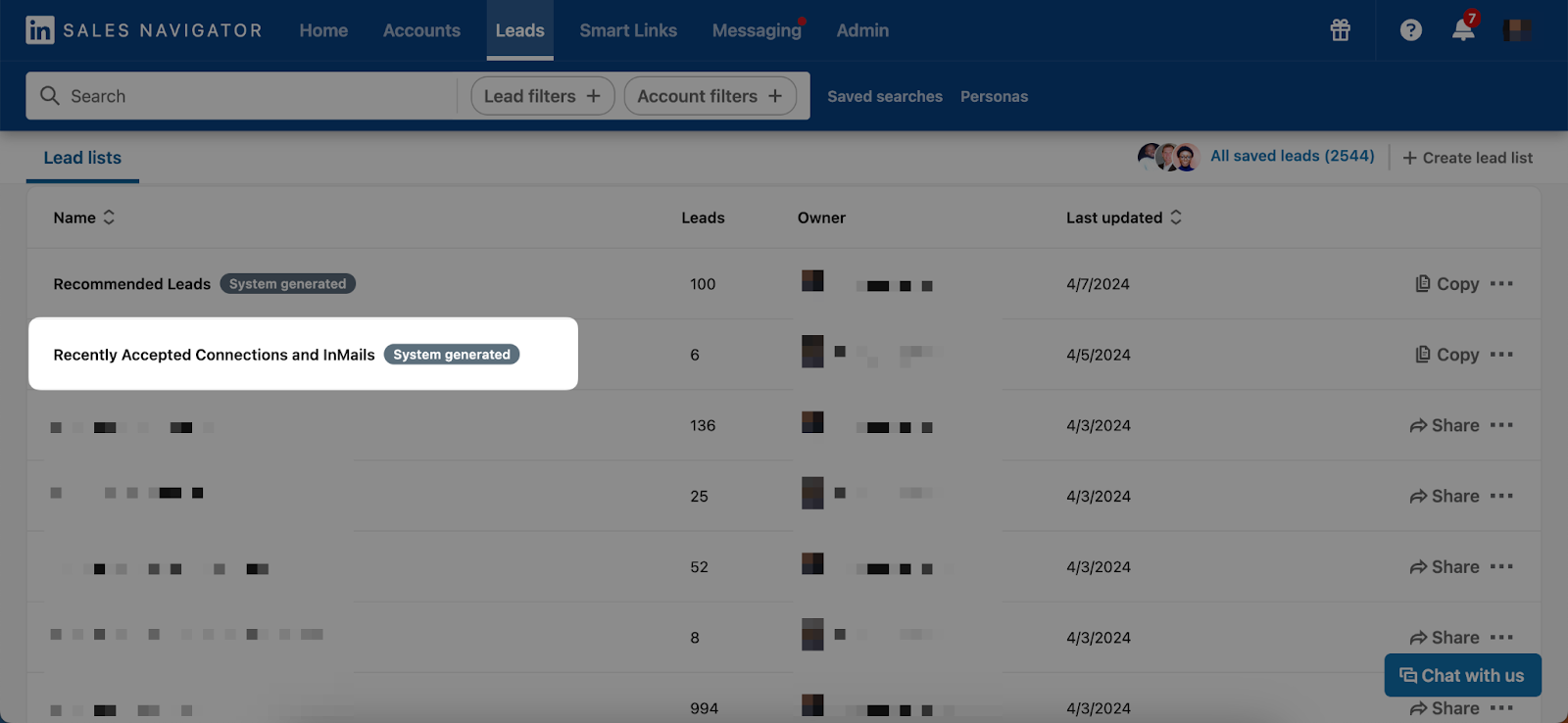
This information can unpack loads of conversational opportunities. Look out for this update when searching for potential connections in your leads list. Be it a business competitor or an ally, you can enrich your conversations with this opener.
Utilization
You only get a limited number of InMails per week with LinkedIn Sales Navigator. So it becomes imperative that you use each very deliberately by thoroughly analyzing your leads list and narrowing your outreach list.
Here comes the third trade secret – “Open” profiles do not consume InMails!
Open profiles are LinkedIn accounts that allow you to send them direct messages without having to connect with them first, and without any cost of InMail count.
You will see the tag “Open” next to their headlines as shown below:

Fully utilize these free InMails and increase the number of users you reach out to. The more outreach messages you send, the more networking benefits you profit from!
Conclusion
There is no doubt that LinkedIn networking can lead to benefits like working together and collaborating with fellow entrepreneurs. With LinkedIn, you can put in committed effort in networking mindfully to find your place among an entrepreneur leadership network. If you wish to double down on networking strategies but need a helping hand, GrowedIn can be your best bet. We help leaders like you convert LinkedIn into a networking channel such that you can enjoy maximum business ROI with digital growth. If you wish to make 2024 the most profitable year for your business on LinkedIn, reach out to us today.
Frequently Asked Questions (FAQs)
You should expand your network for a range of reasons. You can meet new people and learn diverse perspectives. You may find your best-ever client through authentic networking or unlock opportunities for better decision-making. You might even be able to learn new skills and gain an interest in various domains through networking. For CEOs and industry leaders, connecting with like-minded people can boost personal and professional growth too.
The feature of viewing the names of those who searched for and viewed your profile is available only for LinkedIn Premium users. Hence, if you are on the default plan, you might not be able to view the exact names of those who viewed your profile.
No, you need not post every day unless your goal is to increase your follower count. However, remember that not all followers will know you 1:1 and that more followers do not mean more real connections on LinkedIn. To network better, you must invest in direct messages and genuine discussions. Posting every day can only be a good idea if your business allows you the bandwidth to do so while parallelly doubling down on networking exercises.
LinkedIn networking does not demand mammoth efforts. You need not spend hours on your laptop exploring your 3rd-degree connections just to touch a 10,000 connection mark. For pure, authentic, organized networking, even 10 minutes a day can suffice. Create a leads list, prepare a template for outreach, and personalize the template for each InMail that you send out. Slowly but surely, your network will grow in quantity and quality.
A team plan for LinkedIn Sales Navigator is highly recommended for businesspeople who depend on digital media for B2B lead generation and marketing. For networking benefits, an individual plan can be adequate.
You can network vertically or horizontally. Vertical networking refers to a community that talks deeply about one specific domain only. Vertical networking means that you can reach out to leaders in a similar business as you and talk about common topics, news agenda, business updates, and scope of work. On the other hand, horizontal networking is about meeting people at the same professional level as you but from different walks of life. You can network horizontally to improve your skill set and learn about new perspectives.
%20(11).png)




%20(21).png)










%20(19).png)



%20(18).png)


















%20(17).png)

















%20(16).png)









%20(15).png)
%20(13).png)
%20(10).png)
%20(9).png)
%20(8).png)






























%20(5).png)


































.png)




