Personal Branding Blogs
Blogs

Personal Branding
%20(21).png)
Uncomfortable interactions with strangers on the internet are common, but you wouldn’t expect them on a professional platform.
Well, guess what? Even LinkedIn has its bad moments.
While LinkedIn has strict policies to prevent abusive behavior, hate speech, and misinformation, and while its algorithm isn’t friendly to scammers, uncomfortable situations can still arise. That’s why LinkedIn provides the option to block (and unblock) profiles.
This article will help you identify which profiles should be blocked, guide you on how to block and unblock a profile, explain the consequences of doing so, and help you manage your LinkedIn connections effectively.
7 Reasons to Block Someone on LinkedIn
If someone is bothering you on LinkedIn or making you uncomfortable, you can report their actions and block their profile to prevent unwanted interactions. Blocking someone on LinkedIn may seem like a significant step, but it can help you maintain a professional and secure social network.
Here are 7 reasons to block someone on LinkedIn:
- Inappropriate behavior
If someone is rude or uses abusive language toward you, blocking their profile can prevent further interactions. - Unwanted contact
If someone repeatedly sends unsolicited messages despite your clear disinterest, blocking them can help you avoid further unwanted communication. - Privacy concerns
If you want to limit who can contact you on social media, blocking a profile can help protect your privacy and maintain your boundaries. - Hateful or violent content
If a connection promotes hateful or violent content, you can report their actions and block them to stop seeing their posts. - Over-engaging behavior
If a connection’s excessive likes or comments flood your profile with notifications, you can either remove them as a connection or block them if necessary. - Harassment
If someone is using LinkedIn as a dating site or engaging in harassing behavior, blocking their profile is the best course of action. - Fake profiles or scammers
If you suspect a LinkedIn user is running a scam or using a fake profile—for example, pretending to represent a company without proof—you should report their actions and block them to avoid further contact.
Steps to Block a Profile on LinkedIn
LinkedIn allows you to block people without stating a reason for it. If someone has shown inappropriate behaviour, it is best to report their actions before you block them. LinkedIn will not notify a person when you block them, protecting your privacy and allowing you to maintain a professional network effectively.
Whether you’re using a desktop or a mobile device, you can follow these steps to block a profile on LinkedIn:
1. Log in to your LinkedIn account.
2. Search for the profile you wish to block.

3. Click on the option “More” under their profile picture.

4. A drop-down menu will appear, select “Report/Block”.

5. A pop-up window will appear where you can choose between reporting and blocking the person. Click on “Block (user name)” to proceed.

6. Confirm your action by clicking “Block” on the new pop-up window.

Note: If you can’t find the profile of the person you wish to block when you search for them, chances are they have hibernated their profile, been removed by LinkedIn, closed their account, or blocked you.
What Happens When You Block a Profile?
Blocking a profile is not similar to removing a connection or unfollowing a profile. While it does both these things automatically, it also helps you protect your privacy and maintain a professional environment on LinkedIn.
Let’s look at everything that happens when you choose to click on that “Block” option:
- The person you block will be removed as a connection automatically.
- A blocked account cannot view your profile; which includes the headline, profile photo, summary, and all other details.
- If you block someone, they cannot send you messages on LinkedIn.
- You can no longer view each other’s posts or any other updates on LinkedIn.
- Any endorsements or recommendations from the blocked account will be removed from your profile.
- If you try to view the blocked person’s profile, you will not show up in their “Who’s Viewed Your Profile” list and vice versa.
- In case the person you block was subscribed to your newsletter, they will stop receiving it.
- You can not join an audio event if you have blocked the host or a speaker in that event.
- You and the blocked account will also not appear in each other’s featured lists such as “People You May Know” or “People also Viewed”.
LinkedIn protects your privacy when you block a profile, but blocked accounts can still access some information. For instance, if a mutual connection shares your content, the blocked person will be able to view it.
If you’ve set any information as “public”, such as your profile, shared content, or comments, it can be viewed by your blocked accounts on search engines.
To restrict such information from public access, go to your privacy settings, click on “Visibility”, and adjust all the sections of your profile that can be displayed publicly. You can simply turn off the sections you wish to keep private and turn on the information you want to display on search engines.
Understanding Blocking in LinkedIn Groups
If you are a member or an administrator in a LinkedIn Group and a fellow member is sharing inappropriate content or harassing someone, there are ways to prevent that from happening. Let’s learn about the process of blocking someone in a LinkedIn Group.
As a group member:
- You can only block admins if their admin permissions have been removed.
- You can not block the manager of a group without first leaving it.
- You can reach out to the manager or admin and request to block a group member.
As a group administrator:
- If you want to block a member of your group, you will have to remove them from the group first.
- If you block a fellow admin, you will only see the profile name on the Page admin view. Their profile photo and LinkedIn account will not be visible.
Can You Unblock a Profile on LinkedIn?
Yes, blocking is a reversible action on LinkedIn. Whether you blocked the wrong person by accident, reconciled with a colleague, or had a change of heart, LinkedIn provides the option of unblocking a profile. However, it is essential to understand that unblocking is not an exact reversal of blocking.
If you choose to unblock a person, your connection will not be restored. Just as someone is not notified when you block them, they are not notified when you unblock them. So, if you want to re-establish the connection, you will have to do it by sending a connection request.
Steps to Unblock a Profile on LinkedIn
Unblocking a profile on LinkedIn can be achieved through both your desktop and mobile device. So, if you decide to unblock a person, follow these simple steps:
1. Log in to your LinkedIn account.
2. Click on the “Me” section on your profile.

3. Select “Settings & Privacy” from the drop-down menu.

4. On the left side, find and choose the option “Visibility”.

5. Click on “Blocking”.

6. A list of all blocked accounts will appear. Find the profile you want to remove and select “Unblock”.

Note: After you unblock someone, LinkedIn will not notify them but they can view the content that was previously hidden from them.
The Effects of Unblocking a Profile
When you unblock a profile on LinkedIn, it lifts some restrictions between you and the previously blocked account. While the person is not notified that they have been unblocked, they may start to notice your presence on the platform.
Some immediate effects of unblocking a profile include:
- The unblocked person can view your profile as long as your privacy settings allow it.
- They can engage with your public content again, such as liking posts, leaving comments, or sharing it.
- If you re-establish a connection by sending a connection request, you can interact directly with the person.
If you accidentally unblocked the wrong person, or want to re-block someone due to unchanged inappropriate behaviour, you will have to wait 48 hours before you can do so.
Conclusion
While LinkedIn is a professional platform, some users may not maintain appropriate behavior on it. Thus, it is important to be aware of the actions you can take to protect your privacy, such as reporting and blocking profiles on LinkedIn.
If you understand how blocking and unblocking work on LinkedIn and their immediate effects, you can maintain your connections more effectively and strengthen your professional network.
At GrowedIn, we help industry leaders build a professional network and establish an influential presence on LinkedIn. Schedule a call with us to discuss how you can manage and grow your LinkedIn connections more effectively.
How to Block and Unblock on LinkedIn (A Step-by-Step Guide)
Learn how LinkedIn’s blocking and unblocking features can help you build a more focused and professional network.
%20(16).png)
LinkedIn is the oldest and most popular online professional network, with over a billion users worldwide. It offers many benefits to freelancers, business owners, consultants and other professionals to grow in their careers, and is used for different goals:
- Build an influential network.
- Recruit talent for your firm.
- Look for the right business partner.
- Find new professional opportunities.
- Establish yourself as an expert in your industry.
- Learn from other professionals to develop your skill set.
All these goals can be achieved by expanding your network and thoughtfully increasing your LinkedIn connections.
But, the task of networking is more challenging than it seems! It is a process that requires the utmost effort and thought, especially if you’re just getting started. This blog provides you with 6 proven tips to increase your LinkedIn connections.
Before we learn how to do that, let’s gain some insights into LinkedIn connections and their importance.
Follower vs Connection - What’s The Difference?
LinkedIn gives you two options - following and connecting. Both options will allow you to view the other person’s posts, but only one will let you initiate a conversation.
Follower - If you follow someone on LinkedIn, you can view their posts, insights and any articles they publish but your posts will not appear on their profile unless they choose to follow back. Additionally, you cannot initiate a conversation with them if you only follow them.

Connection - Sending and accepting connection requests increases your network and profile visibility. Being connected on LinkedIn gives you the opportunity to have a two-way conversation where you can share posts, updates, and messages, and it means that your posts will appear on your connection’s profile and vice versa.

When it comes to connections, LinkedIn does more than specify who you’re connected to. It assigns degrees of connection to people who are connected to your connections, allowing you to discover other profiles and decide who you wish to connect with.
1st-degree connection - These are profiles you are directly linked to after you accept each other’s connection requests.
2nd-degree connection - These are profiles that are linked to your 1st-degree connections, but not to you. If you wish to start a conversation with them or add them to your network, you will have to send them a connection request.
3rd-degree connection - As you may have guessed, these are profiles that are connected to your 2nd-degree connections. You can view their profiles and choose to connect with them if you share any similar interests.
Now that we’ve established the distinction between followers and connections, let’s see why networking is helpful for you.
Networking - Why Does It Matter?
Having a large and diverse LinkedIn network can be beneficial for you in many ways. It can help you look for better job opportunities, build relationships with other professionals, connect with potential customers, and establish yourself as an expert in your industry.
LinkedIn has this special feature that does not allow you to see the exact number of connections a person has if they’ve hit 500 connections. But why is that “500+ connections” impressive?
- It boosts credibility! Having 500+ connections signifies that you must be doing something right.
- It increases your reach and profile visibility, helping your profile appear higher in search results through mutual connections.
- Recruiters feel more confident hiring people who are actively engaged on the platform with 500+ connections.
- If you have a website linked to your profile, odds are you’ll be able to get more traffic on it with the increased LinkedIn connections.

If you’ve already hit 500+ connections, is there any need for continuing to connect with others? The short answer is: yes!
Reaching 500+ LinkedIn connections signals a strong network, but continuing to connect can help you expand in niche industries, engage actively, and strengthen second-degree ties. Beyond 500, strictly prioritize quality over quantity.
Hitting a benchmark of 5,000+ connections give you additional benefits such as more click-throughs, endorsements, and access to features like LinkedIn Stories - which allows you to create and post a 20-second video that disappears after 24 hours.
While having 500+ connections is a sign of a good optimised profile, many people consider having 1,000-5,000 connections as a good benchmark of an active LinkedIn user.
Who Should Be in Your Network?
LinkedIn connections are not achieved overnight, it is a long process that should be approached strategically.
If you’re just starting out, it is best to start connecting with people you already know. Tap into the “Alumni” feature - use your profile to select your university/school and reach out to your fellow alumni. You can also connect with your current or former colleagues. A common experience encourages people to accept connection requests.
If you find people with similar interests or goals, invite them to connect with you and build relationships with them. Engage in conversations by sharing relevant posts and updates.
Utilise the “Top Industry Leader” lists from your respective industry that showcase influencers and top professionals. Recognise which leaders you wish to connect with and send an invitation.
How to Increase LinkedIn Connections in 2025?
LinkedIn is a valuable platform that can help you expand your professional network. Here are 8 tips on how to increase LinkedIn connections:
- Optimise Your Profile
The first step to increasing your LinkedIn connections is to make sure your profile showcases who you are. Optimise your profile by adding an appropriate banner, your location, writing a clear headline that reflects your designation and services, and showcasing your projects, skills, and endorsements.

Write a summary that tells a potential connection who you are and why they should connect with you. Offer a call-to-action (CTA) that can be used to contact you or employ your services.
- Personalise Connection Requests
If you’re clicking on that “Connect” button, add a personal note to your invitation to tell them how you know them or why you’re reaching out to them. Whether it’s an alum from your university or an author you met at a conference, a personalised connection request would be more likely to get accepted because it offers a purpose to connect.

- Use Advanced Search Filters
LinkedIn allows you to search for people and filter profiles based on criteria like location, industry, seniority, degree of connection, institute, and past and present company. Search filters like these help identify potential connections and send connection requests based on common experiences, industry, or interests.

- Break Down Your Goals
Going from 100 to 500 connections is not a task to be achieved overnight, and thus, it is best to break down such growth goals into realistic time-bound tasks.
For example, focus on getting 20 new connections in the first week, then review your growth and determine what adjustments need to be made. If you are getting positive and steady feedback, then increase the difficulty level and try for 30 connections next week.
- Publish Posts to Invite Engagement
Write and publish articles that inspire people to engage with your posts. Decide what you wish to write about and consistently keep up with the content - create visuals and infographics to attract more attention.

Posts with high engagement are often recommended to 2nd and 3rd-degree connections, increasing your reach and profile visibility.
- Leverage Keywords in Your Profile
Use your headline to your advantage. LinkedIn showcases a part of your headline under your name, and if you use the right keywords there, more people are likely to click on your profile.

If your role requires you to perform multiple tasks, give some thought to what you specialise in and showcase keywords based on services. For example, if you’re a content creator, you likely also perform creative writing, editing, or even graphic designing. Determine which of these tasks would attract the most attention based on your expertise and goals and use the keywords strategically.
How NOT to Network?
When building your professional network, certain things should be avoided at all costs to prevent damaging your personal brand. Let’s look into such mistakes and learn how to avoid them.

- Avoid automated messages
Sending out generic and automated messages to your connections can damage a potential relationship. It signifies that you have not put any thought into why you wish to connect with someone and can be harmful to your reputation.
Give people a meaningful reason to connect with you - write personalised messages with a clear purpose for connecting.
- Don’t use networking tools to spam requests
Many people find the task of increasing LinkedIn connections very tiresome and end up using automated tools that promise to expand their network. The downside is that these tools usually run a LinkedIn search and mass blast connection requests, thus harming your personal brand and labelling you as a spammer.
Instead of using such tools, find people you have something in common with and connect with them organically.
- Adjust your expectations
Increasing LinkedIn connections demands a lot of time and effort, and setting high expectations for quick results can be frustrating. Always remember that if you reach out to someone and they do not respond, it is not the end of the world.
Every individual does not prefer to connect on LinkedIn or wish to keep a public profile, and that’s okay. Don’t consider such setbacks as personal attacks, and keep an open mind for networking.
Conclusion
Increasing LinkedIn connections is an ongoing process. The only way to successfully build your professional network is through consistent engagement on LinkedIn. Set aside some time each week to catch up with connections, share posts, and explore new connections.
The best way to start is by completely optimising your profile and connecting with people you already know. Reach out to fellow colleagues and alums and start engaging on the platform to increase your profile visibility.
We work with industry leaders and executives to help them create a powerful presence on LinkedIn. If you’d like to discuss how you can build your network on LinkedIn, schedule a call with us.
6 Proven Tips to Increase LinkedIn Connections in 2025
Learn about the importance of building an online professional network and check out 6 proven tips to help you increase your LinkedIn connections in 2025.
%20(15).png)
‘XYZ viewed your profile.’
Have you seen this kind of notification? It immediately makes you curious about who visited your profile.
One of LinkedIn's most intriguing features is its "Who Viewed Your Profile" functionality. Beyond sparking curiosity, it offers valuable insights. Understanding who views your profile can help you gauge interest in your skills and experience, uncover potential networking opportunities, and strategize your career moves.
Knowing who’s viewing your profile can reveal several possibilities: perhaps a recruiter is considering you for a position, a former colleague wants to reconnect, a user found value in your content, or a potential client is exploring your services. This information empowers you to take calculated steps in your career development and networking efforts.
This article delves into the "Who's Viewed Your Profile" feature, explaining how to access and interpret this information, its implications for your career, and best practices for using it to enhance your networking strategy.
Overview of LinkedIn Profile Views
LinkedIn profile views refer to the instances when users visit your profile to learn more about your professional background, skills, and experiences. This feature is integral to how networking works on the platform, as it provides insights into who is interested in you and your professional skills and experiences.
What It Means to View a Profile
When someone views your LinkedIn profile, they might be assessing your qualifications for a job, considering you as a business partner, or simply looking to connect. Understanding this context is essential because it can guide your actions, such as whether to reach out to the viewer or adjust your profile to better attract the right audience.
Types of Profile Views
- Public Viewers: These are individuals who can see your profile without being logged into LinkedIn or who have their settings configured to show their identity. This includes potential employers or clients who might not have a LinkedIn account but are interested in your background.
- Private Viewers: Users can choose to view profiles anonymously. While this offers privacy, it limits the interaction you can have since you won’t know who is interested in you. This feature is often used by recruiters and hiring managers who want to browse profiles without revealing their identity.
General Statistics
LinkedIn provides general analytics about profile views, such as trends over time, how many times your profile has been viewed, and the industries or locations of viewers. These statistics can help you gauge the effectiveness of your LinkedIn presence. For example, if you notice a spike in views after updating your profile or sharing a post, it could indicate that your content is resonating with others.
Significance of Profile Views
The number of profile views can be a valuable metric in understanding your visibility and appeal on the platform. High view counts often correlate with engaging content and a strong network, suggesting that your profile is drawing attention in your field. Conversely, a low number of views may indicate a need to enhance your profile or expand your network.
By understanding the different types of profile views and their implications, you can leverage this information to enhance your professional presence on LinkedIn. Are there specific aspects of profile views you find particularly confusing or are you looking for more detailed information on a certain area?
How to Check Who Viewed Your Profile
Here’s a step-by-step guide to viewing who checked your LinkedIn profile:
- Open LinkedIn and log in to your account.
- Click on the “Me” icon at the top right of the homepage.
- From the dropdown menu, select “View Profile.”
- Once on your profile page, locate the “Who Viewed Your Profile” section on the left sidebar. Click on it to open the viewer insights.
- LinkedIn will show a list of recent viewers if you have a free account. For more detailed insights, you can consider LinkedIn Premium, which provides additional data on viewer profiles.
- LinkedIn provides viewer statistics such as the location, job titles, and industries of people who visited your profile, allowing you to tailor your profile accordingly
Understanding the Analytics
When you check who has viewed your LinkedIn profile, you can also see various analytics that can offer insights into your professional presence and engagement. Here’s a detailed breakdown of the information provided and how to interpret it effectively.
Breakdown of Information
- Viewer’s Job Title:
Knowing the job titles of people who viewed your profile can help you understand their professional context. For example, if multiple recruiters from a specific industry view your profile, it might suggest that your skills are in demand within that sector.
- Location of Viewers:
This data indicates where your profile visitors are based. If you notice a concentration of views from a particular city or region, it may highlight potential local networking opportunities or job markets that are worth exploring.
- How They Found You:
LinkedIn provides information on how viewers discovered your profile—whether through search results, their connections, content you posted, or group memberships. This information helps you understand what you’re doing right and can help you optimise your visibility. For example, if a significant number of viewers found you through a specific keyword, consider incorporating that keyword more prominently in your profile.
Interpretation of the Data
- Analysing Viewer Trends:
Over time, you may notice trends in who views your profile. If your viewership increases following certain activities, such as sharing articles or engaging in group discussions, it suggests that these actions positively impact your visibility. Use this data to build your future engagement strategies.
- Identifying Networking Opportunities:
If you see that someone from a company you’re interested in has viewed your profile, it might be worth reaching out or connecting. This can open doors for conversations about potential job openings, collaborations, or mentorship.
- Tailoring Your Profile:
Use the insights gained from profile views to tailor your LinkedIn profile. If you notice a lot of viewers from specific industries, consider highlighting relevant experiences or skills that align with those sectors, or post valuable content relevant to the industry.
Examples of Leveraging This Information
- Targeted Outreach:
If a hiring manager or recruiter views your profile, you can send a personalised connection request or message, expressing your interest in their company and how your skills align with their needs.
- Content Strategy:
If your analytics show that certain posts lead to increased profile views, focus on creating similar content. This could mean sharing industry insights, personal experiences, or professional achievements that resonate with your audience.
- Profile Optimisation:
Adjust your headline, summary, and skills based on your viewers' job titles and industries. For instance, if you frequently attract viewers from tech companies, emphasising technical skills or certifications can enhance your appeal.
By analysing the information provided by LinkedIn, you can gain insights into your professional visibility and take strategic steps to enhance your networking and career opportunities.
Implications of Profile Views
Profile views on LinkedIn can significantly impact a user’s experience and opportunities on the platform. Here's a detailed explanation of their various effects:
Visibility and Networking Opportunities
- Increased Exposure: When someone views your profile, it can lead to increased visibility. This may encourage others to check out your profile, expanding your network.
- Connection Requests: Users whose profiles are frequently viewed may receive more connection requests, as interested parties may want to engage directly.
- Networking Potential: Higher profile views can indicate a strong interest in your background, skills, or industry, leading to networking opportunities with professionals who share similar interests.
Job Opportunities
- Recruiter Interest: Many recruiters use LinkedIn to search for potential candidates. A profile with a high number of views may catch the attention of recruiters actively seeking talent, increasing the likelihood of job offers.
- Referrals: Colleagues or industry connections who view your profile might refer you for job openings, especially if they recognise your skills and experiences.
Branding
- Perception of Credibility: A profile that garners numerous views can enhance your credibility within your industry. It suggests that you are an active and engaged professional.
- Showcase Expertise: If your profile is viewed often, it indicates that others are interested in your skills or experience, which can lead to opportunities to showcase your knowledge through articles, posts, or speaking engagements.
Content Engagement
- Increased Engagement with Posts: Users who view your profile may also engage with your posts and content. A higher profile view count can correlate with more likes, shares, and comments on your content.
- Content Strategy Adjustment: Monitoring profile views can help you understand what types of content resonate with your audience, allowing you to tailor your strategy for better engagement.
Feedback
- Self-Assessment: A rise in profile views can serve as feedback on your professional activities or content. If you notice an increase after a specific post or engagement in discussions, it may encourage you to continue similar activities.
- Profile Optimisation: Tracking who views your profile can help you identify your target audience, prompting you to optimise your profile with relevant keywords and skills that attract your desired connections.
Psychological Impact
- Motivation and Engagement: A higher number of views can motivate users to stay active on the platform, enhancing their professional engagement and prompting them to participate more in discussions and networking.
- Comparison and Competition: Conversely, it can also lead to feelings of comparison or competition among peers, as users might gauge their success based on profile views relative to others.
Privacy Considerations
Privacy considerations for LinkedIn profile views are crucial for users who want to manage their online presence while engaging with the professional community. Here’s a detailed look at these considerations:
Profile Visibility Settings
- Public vs. Private Profiles: LinkedIn allows users to control who can see their profiles. A public profile is visible to anyone, including non-members, while a private profile restricts visibility to connections or specific individuals.
- Profile Viewing Options: Users can choose to view profiles either with their name and headline visible or as an anonymous user. The choice between these options affects how others perceive your engagement on the platform.
Anonymous Profile Viewing
- Understanding Anonymity: When you view profiles anonymously, the other user won’t know who visited their profile. This can be beneficial for users who want to explore potential connections without revealing their identity.
- Limitations of Anonymity: While viewing profiles anonymously protects your identity, it also means you won’t receive information about who viewed your profile in return, which can limit networking opportunities.
Reciprocity of Profile Views
- Expectation of Engagement: Many users expect that if they view someone’s profile, it may lead to a reciprocal view. Choosing to remain anonymous can sometimes hinder this expectation and limit potential connections.
- Networking Dynamics: Transparency in profile views can foster networking and collaboration. Users often check who has viewed their profile to gauge interest and engage with those individuals.
Managing Your Online Footprint
- Reputation Management: Users should be mindful that profile views contribute to their online footprint. A high number of views can indicate popularity or engagement, which might attract attention, both positive and negative.
- Content Sharing and Engagement: Being active in discussions or sharing content increases profile views but also expands your visibility. Users must balance engagement with their desire for privacy.
Data Security and Privacy Risks
- Information Exposure: Public profiles can inadvertently expose personal information. Users should regularly review their profile settings to ensure they are comfortable with the information available to others.
- Third-Party Access: LinkedIn, like other social platforms, may share data with third-party applications. Users should be cautious about the permissions they grant and the data they share.
Potential for Misuse
- Stalking and Harassment Concerns: Increased visibility can lead to unwanted attention or harassment. Users should be aware of who can view their profiles and consider limiting their visibility if they feel uncomfortable.
- Professional Boundaries: Maintaining clear professional boundaries is important. Users should evaluate their connection requests and interactions to ensure they align with their comfort levels.
User Education and Awareness
- Understanding LinkedIn Policies: Familiarising oneself with LinkedIn’s privacy policies and settings is essential. Users should regularly review changes to policies that might affect their privacy.
- Adjusting Settings as Needed: As users’ professional situations change, they may want to adjust their privacy settings accordingly. For example, job seekers might want to increase visibility, while those in sensitive roles might prefer more privacy.
Impact of Profile Views on Reputation
- Perception of Professionalism: Frequent profile views might create a perception of being sought after or respected in one’s field. Conversely, a lack of views might lead to concerns about being overlooked.
- Influencing Engagement: Users should consider how their privacy settings affect engagement. High visibility may lead to more professional interactions, while privacy might protect against unwanted scrutiny.
Strategies to Increase Views
Increasing LinkedIn profile views can significantly enhance your professional visibility and networking opportunities. Here are several detailed strategies to help you boost your profile views effectively:
Optimise Your Profile
- Professional Headline: Craft a compelling headline that clearly defines your role and includes relevant keywords related to your industry. This helps in appearing in search results.
- Profile Summary: Write a concise and engaging summary that highlights your skills, experiences, and career goals. Use keywords that potential connections or recruiters might search for.
- Skills and Endorsements: List relevant skills and seek endorsements from colleagues. A well-rounded skills section increases your chances of appearing in searches.
Engage with Content
- Regular Posting: Share insightful articles, updates, or thoughts related to your industry. Consistent posting keeps your profile active and visible to connections.
- Comment and Share: Engage with others' posts by commenting and sharing. This interaction can lead to more people visiting your profile to learn more about you.
- Write Articles: Consider writing long-form articles on LinkedIn. This showcases your expertise and can attract readers who might view your profile afterward.
Network Strategically
- Expand Your Connections: Actively connect with colleagues, industry leaders, and professionals you meet at events. A larger network increases the likelihood of your profile being viewed.
- Join Relevant Groups: Participate in LinkedIn groups related to your field. Engaging in discussions within these groups can lead to profile visits from other members.
Use Visuals and Media
- Profile Photo: Use a high-quality, professional profile photo. A strong visual presence can make a positive first impression and encourage visits.
- Banner Image: Add a custom banner image that reflects your personal brand or industry. This adds visual appeal and can make your profile stand out.
- Multimedia Content: Include presentations, videos, or infographics in your profile. Rich media can capture attention and provide a deeper understanding of your work.
Leverage Recommendations
- Request Recommendations: Ask colleagues or supervisors for recommendations that highlight your strengths and contributions. Positive testimonials can enhance your credibility and encourage profile visits.
- Give Recommendations: Writing recommendations for others can encourage them to return the favor, thereby increasing your visibility.
Utilise LinkedIn Features
- Open to Work: If you're job hunting, use the “Open to Work” feature. This can attract recruiters and connections who may be interested in your profile.
- Hashtags: Use relevant hashtags when posting updates to increase discoverability. This can attract users who are searching for specific topics.
Optimise Your Profile for Search
- Keywords: Research industry-specific keywords and incorporate them into your profile summary, experiences, and skills. This improves your chances of appearing in search results.
- Custom URL: Create a custom LinkedIn URL that includes your name or relevant keywords. This not only looks professional but also aids in searchability.
Stay Active and Engaged
- Consistent Activity: Log in regularly to engage with content, update your profile, and connect with new professionals. Consistent activity signals to LinkedIn’s algorithm that your profile is relevant.
- Follow Industry Leaders: Engage with posts from industry leaders and influencers. This can increase your visibility among their followers.
Share Your Profile
- Cross-Promotion: Share your LinkedIn profile on other social media platforms, email signatures, and personal websites. This drives traffic from various sources to your LinkedIn profile.
- Networking Events: When attending conferences or networking events, mention your LinkedIn profile. This can prompt attendees to look you up afterward.
Analyse and Adjust
- Profile Analytics: Utilise LinkedIn’s analytics to track who is viewing your profile and how they found you. Use this data to refine your strategy.
- Feedback and Iteration: Regularly seek feedback on your profile from trusted colleagues or mentors. Make adjustments based on their insights to enhance its appeal.
Conclusion
In conclusion, LinkedIn’s “Who Viewed Your Profile” is a valuable feature that offers insight into how others perceive and engage with your brand. By regularly checking this section, you can gain a better understanding of your profile’s visibility and discover who’s taking an interest in your skills, experience, and expertise. For job seekers, this feature can serve as a gauge of recruiter interest and help you tailor your profile to better attract the attention of potential employers.
For professionals looking to network or expand their influence, the feature sheds light on the types of individuals and industries looking into your profile, helping you connect with those in similar or target fields. Upgrading to LinkedIn Premium can deepen these insights, revealing more detailed data on profile views, and may be worth the investment for those actively pursuing career opportunities or client leads.
Ultimately, your LinkedIn profile is a representation of your professional journey and your future aspirations. By paying attention to who views your profile, you can make informed adjustments that enhance your profile’s appeal, drive engagement, and create new opportunities. Regularly refining your profile based on viewer feedback keeps it relevant and ensures it continues to resonate with the audience you want to reach
How to See Who Viewed Your Profile on LinkedIn
Learn how to see who viewed your LinkedIn profile with easy steps, and discover the tools and features LinkedIn offers to track profile visits and enhance your networking opportunities.
%20(13).png)
What Are Personal Branding and PR?
What comes to your mind when you hear the term ‘Personal Branding’? Self-promotion? A person talking on and on about themselves on social media? As the name suggests, personal branding does involve talking about yourself—not in a self-absorbed way, though. Personal branding is an intentional and deliberate process. We will explore more about it in the coming sections.
Perhaps the term ‘Public Relations’ is more familiar. PR involves thinking a little more strategically than personal branding. It is about how you share information about yourself or your brand with the media and the public. Think press conferences, news releases, events, etc.
Do you find yourself wondering, ‘What’s the difference?’ There might be instances where the line between the two approaches blurs.
It helps to think of Personal Branding and PR as different means to the same goal: building trust and making an impression. With Personal Branding, the approach is to show who you are, communicate your values and strengths, and tell your story to your audience. PR is generally managed by an external agency, and several approaches can be followed. Personal branding feels more authentic and genuine than PR, which tends to be more strategic and ROI-driven.
The rest of the article delves deeper into both approaches and compares the two to see if one is indeed better than the other.
Personal Branding: What, Why and How
The What: As far as definitions go, personal branding is the process of intentionally defining and expressing your values, skills, and experiences to differentiate yourself from others.
With personal branding, the brand you are selling is you. Think about yourself as a brand. What makes you unique? Who is your target audience? What is your story? This gives you the basic structure for the brand image you want to create.
The Why: Personal branding builds trust by showcasing your authentic self, values, and expertise. It opens doors to better career opportunities, stronger professional relationships, and thought leadership in your industry. A strong personal brand helps you stand out in a competitive market, control your narrative, and align your story with your aspirations. By consistently delivering value and engaging with your audience, you drive growth, build a loyal network, and enhance visibility on platforms like LinkedIn, connecting with key industry leaders and creating meaningful opportunities.
The How: Let us take a look at how you can build your personal brand.
- Purpose: Before starting, you need to have a clear vision and mission. Think about the value you are offering to your target audience and how they can connect with your vision and mission. How do your offerings differ from your competitors? Having these details will help set you apart from the competition.
- Target Audience: Determining your target audience is crucial for effective communication. Start by identifying your niche and expertise, and consider who would benefit from your knowledge or skills. Analyze demographics such as age, gender, location, and profession. Next, consider psychographics—understanding interests, values, and behaviors helps tailor your message. Engage with potential audience members through surveys or social media to gain insights. Lastly, create personas representing different segments of your audience to guide your content and outreach strategies. By clearly defining your target audience, you can build a more authentic and impactful personal brand.
- Tell Your Story: Many users treat LinkedIn as a mere broadcasting tool to announce courses they’ve completed or job changes. Share these achievements by all means, but also let your audience see the person behind them. A business venture that didn’t take off? An interview you tanked spectacularly? A course you’re currently taking that makes you want to pull your hair out? What did you learn from them? Stories make you human for your audience and add authenticity.
- Deliver Value: Delivering value through personal branding involves sharing your unique skills, insights, and experiences to benefit your audience. Start by identifying your strengths and areas of expertise, then create content that addresses the needs and interests of your target audience. This can include informative blog posts, engaging videos, or interactive social media content. Consistently provide actionable advice, industry insights, or inspiration to establish trust and credibility. Engage with your audience by responding to comments and questions, fostering a community around your brand. By prioritizing value in your messaging, you not only enhance your personal brand but also build lasting relationships.
- Consistent Engagement: Consistent engagement is vital in personal branding as it helps build trust and loyalty with your audience. Regularly share valuable content, respond promptly to comments and messages, and answer questions with expert insight. Utilize storytelling to share personal experiences and insights, making your brand relatable. Participate in relevant conversations and industry events to stay visible and relevant. By engaging consistently, you reinforce your brand identity and create a strong, lasting impression, ensuring your audience feels valued and connected to your journey.
Best Practices for Personal Branding on LinkedIn
- Optimize Your Profile: Use a high-quality profile picture, and craft a clear and impactful headline that reflects your expertise and value. Write a summary that tells your story, highlighting your skills and experiences.
- Showcase Your Skills: Regularly update your skills section and seek endorsements from colleagues. Request recommendations from peers or clients to add credibility.
- Create Valuable Content: Post articles, insights, and updates relevant to your industry. Comment on and share posts from your network to build connections.
- Build Your Network: Connect with professionals and leaders in your industry by actively engaging with their posts, sharing insights, and starting meaningful conversations.
- Engage with Professionals: Actively engage with posts, share insights, and start meaningful conversations with industry professionals. Comment on relevant topics, share your expertise, and build genuine relationships through thoughtful interactions.
- Be Consistent: Post consistently to stay top-of-mind with your connections. Maintain a consistent tone and messaging across all interactions.
- Use Visuals and Features: Incorporate images, videos, and presentations to make your profile visually appealing. Highlight significant projects or achievements through LinkedIn’s featured section.
- Monitor Your Analytics: Regularly check who’s viewed your profile to identify potential connections. Analyze which types of posts resonate most with your audience.
By implementing these best practices, you can effectively build and maintain a strong personal brand on LinkedIn, enhancing your presence.
Public Relations: What, Why, and How
The What: Public Relations (PR) is the practice of managing a person, brand, or company's reputation and public perception. It is a strategic communication process that builds mutually beneficial relationships between organizations and the public. PR encompasses a variety of activities, including media relations, crisis management, event planning, and content creation. By crafting compelling narratives and engaging with stakeholders, PR professionals aim to shape public perception, enhance reputation, and connect with target audiences. Effective PR helps build trust, navigate challenges, and drive brand loyalty, making it an integral part of any communication strategy.
The Why: PR strategies help you effectively communicate your expertise, achievements, and personal brand, ensuring you stand out in a competitive environment. It supports reputation management, aligning your online narrative with your career goals. Additionally, PR enhances visibility, connects you with ndustry leaders, and positions you as a thought leader. Leveraging PR on LinkedIn can drive professional growth, expand your network, and open up opportunities by strengthening your personal and professional reputation.
The How:
Here’s how you can manage PR for your LinkedIn page:
- Building a Brand Foundation:
Start by defining your unique value proposition—what sets you apart in your industry. Create a professional profile with a compelling headline, an engaging summary, and relevant experiences that reflect your expertise. Regularly share valuable content that resonates with your target audience to establish thought leadership. Actively engage with your network by commenting and sharing insights. A strong foundation fosters trust, enhances credibility, and positions you for opportunities on LinkedIn. - Crafting Your Story:
Craft your professional story to connect authentically with your audience. Highlight key milestones in your career—experiences, challenges overcome, and lessons learned. Frame these elements into a narrative that showcases your skills, values, and motivations. Use a conversational tone to make your story relatable and incorporate examples that illustrate your expertise. Sharing your unique journey creates an emotional connection, builds credibility, and engages your audience, enhancing your personal brand. - Launching Your PR Strategy:
Identify relevant media outlets and influencers within your industry. Build relationships by engaging with their content on LinkedIn and attending industry events. Create shareable, high-quality content that highlights your expertise and aligns with your goals. Monitor engagement metrics and gather feedback to refine your strategy, ensuring continuous improvement. - Mastering Media Relationships:
Cultivate strategic connections with journalists and influencers in your industry. Engage with their content and share meaningful insights. Develop a media kit showcasing your expertise, achievements, and contact details to make collaboration easy. Use LinkedIn’s publishing platform to share original articles that demonstrate thought leadership. Proactively pitch story ideas and updates to relevant media contacts. By fostering these relationships and providing value, you can significantly boost your visibility and credibility.
By adopting a strategic approach to PR, you can effectively shape your professional image, enhance your LinkedIn presence, and achieve your career goals.
Comparative Analysis: Is There a Clear Winner?
So far, we have taken a detailed look at Personal Branding and PR. While there are some overlapping factors, there are also distinct differences between the two. Below is a table comparing various aspects of these approaches to provide a more in-depth understanding:
1. Definition and Purpose:
Personal branding and PR share the goal of enhancing reputation, but they differ in scope and focus. Personal branding is about developing an individual’s identity, reputation, and image. It emphasizes showcasing personal values, skills, and traits to build trust and establish a unique identity. PR, on the other hand, is the management of information between an organization or entity and the public. Its purpose is broader, aiming to maintain and enhance reputation, manage communications, and foster positive relationships with the public and stakeholders.
2. Target Audience and Strategies:
Personal branding primarily targets employers, clients, and followers. It relies on strategies like maintaining an active social media presence, creating valuable content, and networking. PR targets a wider audience, including media, customers, stakeholders, and the general public. It employs strategic tools such as press releases, media pitches, and event planning to shape public perception and influence public sentiment.
3. Tools and Ownership:
The tools used in personal branding include platforms like LinkedIn, Instagram, personal blogs, and podcasts, which give individuals direct control over their narratives. In contrast, PR relies on traditional media outlets, digital platforms, and press kits, with messaging often managed by PR professionals or dedicated teams. This distinction highlights the personal ownership inherent in personal branding versus the collaborative and organizational approach of PR.
4. Metrics and Challenges:
The success of personal branding is measured through engagement metrics, job offers, and the individual’s brand recognition. However, maintaining authenticity and managing negative feedback can pose challenges. For PR, effectiveness is gauged by media coverage, public sentiment, and the ability to manage crises. PR faces the challenges of ensuring consistent messaging and navigating crisis situations, often under public scrutiny.
5. Focus and Time Frame:
Personal branding focuses on personal stories, values, and unique traits, aiming for long-term visibility and personal development. PR, by contrast, often focuses on organizational achievements, newsworthy events, and community relations, with efforts sometimes concentrated on immediate events or crises. This difference reflects the enduring, relationship-driven nature of personal branding versus the event-driven and outcome-focused nature of PR.
6. Emotional Appeal:
Personal branding relies heavily on emotional connections and relatability. It thrives on storytelling that resonates on a personal level, making it ideal for influencers, thought leaders, and freelancers. PR, however, aims to create a broader positive sentiment, using campaigns, corporate announcements, and nonprofit initiatives to influence public perception and enhance organizational reputation.
Conclusion
In conclusion, personal branding and PR play distinct yet complementary roles in professional development and communication. Personal branding emphasizes establishing an individual's identity, fostering authenticity, and building meaningful connections to advance career opportunities. On the other hand, PR focuses on managing public perception, engaging with media, and addressing crises, making it particularly vital for organizations. The choice between the two depends on specific goals—whether to promote a personal narrative or enhance an organizational reputation. By integrating both approaches, individuals and brands can create a powerful strategy to effectively communicate their values and achieve greater visibility in their fields.
The Difference Between Personal Branding and PR: Is One Better Than the Other?
Personal Branding and PR are different strategies for building your LinkedIn presence. Read on to find out what each strategy entails, and how they are different.
%20(11).png)
In 2024, LinkedIn is the largest and fastest-growing professional networking social media platform. Compared to Instagram, X, TikTok, and Facebook, LinkedIn is gaining more popularity by the day as the best channel to find high-performance individuals, initiate conversations that fulfill, and expand circles to greater levels.
It is no wonder LinkedIn has also begun shaping its algorithm to bring to every user tons of networking and growth opportunities. What started as a typical job-discovery platform is today buzzing with CEOs and interns, corporate and entrepreneurial minds, scientists and artists, students and retired officers. Networking on LinkedIn has become a boon thanks to its highly connection-based and community-driven nature.
This blog talks about how you can navigate through LinkedIn and its seemingly complex yet highly advanced features to expand your network. In 2024, make the most of this hangout spot for professionals seeking like-minded peers to connect with and learn from.
Why Should You Network On LinkedIn?
When you talk about “networking”, what exactly is it that you refer to?
Is networking simply adding units to your follower count?
Is networking the act of collecting names of people in high corporate positions so that you can reach out to them when you need a favor?
Is networking merely a one-sided deed of receiving information, commendation, or service?
In the most mature terms, networking is a bidirectional interaction between two parties who are willing to help each other grow. Both offer great conversational prompts, show interest in each other’s work, provide solutions when the other is stuck, and vouch for one another when times are tough.
There definitely are benefits of networking on LinkedIn, like getting endorsed for your skill set, winning life-changing recommendations from leaders, and having a smooth lead generation cycle. However, networking in its truest sense is a genuine connection that two people establish over time for reasons greater than self-fulfillment. For this purpose, you must turn to LinkedIn. Why you should double down your networking efforts on LinkedIn is explained below.
➤ For one, unlike other social media platforms, on LinkedIn, your identity is your designation, company, and professional achievements. You are known for your true self. Your identity is greater than external beauty and materialistic possessions. On LinkedIn, you get to brand yourself based on merit, knowledge, and true personality. This makes LinkedIn a zone to proudly be yourself, display your achievements, and support fellow users. While other social media platforms tend to be about competition, LinkedIn is commonly known for its collaboration.
➤ Second, the network you seek here will consist of professionally driven, entrepreneurial individuals who are passionate about personal growth, just like you, and believe in community growth through relationship management and deep conversations. Most LinkedIn users take healthy advantage of thriving in a community amidst pragmatic minds that are focused on spearheading their way into the future. You can rest assured that less sincere people find no place on LinkedIn.
➤ Third, advanced AI-enabled and technologically developed features that LinkedIn offers for targeted networking, filtered outreach, and ingenuous connection make this platform the best choice for meeting new people. Your networking here can be mindful and deliberate. Of course, people can chance upon your profile, but you can reach out to people you want to talk to specifically through filters and search results. You can choose to reach out to exactly 3 CEOs from New York City who have been working with FinTech for the past 7 years, and LinkedIn will bring you a list of candidates that fit into the description!
Invest heavily in your network, both qualitative and quantitative. After all, your network is your net worth.
How To Network On LinkedIn – Top 6 Ways
Personalized Connection Requests
When you first create an account on LinkedIn, you will come across the option of a “Connection Request”. This button is the gateway to getting to know another person. All profiles on LinkedIn are open to the public, that is, you can view another person’s profile picture, headline, banner, About section, work experience, and education, among the other handful of sections. Access to this information means that you can thoroughly analyze who to reach out to if you wish to expand your network in a deliberate manner.
The easiest way to catch someone’s attention on LinkedIn is to send them a connection request.

A “Connection Request” is a polite proposal to be part of someone’s network and in turn, to have them over as part of yours. A connection is a two-way follow; now, you both can not only view each other’s posts on the main feed, but also can talk to each other via the DMs, leave each other recommendations, endorse each other, and further explore their 1st-degree connections. A connection request is like the first handshake toward nurturing a future relationship.
Now, when you’re extending a hand of friendship, you need to be offering something valuable that the recipient can gain from. Else, there must be a specific purpose behind your connection request. Only then will any high-value profile agree to connect with you. This does not necessarily mean a future deal or a financial benefit. It can mean an eager ear to listen to their experiences, a humble request for guidance, or even gratitude for their business model.
That is why, in your connection request, you must always leave a note, as LinkedIn’s suggestive pop-up shows. Add in context; sending across a blank one might seem like a rude demand.

Here’s how you can personalize your connection request note:
- Start with how you heard about them. When you make them the center of focus, their interest in your message is peeked and you secure their attention for the next half a minute.
- Inform them about the medium through which you discovered them and their work. You could have heard about them through a mutual contact or connection. You might have been drawn towards their business thanks to a webinar you attended. You might have read their newly launched book. You can even congratulate them on their startup’s funding round.
- Mention the intent with which you reach out. It can be admiration, conversation, or simply relatability. You can even authentically inform them about future business possibilities that you look forward to with them.
- Always end with a call to action. Let them know if they can send you an email or a reply with a LinkedIn message. Otherwise, you can end with a simple indication that you would love to hear back from them.
Let’s take a look at a successful connection request note:
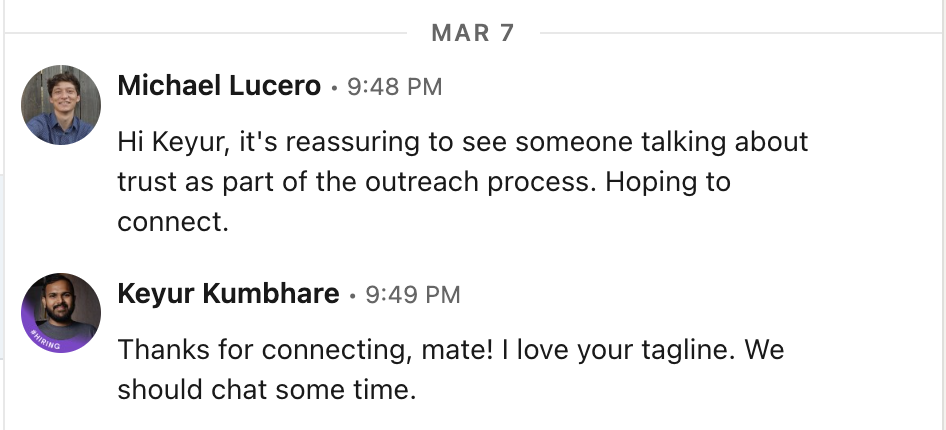
Michael did everything right while sending Keyur a connection request. His note began with the recipient’s name, not missing the chance to grab his attention. Then, he introduces the context that drew him towards Keyur’s profile – most probably from a recent post that Keyur put out. He also ended it with a CTA, requesting Keyur to connect back. Thus begins a conversation between leaders. As is evident, Keyur extends an invitation to meet off the platform. What more can you ask for?
However, there are certain social constructs that you must adhere to while sending a connection request to avoid repelling the recipient.
The worst notes force complicated thought-spirals. Complex questions, interrogative suggestions, and news-related opinions are a no-no. Your note must be welcoming and positive, not intimidating and repelling.
Once accepted, your connection request note turns into a DM message – voilà, you found your way into their network.
Consistent Mindful Engagement
On LinkedIn, remember that the best way to find connections is to remain active throughout the year.
Engagement is a way to get in touch with fellow leaders and potential connections on LinkedIn. Once in a while, leave valuable comments and congratulations on posts of people and companies that you want an in to. By engaging with their content, you are showing your support and encouragement for their work. This way, you can begin adding not just the posting profile to your network but also fellow C-level executives from the comment section!

For example, look at the above connection request sent by someone who found Abha through another LinkedIn user’s comment section. The intent is declared, the source of information is conveyed, and a mutual contact is referred to. All these factors add up to enough incentive providing the recipient of the connection request a fair enough desire to reciprocate.
Over time, such organic engagement can bring you leads if you are looking for hiring or marketing growth, too.
Curious Visitor Tracking
With LinkedIn Premium, you open up the gateway to abundant data metrics that help you network smartly.
One of the most celebrated data points is that you can track who visited your profile. Every few days, you can take a peek into who is interested in discovering your profile and work. The source of intimation will not be known but once you get to know who viewed your profile, you can filter the names that you want to add to your network and reach out to them via a connection request.


The advantage gained here is that you know that your lead is warm – they already have familiarized themselves with you. You have to take it to the next level now.
This is best done when you are at the top of their mind. If they have viewed your profile now and you manage to reach out to them within the next 2 hours, it gives the best networking result since they still might recall your name and work. Any longer than that will reduce the probability of them remembering you.
Outreach Through Filtering
If you wish to add a very specific category of leaders to your network, you can take the help of the filtering option that LinkedIn gifts to every profile.
It’s simple:
- Type in a domain of your interest in the Search bar. You can type in the most commonly used keywords related to the domain or look up companies and names too.
- Choose which aspect of the search results you want to explore further. You can choose between people, posts, companies, locations, degrees of connection, events, and many more.
- Click on “People” to know accounts, “Posts” to find relevant active members, and “Groups” to be part of a community.
- Set a few filters and you will see a list of highly qualified leads for your network. You can begin your connection with them and enhance your circle.


Groups & Events
LinkedIn Groups & Events are mass networking opportunities. Through LinkedIn Groups & Events, you can gain access to communities of people who are connected with one another through a common goal, interest, affiliation, or company. You can become part of a strong entrepreneur leadership network.
Joining Groups can open up doors to partnerships, conversations, deals, and outsourcing possibilities. You usually have to request to join a group and are expected to meet the set criteria to be accepted. Once in, you can post relevant content here, answer questions, hold discussions, and participate in group activities.
LinkedIn Events are live hostings for the public that are free to create and be part of. These include workshops, casual meetups, and webinars. A lot of business leaders launch scheduled LinkedIn Events and send out invitations for special attendees. By partaking in one of such Events, you can gain instant access to 100+ potential collaborators and thought leaders at once (you can view the number of attendees per event).

Events can help you promote your business, find new connections, collaborate with domain experts, and interact with a whole new crowd of people who can take your work forward through word of mouth. You can search for upcoming events from your Home page too, or click on https://www.linkedin.com/events/.
Proactive Organic Posting
The best way to increase your network and add noteworthy personalities to it is by maintaining a reputable digital brand on LinkedIn. How?
The answer is through proactive and consistent organic posting on your profile.
Build a content strategy around your domain of expertise and begin creating content around it. The more you put yourself out there, the better people will know you. You can update your profile regularly, post about your thoughts and opinions, or teach people about the subject matter you hold expertise in. Through this churning out of content, people will begin paying attention to you and your network will expand naturally.

This conversation is a great proof of the benefits of proactive posting. George came across a post that Keyur put out. He reached out and communicated his admiration for Keyur’s content, thereby carrying the conversation forward and leading it to a collaboration opportunity.
As an entrepreneur, regularly writing and posting content can become a time-consuming practice. You can consider a low-volume, high-value routine and delegate the entire cycle to a team of experts – LinkedIn ghostwriters or account managers. These talents understand your personality, format your experiences into stories, and maintain regular activity on your profile. An agency like GrowedIn can partner with executives like you to help you leverage LinkedIn’s potential so that you can build it into a channel for lead generation and network expansion.
Over time, you will begin seeing an influx of messages and connection requests from fellow executives, potential clients, business partners, investors, etc., and thus, you can steadily work on becoming part of an entrepreneur leadership network.
LinkedIn Sales Navigator – How To Leverage It For Networking?
LinkedIn offers the ultimate networking tool that ranks at the top compared to every other social media platform – the LinkedIn Sales Navigator.
LinkedIn Sales Navigator is a powerful B2C and B2B lead generation tool that can transform the way leaders interact with one another. It comes with a LinkedIn Premium package. Over LinkedIn Sales Navigator, you can set even more filters and gain higher visibility than you could with the basic, default account. Here’s how to go about it:
Step 1: Define Who You Are Looking For
A leads list is a tally of profiles that fit into your ICP. A leads list helps you perform social selling better by filtering and categorizing profiles.
To create a leads list, go to Sales Navigator and click on “Leads Filters”. This is what you will see:

Begin inputting the data that relates to your ICP closest. Let’s say that you wish to network with individuals from Google Fiber and Google DeepMind specifically for a certain project. Set the corresponding filter accordingly:

Similarly, you can set other filters and narrow down to a handful of personas that you would want to network with:

Step 2: Generate A Leads List
Once your filters are set, add these profiles to a leads list. You will be thus saving these accounts for future reference. You can even create multiple parallel leads lists so that your network-related outreach can be maximized.

Type in your description to help you navigate through multiple lists later and save the list. Now, not only will you be able to go back to these very accounts, but you’ll also be served system-recommended leads along the same lines by Sales Navigator! You can keep track of these profiles’ activities and edit the list as and when your requirements change.

Step 3: Create A Personalized Message
Once you have your leads in place, start reaching out to them with the pure intent of networking and getting to know them better. You must remember that unless you include a purpose, value, and CTA in the InMail or connection request, there are low chances that you get a reply. Personalize the subject line and messaging according to their work, profile, and life. Here’s an example:

By such personalized and deliberate outreach, you can strike up conversations and make your time on LinkedIn worthwhile, by spending it only on people you wish to invest in in the long term.
3 LinkedIn Sales Navigator Networking Secrets
The potential of LinkedIn Sales Navigator is tremendous. LinkedIn Sales Navigator not only brings you a superior channel to connect with great minds, but it also serves you on the platter several data points that you can use to your benefit. It shows you the number of days that a certain profile has been active, the exact people who viewed your profile, the number of searches performed, the rate of acceptance of InMails (direct messages with profiles that aren’t connected yet), and more.
Studies reveal that inculcating LinkedIn Sales Navigator into your network expansion and lead generation efforts produces a 312% return on investment within 3 years. Because of impressive statistics like these, this tool becomes indispensable when you talk about strong networking strategies on social media.
Let’s reveal 3 less-known LinkedIn Sales Navigator secrets that can ensure the best results.
Personalization
LinkedIn Sales Navigator reveals a lot of activities that go on in a certain user’s profile. You can gain access to a recent business update or news item that a profile has been part of and tagged in. What a golden chance to start a conversation with this!

Take this opportunity to stay updated with what’s going on around the world with potential connections on LinkedIn. When you begin a discussion based on updates in their lives, it leaves a good impression and can make the conversation less synthetic. Relatability can be a compelling reason for someone to accept your connection request or InMail. By leveraging this emotion, you can refine your networking capabilities.
Automation
Did you know that LinkedIn Sales Navigator lets you know which leads on your list go on to accept your connection requests and InMails?
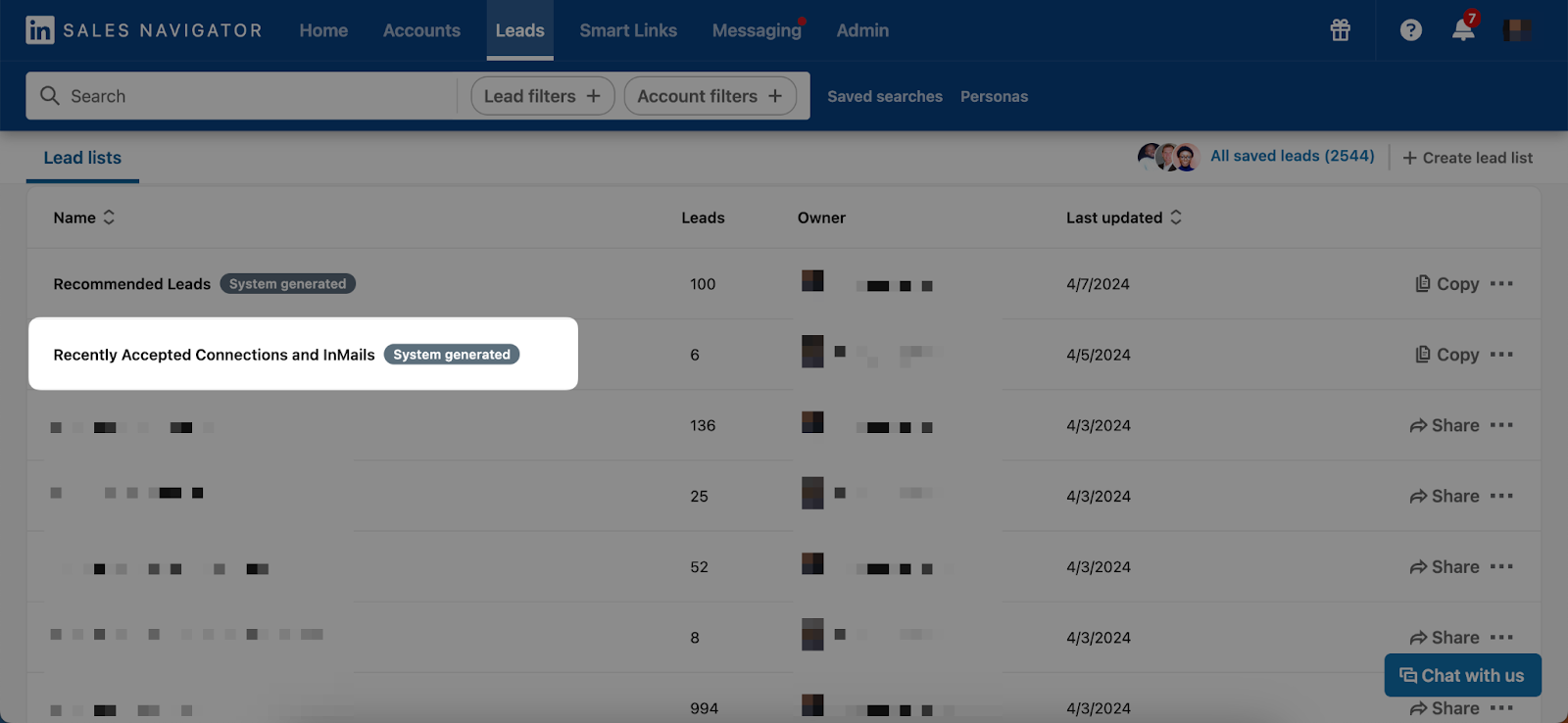
This information can unpack loads of conversational opportunities. Look out for this update when searching for potential connections in your leads list. Be it a business competitor or an ally, you can enrich your conversations with this opener.
Utilization
You only get a limited number of InMails per week with LinkedIn Sales Navigator. So it becomes imperative that you use each very deliberately by thoroughly analyzing your leads list and narrowing your outreach list.
Here comes the third trade secret – “Open” profiles do not consume InMails!
Open profiles are LinkedIn accounts that allow you to send them direct messages without having to connect with them first, and without any cost of InMail count.
You will see the tag “Open” next to their headlines as shown below:

Fully utilize these free InMails and increase the number of users you reach out to. The more outreach messages you send, the more networking benefits you profit from!
Conclusion
There is no doubt that LinkedIn networking can lead to benefits like working together and collaborating with fellow entrepreneurs. With LinkedIn, you can put in committed effort in networking mindfully to find your place among an entrepreneur leadership network. If you wish to double down on networking strategies but need a helping hand, GrowedIn can be your best bet. We help leaders like you convert LinkedIn into a networking channel such that you can enjoy maximum business ROI with digital growth. If you wish to make 2024 the most profitable year for your business on LinkedIn, reach out to us today.
How To Network Better On LinkedIn In 2024 [+3 Sales Navigator Secrets]
LinkedIn is the top networking platform for C-level executives in 2024. Master these 6 best networking techniques to maximize your LinkedIn personal brand.
%20(9).png)
If you are a business leader, entrepreneur, or industry expert, you are likely familiar with these works:
- The 7 Habits of Highly Effective People, Stephen R. Covey
- Rich Dad, Poor Dad, Robert Kiyosaki
- Onward, Howard Schultz
- The 360 Degree Leader, John C. Maxwell
Did you know that all these books were ghostwritten?
Professionals today recognize the importance of building a presence on digital platforms for both their business and personal brand. However, they often do not have the time to consistently produce quality content to build a reputation. This is where ghostwriting comes in. Ghostwriting simplifies your work by allowing you to delegate the creation of high-quality narratives that reflect your voice to a skilled writer.
In this blog, we’ll explore what ghostwriting is, the need for it, why you should hire a ghostwriter, where to find trustworthy ghostwriters, and more.
What Is Ghostwriting?
Ghostwriting is the practice of writing content for someone else, who is then credited as the author. This can include a wide variety of content types, such as books, articles, speeches, blog posts, and more. A ghostwriter is responsible for creating content based on the client’s ideas, voice, and direction.
A contract between the author and the writer typically includes a confidentiality clause so that the ghostwriter remains anonymous. If they are acknowledged, it’s usually as a co-author, collaborator, or researcher.
The Need for Ghostwriting
If you're an executive, you might find yourself seeking ghostwriting services for two main reasons.
Firstly, you might not have enough time to write. For many busy executives such as CEOs, business leaders, and founders, time is incredibly valuable. Whether it's articles, blog posts, or social media content, writing requires significant time and effort. Hiring a ghostwriter can bridge this gap, allowing you to focus on your core responsibilities.
Secondly, you have the expertise, but you may be unsure about how to write it yourself. Many executives excel in their fields due to their deep knowledge and expertise. However, translating that expertise into well-written content can be challenging. Writing is more than just having the subject knowledge. A ghostwriter has the ability to communicate ideas effectively, structure content logically, and engage the intended audience.
By setting up an hour-long interview with your ghostwriter each month, you can transfer your ideas and vision so that they can consistently create content to manage your digital reputation. Many professionals find that the interview process brings clarity about their methods, business practices, and personality. When they express ideas to someone else, it forces them to articulate and refine their thoughts—a process they may not typically prioritize otherwise. As a result, the powerful written content, whether an article or a batch of blog posts, often feels like an added bonus.
Most executives want to stay visible in their community, which is why they usually focus on LinkedIn as a primary platform for ghostwriting. So, let’s dive in and understand what LinkedIn ghostwriting is all about.
What Is LinkedIn Ghostwriting?
Maintaining your reputation is no longer just about traditional PR; your digital reputation matters just as much. This is where LinkedIn ghostwriting comes in. If you're an executive, you likely use LinkedIn for networking and career growth but might not have enough time to develop your presence on the platform.
Many CEOs, business leaders, and founders hire LinkedIn ghostwriters to increase their visibility and position themselves as thought leaders while effectively conveying their own or their brand’s message. Depending on specific needs, a LinkedIn ghostwriter creates consistent original posts, manages content scheduling and publishing, and engages with followers, industry peers, and other thought leaders in your niche.
Perhaps you are asking yourself why you should choose LinkedIn over so many other platforms, such as X and Instagram. Well, get ready to find out!
Why Is LinkedIn a Better Choice Than Other Platforms?
Over 65 million decision-makers use LinkedIn for their professional identity. Unlike other social media platforms, LinkedIn can influence your personal brand in two unique ways:
1. LinkedIn as your business card: Your LinkedIn profile has become your new business card. An updated and active profile filled with quality content reflects positively on your personal brand. You can easily boost your visibility and credibility by driving meaningful engagement with your network through insightful articles, thought leadership pieces, and industry updates.
2. LinkedIn as a networking hub: Regularly posting on LinkedIn is like attending a networking event every single day. It's a highly effective way to attract potential clients and business partners and to stay connected with like-minded executives.
Why Should You Hire a Ghostwriter?
You should consider hiring a ghostwriter if:
1. You want to be a thought leader
Thought leaders gain influence by consistently and persuasively sharing their perspectives. However, as an executive, you do not have the time to turn your ideas into a full content calendar. That's where ghostwriters come in—they do it for you.
2. You want to maximize the value of your time
One of the greatest advantages of working with a ghostwriter is how it amplifies the value of your time. In just one hour, you can generate enough material for 2-3 LinkedIn posts, a long-form article, weekly newsletter content, and even social media updates. You can transform a single hour into weeks of high-quality content.
3. You want to maintain a consistent presence
Consistency is key when building your personal brand, and a ghostwriter ensures you’re always visible to your audience. From maintaining a regular publishing schedule and creating engaging social posts to crafting newsletters, a ghostwriter can handle it all seamlessly.
4. You want to develop a unique brand voice
Professional ghostwriters are adept at capturing your unique perspective and maintaining consistent messaging. They adapt content for different platforms, create a recognizable style, and ensure authenticity in every piece of content. The result? A cohesive brand voice that truly sounds like you.
5. You want content that drives results
Ghostwriters do more than just write—they structure content strategically, target specific audience needs, and optimize for engagement. They also track performance and adjust based on insights, ensuring your content resonates and drives results.
Remember: The most influential voices in business aren't writing everything themselves. They're focusing on what they do best while leveraging professional writers to amplify their message.
How To Find Trustworthy Ghostwriters?
Finding a good ghostwriter for the first time can be confusing. Here are steps to guide you through the process:
Step 1: Start by defining your needs.
Clarify the type of content you need and decide whether it’s articles, blog posts, social media posts, or other forms of writing. You should consider the specific industry you want to cover, the tone and style that best represent your brand, and any particular goals you want to achieve with this content. It’s also important to have an idea about the frequency and volume of content required.
Step 2: Prepare a suitable job description.
You need to prepare a detailed job description that accurately reflects the needs outlined in step 1. Start by providing background information about yourself or your brand. Then, provide the details about the role, including the desired experience and qualifications required for the position or project. Be sure to specify the budget or compensation you are offering, along with any deadlines and other specific requirements.
Step 3: Start looking for ghostwriters online.
There are a few ways to find ghostwriters online. First, you can post a job on job boards and social media platforms like LinkedIn. Besides using LinkedIn’s job posting, you can also collect referrals from your network. Second, check out freelancing forums and platforms like Fiverr and WriterAccess. Here, review their listed projects and reviews to check their suitability for your brand. Afterward, reach out to your top choices and start a conversation. Lastly, consider reaching out to marketing or personal brand agencies. Agencies generally offer a variety of writing services, specializing in areas like LinkedIn ghostwriting.
Step 4: Schedule interviews with candidates.
Once you have narrowed down the number of ghostwriters you would like to work with, it’s time to hear from them. Conducting interviews is extremely important because even if you have already examined their portfolio and liked their work, you still need to ensure their approach and work style align with yours, especially considering the close collaboration involved.
Interview questions depend on the project or job role, but here are a few examples:
- How familiar are you with the specific subject matter or industry?
- Can you describe your writing process?
- How do you usually collaborate on ghostwriting projects?
Step 5: Find the best match and finalize the agreement.
Hire the ghostwriter who best meets your requirements in terms of skills, communication style, and understanding of your brand. This is also the time to negotiate terms such as payment structure or revisions policy. Make sure to document everything in a contract to protect both parties.
How Much Does a Ghostwriter Cost?
There is no straightforward answer to this question since the cost of hiring a ghostwriter can vary greatly depending on many factors. These include the scope and complexity of the job role or project along with the expertise of the ghostwriter. They also involve the type of content needed, the timeframe of delivery, and the monetary expectations (whether per word, per hour or per project) of the ghostwriter. Please remember that it might be reasonable for some ghostwriters to charge higher rates, given their extensive experience.
The bottom line is that you should research the typical rates for ghostwriters in your particular area and discuss these with potential candidates to reach common ground. Please note that the cost should meet both your budget and their expectations for fair compensation.
When Is Ghostwriting Not a Good Idea?
Ghostwriting solves a lot of problems for busy professionals. However, it might not always be ideal. Before working with a ghostwriter on a project, ask yourself these three questions:
- Do you have a deeply personal connection to the story, and only an authentic first-person narrative will do it justice?
- Would your audience feel misled if they found out that someone else wrote the content under your name?
- Do you need to share highly sensitive information to give the ghostwriter the necessary context, even if that information won’t make it into the final piece?
If your answer is mostly yes, it might be a better choice to write the content yourself. If you are concerned about the quality because you are not confident in your writing skills, you can consider hiring an editor to touch up the final piece.
Ready to have a ghostwriter on board? Here are three best practices for working together efficiently.
Bonus: 3 Best Practices for Working With Ghostwriters
1. You should create a reference database.
If you want to ensure that the ghostwriter produces original content that aligns with your style and voice, provide them with a database of content that has worked for you in the past. If you are just starting out, you can share examples from other sources and explain what you like about them. It’s easier for a ghostwriter to understand what you mean by “formal storytelling” when they have specific content to refer to.
2. You should prepare detailed briefs.
Ghostwriters can’t read your mind. When you assign a project, always provide a detailed brief that clearly states your expectations. This is extremely important to eliminate any ambiguity about what exactly the output should be. Of course, the amount of instruction will depend on your preferences, needs, and trust in the ghostwriter.
3. You should invest in building a ghostwriting management system.
Many professionals make the mistake of assuming that no work is needed on their part beyond hiring a ghostwriter to manage their content. However, the biggest challenge is managing your ghostwriters and the content they produce. If you don't spend time building a management system, the ghostwriters will not be used to their full potential, which means you will just end up wasting money. When working with ghostwriters, make sure to set aside additional time for discussing project details, sending pieces back for revisions, and providing detailed feedback to better align the content with your tone and vision.
Conclusion
By now, we know that ghostwriting is an excellent solution for individuals with valuable ideas but lacking the time, energy, or writing expertise to articulate them.
If you are an executive or industry expert looking to step up your LinkedIn content game, look no further than GrowedIn. We help build authority & thought leadership through our monthly hour-long interview process. If you’d like to squeeze the most out of LinkedIn’s potential, feel free to schedule a call with us.
How To Find and Hire a Ghostwriter in 2024 [Bonus: 3 Best Practices for Working With Ghostwriters]
Learn everything about hiring a ghostwriter in 2024 with our ultimate guide. Find out costs, benefits, and best practices.
%20(8).png)
LinkedIn today has over a billion users, of which 10 million are C-level executives. With such a large base of peers, it is important that you make your profile the most unique, noticeable, and creative one out there.
Your LinkedIn headline is arguably the most important part of your LinkedIn profile. It is the first thing after your name that catches the eye. A LinkedIn headline captures the essence of your work, role, and personality in less than 15 words. The more concise the messaging in a LinkedIn headline, the higher its impact.
Your LinkedIn header can make all the difference in gaining an inbound lead and losing a potential client. The most evident reason is that your LinkedIn headline is the first line about you that any other user can read even before visiting your profile. Be it a Google search or a LinkedIn connection recommendation appearing on someone’s feed, it is your LinkedIn header that defines who you are. Moreover, as you comment, share, message, or connect, it is your profile picture and headline that you get judged by.
What Makes A Good LinkedIn Headline?
Before we get into the components of a good LinkedIn headline, let’s get one popular myth out of the way – that LinkedIn headlines must only have your designation and company name.
That is utterly incorrect.
You are much more than just your employment or designation. You bring to the table much more than just your job title. Your thoughts, strategies, critical thinking, interests, opinions, business visions, and even your experiential learnings mould your personal brand on LinkedIn. That’s why, a LinkedIn headline must reflect who you are as a personality in yourself along with what you do.
What distinguishes a good professional LinkedIn headline from average headers is how quickly yet accurately it can convey the answer to, “What will this person help me with?”
A good headline for LinkedIn shows your unique value proposition. It illustrates exactly what sets YOU apart from the hundreds of your competitors on LinkedIn.
Your headline can be your best advertisement and your worst enemy. The power a good LinkedIn headline holds can never be understated. This section of your profile is innately your 220-character elevator pitch.
Format Of A LinkedIn Headline
A LinkedIn headline can usually be of 3 main syntaxes:
1. Formal:
This is the simplest way, more specifically the default way, of defining yourself on LinkedIn. This isn’t the most creative or interesting way to put yourself out there, but it is the most straightforward one.
- CEO @ <company name>, Head Of Operations @ <sister company>
- Founder of <company> | Business Coach | Author | Venture Capitalist
2. Approachable:
This format is a solopreneur’s favorite. It goes with a sentence structure, making you sound welcoming. The header in this case talks about how you create an impact in the lives of your ideal client base. This need not be the exact company tagline. It can, of course, be along the lines of the company vision though.
- We build digital success stories
- I can help you future-proof your business
- Helping managers streamline their systems
3. Descriptive:
When you choose to go descriptive, you choose to represent your company, startup, or business. This format reflects an authoritative tone with a background of sincerity.
- Get Leads Within Your Grasp | Customer Success Manager @ <company name>
- Financial Advisor @ <company name> | Making Marketing Methodical For FinTech Companies
You can decide which format suits your profile the best depending on the intention behind establishing your LinkedIn brand. If you are on LinkedIn to invite opportunities, intelligent conversations, and valuable connections, read along to double down on what works best for you.
How To Write A Good LinkedIn Headline?
The best LinkedIn headline looks like this:
Simplified version of what you do or help people with | Position in company
Why?
It’s because this is the entirety of your job role, nature, vision, and skill set all defined in one.
But more importantly, it incentivizes the reader to reach out to you and begin a conversation that can spiral into a discussion on a potential deal.
That happens when you spark an emotion through your LinkedIn headline. Only then will you get them to R.E.A.C.T.
The R.E.A.C.T. Approach
Named thus, the R.E.A.C.T. approach is a framework you can use to prepare a good LinkedIn headline that stands out and effectively prompts prospects and peers to “react”. This reaction can be in the form of a connection request, an InMail message, or a comment.
Fundamentally, your LinkedIn headline should do just enough work that it brings people (positively your ideal client base) to your profile. The rest of the elements can take up from there.
Relatability
People often respond to relatable content. Speak directly to your ICP in a language they understand. Break down heavy industry jargon into simple commonly spoken phrases to drive the point home.
Esteem
Generate a feeling of high esteem. Proudly state your highest designation; this typically applies to CEO, CMO, CXO, CTO, etc., roles. This means increasing your prospects’ trust in you, leading them to initiate a conversation with you, possibly about how a collaborative endeavor can solidify.
Attention
Grab their attention. Put yourself in their shoes and try to zero down on what exactly your ICP would be looking for. Present your USP in a unique, eye-catching format such that you become the only profile worth the attention.
Curiosity
There is something about cliffhangers that lures people into clicking on your profile and reading up about you. Through your LinkedIn headline, you have to ensure that you intrigue them just enough about your work that they instantly become interested in knowing more.
Temptation
Hit the nail on the head with your LinkedIn headline. A good headline for LinkedIn is so clear that someone reading needs no more than your headline to sign up for your brand and service. Tempt prospects into reaching out to you.
20 Inspiring Examples For Professional LinkedIn Headlines
Keyur Kumbhare
Keyur’s LinkedIn headline is the best example you can take.

His headline talks first about his value proposition. He has clearly defined what he wants you to approach him for. His services are clear and presented in an SEO-friendly way; moreover, he has directly stated who he runs his business for. To add to his credibility is his designation.
Aditi Negi

Aditi’s LinkedIn headline checks the R.E.A.C.T. list too. The mention of personal branding for C-suite executives through copywriting is all you need to know about her. There is enough temptation to reach out to her and book a call. This is a great way to use the descriptive format of LinkedIn headline writing.
Florian Decludt

Florian has implemented the descriptive format well. You know exactly what he offers and where he works. His headline makes you curious about how he drives revenue for agencies. That will be what takes you to his page and discover more about him.
Jack Gibson

Jack’s headline lacks nothing. There are no distractions and no filler words; only direct messaging standing for what he brings to the table and has achieved through his work. Such a LinkedIn headline ranks high in terms of SEO too since he has mentioned keywords such as “passive income” and “wealth building strategist”.
Luke Shalom

This LinkedIn headline has 3 clear elements: Luke’s high designation at a business, his skill set around content creation and social selling, and his target audience, founders. Coming across this LinkedIn headline on, say, your feed, will immediately make a founder looking for social selling services feel heard – feel relatable. Once Luke has this attention, the rest of his LinkedIn profile will carry ahead the conversion part.
However, this headline is too long to be considered efficient. Look at the image below, this is how the headline will cut off when viewing it on an active LinkedIn feed:

Only half a headline is shown! Easily, it can be assumed that not enough content is shown on his headline for you to get captivated enough to check his profile out. That’s why, it’s best that you start with an immediately noticeable headline and then talk about your designation at the company.
Mike Jones

Mike’s LinkedIn header leaves no scope for confusion or misunderstanding. It is the right mix of attention-grabbing words, curiosity-generating content, and clarity. Notice one thing in his headline: He hasn’t overexplained what EOS stands for. Clearly, he has done his research on his ICP well enough to know that this industry keyword is a colloquial term enough for him to mention without additional details.
Victoria Repa

Victoria’s headline might not be ideal but it’s among the better ones on the platform. She has clearly defined her designation, what her business does, and her skills apart from just one company. However, she fails to address one main concern – how does she inspire the change that she claims to bring about?
There also are 2 elements that you would want to avoid: The Forbes 30 Under 30 and the Harvard Guest Speaker mentions.
While these achievements are remarkable, there is no need to mention them right in the headline. It could be the first attachment in the Featured section below the headline if you must, but LinkedIn headlines must only be restricted to your current work and value proposition; it only looks more boastful than authoritative.
Alyona Mysko

Alyona’s headline is short, simple, and substantial. It has everything you need to get interested enough in her profile. With a few grammatical corrections, it can do for an ideal headline. Such concise representation can increase the chances of prospects wanting to converse with you. After all, delivering a message within 10 words is a skill that separates the top performers from the average crowd.
Tom Gerhardt

“Simple guidance for complex humans” is a great way to define your USP. While his company works on building efficient fiscal solutions for businesses, the vision that drives him is simplifying complexities. It is difficult to scroll past such a good LinkedIn headline without giving it a double take and then clicking on Tom’s profile to read more about him.
Eric Raza

Straightforward headlines create the most promising profiles. Eric’s header is a classic LinkedIn headline example of a business card format. He comes across as an approachable COO – look at the smartly placed verb, “helping”. The headline is almost certain to retain the attention of a scrolling eye and attract relevant prospects to Eric’s work.
Kelsey Gardipee

Now Kelsey’s headline is a good analysis to consider. She has defined her role very well as a CSM. However, she makes the grave mistake of losing precious headline characters in repeating her skill set. Instead, she could have mentioned her ideal client persona. Or, she could have added a couple of SEO-targeted keywords relevant to her industry.
Another mistake that you can avoid is including personal information, like the mention of being a military spouse. The presence or absence of the statement makes little to no difference to her as a professional. If this data is to be included, you should do so in the About section.
Micheal Brown

Take a look at Michael’s LinkedIn headline. Such a headline indeed acts as an asset to his personal brand. It is a declaration of his role, the company he works at, and the venture he runs. Anyone in the physician leadership role coming across this headline will know exactly who to go to for help.
Cathy Yules

Cathay’s LinkedIn header is incomplete in a way. We neither know of her company or role nor do we see which industry she is referring to. However, it is clear that she works with high-level management to optimize their working systems. It generates curiosity, leading us to visit her profile and figure out how. Though not ideal, the descriptive format is applied here and with a few amendments, this headline can win on LinkedIn.
Mohit Lalvani

Dr. Lalvani has great content for a headline. His LinkedIn header is filled with SEO-fulfilling keywords relating to his business and industry, and it also mentions the niche skill set he has experience in. Moreover, his being a seasoned entrepreneur adds to the credibility of his authority as a thought leader.
But, there are improvements that this headline can do with. For one, it is too long to be read from the comment section or connection recommendation view. The mention of his PhD can be eliminated from the headline and highlighted in either the About section or the Education section – a headline should only talk about the present-day expertise. The lengthy statement talking about his D2C and B2B experience can be cut short and placed towards the end. Plus, what Captain Zack is or does is unclear – does it deal with haircare? Skincare? Petcare?
Ideally, his headline could have better looked like:
MD @ Mascot Spincontrol | Founder of Captain Zack | Skin, Hair, & Pet Expert | D2C and B2B Entrepreneur
Vedika Bhaia

Being one of the biggest influencers and businesswomen on the platform, Vedika’s headline surely makes it to the cut. One makes no mistake while interpreting her line of work and domain of expertise. A Google search on LinkedIn content marketing will ensure that her profile appears towards the top results.
While it isn’t wrong to include numbers and data in the headline, we would argue that such remarks can be reserved for a better place for representation, sparing the headline. Headlines must be soft selling points, not direct sales pitches.
There is another issue with such a headline – there are too many keywords crammed into this limited space. The repetition of “LinkedIn” and “Marketing” shows poor planning on the copywriting part. Instead, a simpler approachable format would have helped catch the eye better.
Aadil Bandukwala

At first glance, Aadil’s headline looks short, smart, and sharp. But giving it a second thought, there is no specialty in it; it’s generic. There could be hundreds of B2B SAAS marketers on LinkedIn working on a global leadership level. There is no unique proposition that serves as a distinction between this profile and any other. Though such a headline falls into the format of an ideal LinkedIn header, it adds no value to the user’s personal brand. That’s why, it is more important to pay attention to the actual content of the headline than merely fit it into a formatted structure.
Palak Rathi

This is a good LinkedIn headline example to analyze. Through defined and straightforward messaging, Palak has made it evident that she helps content creators get better at their jobs. The headline is simple and is readable from even the comment section. However, mentioning that she is a CA, albeit an accomplishment, is not relevant to her role at all unless she is open to accepting work in the CA domain. She could also do away with the Content Creator tag since it is too generic a term to be considered a skill set.
Hansi Mehrotra

This is a unique style of putting yourself out there! From this LinkedIn headline example, you can adapt the descriptive and creative sentence structure that Hansi has used to describe what she does through her business. By interpreting her headline, one can say that she creates content on the above-mentioned bubbles, undoubtedly. She could make one addition to her headline to make it better: her designation at the firm (even if her own).
However, it is vital to note here that any grammatical or spelling errors must be corrected before publishing your headline. As you see, the miscapitalization can leave a negative impact on the viewer – it can mean all the difference between a prospect approaching or rejecting you.
Samanvaya Pant

This is one among the better LinkedIn headlines on the platform. There is a direct declaration of Samanvaya’s designation and thus-explained role at the relevant company. Additionally, he has mentioned who he works with and on what scale. Such phrases are essential to eliminate any scope for confusion and set apart his ICP from the rest. Though his headline does not exactly fit into any of the R.E.A.C.T. elements, it does make his intention on LinkedIn clear. You can take the reference of this headline if you wish to be formal and matter-of-fact in your profile.
Usually, such a headline format works for executives who work at well-known companies, MNCs, or internationally established companies, because that would take away the responsibility of explaining what services one can expect from the profile.
Vince Yamat

Vince has a headline that caters to the “Esteem” factor in the R.E.A.C.T. approach. He is the MD and CEO at a company and works with investors and startups. So far, this headline looks good. But dig deep. Would this not fail to qualify as one providing a USP, something unique that only Vince offers on the platform? The headline is neither eye-catching nor tempting enough to reach out to him. A few more details as to his company’s value proposition or market differentiator would have hit the bull’s eye. Remember, if your headline does not create an urge to visit your profile, connect via a note, or reach out through messages, then it doesn’t serve any real purpose at all.
8 Mistakes To Avoid While Writing A LinkedIn Headline
So far in the article, we have gone through everything that must be done correctly for a LinkedIn headline to be effective.
Let us now take a look at what to avoid so as to preserve a high LinkedIn reputation through your header.
Mistake 1: “Let It Be”
When you sign up on LinkedIn, you are gifted a default LinkedIn headline according to your present job role and company name.
Don’t let it be. Don’t leave it as it is and not bother to change it. The first biggest mistake you make is assuming that this default headline will be enough. But LinkedIn recommends a hundred other CEOs the same headline, with only a change of company name. You don’t want to be lost in the sea of namelessness, do you?

Let’s not be known as “yet another”s. We’re here to build a personal brand – let’s make it stand out.
Be proactive about your LinkedIn headline. It is your first impression, make it count.
Mistake 2: “Everything At Once”
LinkedIn experts abhor one habit that most executives have – being the overachiever right in the headline. While it is quite understandable that you might wish to pour in all your achievements and accomplishments in one singular line, assuming that you will be well-reputed as a highly esteemed businessman/woman, remember that doing so will only make you look desperate for attention.


Don’t spam your headline. Sometimes, less is more.
Mistake 3: “Art Decorator”
The urge to decorate the LinkedIn headline has overwhelmed us all at least once. Giving in to it is a big mistake a lot of people make.
The headline is not a space for adding emojis, fancy fonts, or superfluous adjectives.

Emojis take up critical space and make you look less professional. Fancy fonts come across as cheap and unnecessary in the business world. And adjectives like, “ambitious”, “innovative”, “adventurous”, and “dedicated”, will not add any value to your headline. These words will only eat up crucial characters that could be otherwise put to use to cater to SEO.
Mistake 4: “Dictionary Please”
Often, C-suite executives make the mistake of assuming that the technical terms they use are commonly known to all. Within the sales domain, for example, abbreviations like AIDA, NPS, BANT, and ACV might be day-to-day vocabulary, but to someone looking for sales experts to handle their business, these are heavy industry keywords that bounce right off the head.

Use simple words that convey your niche in a relatable way. Take the help of a professional LinkedIn expert to understand what kinds of words can and cannot be used in the headline to make the most of this section on LinkedIn.
Mistake 5: “Autocorrection”
When you’re drafting your LinkedIn headline, don’t forget to be mindful of the right spellings, tenses, verbs, and capitalization. This also includes avoiding the usage of made-up abbreviations, like shortening “Manager” to “Mgr”. It will make you look very amateurish, not to mention the algorithm not picking the word up as a valid keyword. At the end of the day, such minor mistakes can be quite repelling to the eye.

Mistake 6: “All That For Nothing”

Headlines that do a lot of talking but don’t really convey much at the end of it must be gotten rid of at the first opportunity. Nobody signs up for verbose – cut to the chase and only write terms, roles, and keywords that add value to your brand. Take the LinkedIn headline example stated above. This person has mentioned a bunch of fluff words only to establish himself as a content writer who works with SEO. Instead, he could have written a line about what his area of expertise is (finance, IT, healthcare, education, marketing, business), who his ideal prospect is (CEOs, students, job seekers, investors), or even what he helps his clients aim for and achieve (aspirations).
Don’t overexplain in your LinkedIn header, even if you think it will “impress” the algorithm. Your leads will thank you for being straight and to the point.
Mistake 7: “To Date”
There are professionals on LinkedIn who have been working in several domains for the past 3 decades even. If you’re one of them, you would know that it is quite tempting to list down all your ventures in your headline. You could have been the MD at company A, the VP at company B, the CEO at company C, and the Founder of the latest startup D.
Experts suggest that you only should include Startup D in your headline – your latest venture only.

Relevance is key and although all your work to date indeed adds up to your knowledge base and experiential wisdom, your LinkedIn headline is not the right place for this exhaustive list. Your About section will do better justice to it. But the header must only talk about what you currently want to be approached about.
Mistake 8: “Misplaced”
Avoid making this critical mistake while forming your LinkedIn headline. Good LinkedIn headlines do not include elements that have dedicated sections elsewhere on LinkedIn, like:
- Your location
- CTA to your landing page
- Hashtags
- Hobbies
- Awards or certifications
- Hiring requirements
- Contact details

Conclusion
Clear, concise, and catchy headlines rank on LinkedIn. Finding the right words and the best format to make your LinkedIn headline rank among some of the best LinkedIn profiles on the platform can be challenging. That’s why most high-ranking headlines come about through an expert’s help. Only a well-written LinkedIn headline will put your personal branding game at its best stage.
We at GrowedIn partner with executives to help them leverage LinkedIn’s potential and build it as a channel for reputation-driven business growth. If you’d like to discuss LinkedIn branding for your profile, you can schedule a call with us.
How To Write A Professional LinkedIn Headline [+20 Inspiring Examples]
A professional LinkedIn headline is optimized when all its elements are filled with the right data required to build your personal brand. Read more in this blog.
%20(5).png)
LinkedIn is one of the most popular social networking platforms for professionals driven by the passion of growing their business and personal brand organically. Millions of executives, entrepreneurs, and thought leaders have accounts on LinkedIn for one or both of two reasons: To know and to be known.
Most of these fail at both.
Why? Because their LinkedIn profile is not optimized at all. A blank, incomplete, or confusing LinkedIn profile is the antidote to reputation-driven business growth.
That’s why you need an engaging, trustworthy, optimized LinkedIn profile. Several studies prove that communicative CEOs on LinkedIn increase their ICP’s reliance on them by 77% compared to those profiles that were passive and dead. Clearly, in 2024, you need LinkedIn profile optimization to be a priority.
What Is LinkedIn Profile Optimization?
Your LinkedIn profile consists of various elements like the headline, the About section, the Featured dashboard, the Experience segment, and even a profile picture. An “optimized” LinkedIn profile, simply put, has all elements filled, and filled correctly, so that they all add up to form a highly esteemed persona for you.
An optimized LinkedIn profile is your digital clone that speaks for you even when you’re away.
Each section on your profile must have data filled up to the present-day mark. This includes any talk you might have given, a new startup currently in stealth mode, or a recommendation you received.
Your story throughout the profile must be coherent and factually verifiable. Data like timelines, names of institutions, and career trajectories must be consistent. The links and documents you upload to your profile should act as assets, leading your clients directly to either your website, landing page, discovery call, or recruitment platform, depending upon your social media intent.
LinkedIn profile optimization pays off when your business offline completely transforms thanks to the impression your profile creates. Its worth comes to light when at a networking event, a fellow entrepreneur comes up to you, seeking to connect with the personality they saw online.
This is where most executives fail. Most leave their LinkedIn profiles barren – don’t be one of them.
Why Is LinkedIn Profile Optimization Important?
Why is it not enough to fill in your LinkedIn profile with pure data? Why should I invest in good storytelling and systematic presentation?
Imagine being at a networking conference and receiving a business card with an illegible name. Or a confusing designatory title. Or a quirky email address.

The entrepreneur you met and the man that the business card represented turned out to be two polar opposites. The sincere personality and deep intellect that you found yourself in the company with suddenly seem dull and faded because of the horrible business card. You are left with a feeling of repulsion, since investing more time in a relationship with this leader seems confusing now.
A business card with zero color palette alignment, informal emojis, incorrect capitalization, and inadequate contact information is worthless. It is, in fact, worse than never having a business card to offer at all.
Your LinkedIn profile is a lot like a business card. It represents who you are, your contact details, your line of business, and your perspective towards professionalism.
It speaks your language. It talks about your life and business. It is the digital replica of what your business means to you, what kind of clientele you work with, and what kind of future your business sees.
An optimized LinkedIn profile shows your history to generate trust, talks about your present to gain leads, and paves the way for the future to grow your network. That’s why, it is imperative to invest in it well.
Complete LinkedIn Profile Optimization Strategy Analysis
The best way to understand this analysis step by step is to treat your LinkedIn profile as an inbound lead generator. This applies if you’re looking for clients, partnerships, candidates to hire, and even collaborative opportunities.
When is your LinkedIn profile an inbound lead generator?
It is when someone who lands on your profile gets a crystal clear idea of the following:
- The exact definition of your work and business fundamentals.
- The unique value proposition that makes the investment of time and energy in you worth it.
- The exact link, email, or direction to contact you immediately.
Remember that the quicker your LinkedIn profile is able to exhibit the above information, the higher your chances are of retaining engagement. Let’s get into the complete LinkedIn Profile Optimization Strategy Analysis:
Banner
Your LinkedIn banner is the very first thing a person sees when they land on your profile. Your LinkedIn banner is a loud announcement about how you are as a professional. That’s why, it’s important to leave a good impression to rope the prospective viewer into further scrolling through your LinkedIn profile.

A LinkedIn banner is the digital face of your professional identity. It’s best that you align it with your brand's color scheme and core values. Consider incorporating your tagline to reflect your professional expertise subtly; however, prioritize engagement over direct selling. This approach ensures you're perceived as welcoming, fostering genuine connections rather than merely focusing on transactions.
You can even add in a CTA. This can be about leading them to your main website, your personal blog site, your company’s landing page, or a discovery call link with your team. However, note the emphasis on the optional condition – avoid adding links to all the above at once. This will only cram your banner and come across as overwhelming and salesly. Remember, less packed is more premium.
It's crucial to maintain clarity and avoid overloading your banner with excessive information. A clean, well-organized banner enhances readability and engagement, whereas a cluttered design can deter potential connections.
Optionally, highlighting notable collaborations and providing contact information can add value, provided they are integrated thoughtfully without compromising the banner's visual appeal and simplicity. However, a lot of thought leaders avoid doing so since LinkedIn already has a dedicated “Contact Info” section for the same.
Profile Picture
For your LinkedIn profile picture, think of you approaching someone with a handshake in the digital world – your expressions must be sincere, professional, and warm. The ideal LinkedIn profile picture size is 400 x 400 pixels; sticking to a 1:1 ratio to ensure your face fits perfectly without any awkward cropping.

Clarity is key, so avoid any haze, blur, or filters that can diminish the photo's professionalism. Keep the background simple and distraction-free to ensure your face is the focal point. If possible, try minimizing the number of colors in the palette. More than 3 would look gaudy and might not suit certain industries, like IT or finance.
A professional headshot works best. Whether you opt for business attire or something more casual, the aim is to present yourself as you are! This photo should reflect your personal brand and align with what your ICP expects to see. Aim to include just your head and shoulders in the frame to keep it focused and clear. Avoid accessories like hats and sunglasses if it doesn’t suit your personality too.
And if it suits you, flash a smile. A smiling profile picture can work wonders, making you seem more trustworthy and approachable.
Headline
Your LinkedIn profile headline is an entire research element on its own. This is one of those spaces that require immense thought and investment of energy. An ideal LinkedIn headline defines your work and value proposition in less than 10 words. This is where you show everyone what you do and how you help others, followed by your current position and the company you're with. Steer clear of leaving it empty or settling for the default – this is your chance to shine, not to blend in with the crowd.
Be it a Google search or a LinkedIn connection recommendation appearing on someone’s feed, it is your LinkedIn headline that defines who you are. Whenever you engage with another account or send across a connection request, it is your profile picture and headline that you get judged by.
The ideal headline format is: Your Work | Position @ Company
You can define your headline in multiple ways:
- Industry terminology followed by ICP:

- Complete sentence about what you do and for whom.

- Complicated business model simplified.

There are a few mistakes to avoid while preparing your LinkedIn headline. For one, avoid overcramming your headline with multiple achievements or designations. Only keep your latest venture published. That will be the most relevant point for connection that your ICP will look at. Second, while it is highly recommended that you include SEO-friendly or industry-specific keywords in your LinkedIn headline, you must avoid hyperspecific keywords that are known only to a handful of people from your niche. Third, fancy fonts and emojis must be avoided at all costs.
If you want to master writing the best professional LinkedIn headline that you can for your profile, we highly recommend you read our blog, “How To Write A Professional LinkedIn Headline [+20 Inspiring Examples]” to understand more.
Location
The location of your LinkedIn profile must be a reflection of where you are currently. As popularly misconstrued, it should not be set to your prospective clients’ geography.
Why is this important? Imagine a potential client lands in your town and is looking for the services you offer. Seeing that you are in the same area could be the deciding factor for them to reach out, offering a chance to meet in person and potentially seal a deal.

On the contrary, if the location you have set does not match with your real geography, it will only leave the client in distrust, crumbling your relationship before it even begins building. Thus, keeping your location genuine on your LinkedIn profile not only positions you for local opportunities but also upholds the integrity of your personal brand.
Contact Information
LinkedIn has a dedicated section for you to fill in your contact information. The elements typically include your email ID, phone number and type, address, birthday, website, and an instant messaging feature that you can link with any other platform like Skype.
The most important thing to remember while filling out this section is that all your contact information must be up-to-date. LinkedIn facilitating 1:1 personal contact shows that this section can be a goldmine for you to directly be approached by leads.


Keep in mind that you must only fill in a professional email address, not one that was informally made for personal use. Try to use an easily replicable and trustworthy email ID. Avoid amateur email addresses like sunny.cool@gmail.com. Instead, follow your company’s email address and phone numbers – there is nothing better than being contacted while at your workplace.
Don’t forget to get your phone number verified on LinkedIn. Your profile will thank you.
About Section
The LinkedIn About section is the ultimate “lead generation tool” that you can leverage to best optimize your LinkedIn profile. In your About section, you should talk about your entire story – from the time you started investing in your skill set, the purpose of your business, the turning points in your career, and the biggest milestones you’ve achieved so far. You can also write about the kind of clients you work with, the vision you see, and the leadership management style you carry. Some CEOs also like talking about what their hobbies are and how anybody interested can contact their teams to discuss work. This LinkedIn summary can help your profile in more ways than just an introduction.
Adopt a storytelling format while writing your LinkedIn About section. A story keeps the reader engaged and helps them get to know details about your journey that they can not only resonate with but also be inspired by. Through your About section description, one should know everything about your work, vision, motivation, clientele, product, personality, and background.
One misconception most executives have is that the LinkedIn About section should look like an elaborate resume.
Absolutely not.
The About section is a space you completely own. It is the best podium to put out what you want others to know about you. Talking about your journey helps others understand the brain and mindset behind the success of your company. It helps build trust and empathetically connect better. Even if you don’t have successful ventures through and through, including them in your About section shows how persistent you have been in achieving your dream. Justin Welsh’s about section is the perfect example of how to write your story.

However, do not beat around the bush by including irrelevant information like your personal life details. Remember, if it does not add up to the final entrepreneurial personality that you have, then it has no place in the LinkedIn About section.
Also, there is no need for you to add your skill set as if you wish to be recruited, or details about your product as if you are out to sell. The only intention behind the About section on LinkedIn is to put yourself out there for people to know.
Featured Section
The Featured Section on LinkedIn is a very interesting part of your profile. It is the best platform to showcase your best works that you are most proud of. Here’s a list of works you can display:
- Research papers: A lot of industries hold in high regard research papers published by experts and leaders. Scientific journals or academic reports with high ranking invite intelligentsia of your domain to your profile, opening up doors to various opportunities.
- TED talks: If you have ever given a TED talk presentation on its official platform, definitely consider adding it to your LinkedIn Featured section. This adds credibility to your stance and business ideas. In fact, you might even rope in a few mentoring opportunities through such authorization.
- Newspaper publications: One of the best way to proudly talk about your business is by featuring any newspaper reports talking about your company and its success. Any update regarding investor funding, revenue milestones, CSR activity, Fortune 500 listing, or awarded nominations can add reputational value to your profile.
- Landing page link: Where else to best place the direct link to your website and business than the Featured section? This section appears loud and clear on your profile and is a sureshot way to capture leads.
GrowedIn’s CEO, Keyur’s Featured section talks about what he wants to be approached for – his business:

Parallely, Justin’s Featured section looks like this:

Avoid one major Featured section red flag – Promotional videos or advertisements. The intent behind your LinkedIn profile optimization must be to invite and not sell. When people realize that they are being sold to, they consider you to be too self-centered. Instead, look to invite, connect, and engage. Building relationships will take you longer than direct selling.
Experience
As a VP or a C-level executive, there are high chances of you having more than 1 work experience, not just in terms of corporate hierarchy but also the number of companies that you have worked with.
The best way to go about optimizing your Experience section is by beginning with your latest venture. Always write the expanded company or job title as it is officially recognized and popularly accepted. For example, choose to write Ernst & Young LLP over EY, and Vice-President over VP; the reason being a higher level of professional decency.
What you would want to do with your Experience section is talk about the unique value you served at the place. Describe how you took the company revenue numbers to the next level. Talk about the strategy you implemented to multiply sales by 180% in 2 years. Include how, through promotions in the same company, you lowered the attrition rate by half. Take a look at Keyur’s profile:

Data and statistics in this section can really up your game. Data helps drive positive decisions home and reflects authenticity. Leaders think better in terms of data and relevant industry keywords, so remember to cater to the same. Including industry jargon also fulfills SEO criteria and ranks your LinkedIn profile higher during search results. Make the most out of this section for improved professional opportunities.
Education
While formal education may precede your current career by more than 15 years, including a brief description of your degrees offers significant advantages. Leaving this section blank overlooks the potential of your alumni network, which can bring you opportunities such as guest lectures and consulting projects. There have been instances wherein a 3rd-degree fellow-alumnus connection has brought to a CEO the invite to discuss a position on the college’s advisory board.

Staying in contact with people from batches other than yours can also mean attracting prospective clients and employing from a pool of talented individuals. Any point of similarity translates to an increased conviction among individuals.
You can keep the Education section short. It works if you mention 4 main details about your education – the name of the university, the course you pursued, the duration, and the final academic result you scored.
Licenses & Certifications
In the Licenses & Certifications section of your LinkedIn profile, it's important to highlight the professional credentials that show your expertise and stand out in your field. Instead of listing every certification you have, focus on the ones that directly relate to your core business operations and substantiate the long-term vision of your company. Explain briefly why each certification matters and how it fits into your professional journey. This helps to show your dedication to staying updated on industry standards and best practices. For example, if your business is in the financial services sector, acquiring a CFA, FRM, or ACCA certification can help build trust among your prospective clients.
One tiny tip that can transform your Licenses & Certifications section is to ensure that your credentials are in order, i.e., the logo, the official title, the name of the issuing body, and the dates of the certificate are correct. Such minor actions reflect the level of sincerity you have for your work and knowledge.
Volunteering
In the volunteering section of your LinkedIn profile, spotlight your commitment to giving back to society. It is important that you create a positive impact beyond your workplace and business objectives. This section can be used to showcase your involvement in community initiatives, non-profit organizations, or charitable causes that align with your values and interests.
However, rather than simply listing volunteer experiences, provide context for each role, explaining the significance of the cause and your contributions. This section demonstrates a well-rounded approach to leadership, highlighting your dedication to social responsibility and community engagement. A volunteering experience can be a one-time activity or a recurring event in your life. At the end of the day, if you can share a heartfelt story about your volunteering experience, it adds testament to your strong morals as a leader in power to make a difference in someone’s world.
Skills & Endorsements
Leaders who aspire to set themselves apart from competitors must make the most of this section. In the Skills space, make sure you add a mix of hard and soft skills. It is best if you powerfully combine business, personal, industry-related, and management skills to bring out your holistic skill set. As much as being a “Financial Management” expert is important, you also must talk about your “Empathetic Leadership” skill. After all, the best leaders are those who can offer critical thinking and analytical skills with the support of high emotional intelligence.

Where a lot of leaders go wrong is by spamming their Skill section with more than 10 skills.
The right practice is to pick the right keyword for each subset of skill you have. For instance, avoid repetition with “Strategic Thinking” and “Strategic Planning”. Something more specific like “IT Business Strategy” will add credit to your profile. Also, numerous accounts of “Team Leadership” and “Educational Leadership” with “Organizational Leadership” sounds redundant, not to mention a desperate move to prove yourself as a leader.
The Endorsements aspect of this section is what really carries the day. Every skill can be endorsed by someone in your connections. An endorsement is a verified recommendation, almost a medal-like stamp of honor, that your profile wins by highly esteemed professionals who willingly vouch for your expertise in that particular field, be it an interpersonal skill or industry knowledge.
The higher your endorsements by reputed profiles, the better your LinkedIn profile optimization.
Recommendations
It is a wonder why LinkedIn places this section towards the bottom. This space deserves a podium on your profile. The Recommendation section is a pinboard where you can display all the official testimonials that you have received by industry leaders you have worked with.
There are 2 parts to this section – Receiving and Awarding. Recommendations that you have received appear first. Recommendations are typically 5-liner gratitude-filled messages that a renowned executive leaves on your profile talking about the positives of working with you. Strong accurate adjectives that describe your work ethics, relationship management, leadership style, business acumen, and team attitude can make a massive difference in how your profile is viewed reputationally.
Take a look at this recommendation that Keyur received:

LinkedIn is not a one-way channel where you only must receive. Recommendations are best given too. Consider writing recommendations for prominent industry leaders that you have worked with. Avoid flattery; the more genuine your recommendation, the stronger your bond becomes. Recommendations are the perfect media to reinstate trust in your working mindset.
Languages
Towards the end of your LinkedIn profile optimization journey comes the Languages department. This can be useful when you work with international companies. This is only to expand your accessibility to a wider range of prospects. It won’t impact the reach of your LinkedIn profile in any way, so you need not worry if you can only list 3 languages too. Make sure you include the proficiency you have in each language so that it becomes easy for prospects to approach you.
3 Rare Tips That Nobody Tells You About LinkedIn Profile Optimization
Tip 1: Your LinkedIn URL Matters More Than You Think.
When you first create an account on LinkedIn, you are given a default URL by the platform. You might find a combination of alphabets and numerals separated with hyphens to resemble your name.
The first favor you can do to your LinkedIn profile is to get rid of that encoded junk and replace it with a clean personalized set of letters forming your name. If that is unavailable, append a couple of relevant hyphens or add in your initials, and you’ll find yourself a LinkedIn profile URL that is not messy and readable.

Why should you do this?
The purpose this plays is a lot like a clean, “firstname-lastname”-based email address. It becomes easy to type out should someone look up your LinkedIn profile.
Tip 2: Your Activity On LinkedIn Forms A Huge Part Of Profile Optimization.
Try looking up someone’s LinkedIn profile today. A huge portion of their profile apart from all these elements mentioned above will be occupied by their “Activity” section. This part reflects all your online activities like commenting, posting, resharing, and reacting to posts. From the external view, your latest 3 activities are displayed. Comments that you put out even a year ago can be visible on your profile if you haven’t made any other proactive LinkedIn output.
If there are very old comments or posts in your Activity section, your profile comes across as dead or inactive. That’s why, it’s important that you regularly either put out posts on your profile or publish substantially valuable comments on other posts. This way, prospects that land up on your profile will know what you invest your energy into and are interested in.
Tip 3: There Is A Patents And Publications Section Too.
If you wish to upload official documents of patents that you have won or important publications that you have authority over, then LinkedIn gives you a separate space apart from the Featured section to do so.
You will find this section when you click on the “Add profile section” button and scroll down to the “Additional” option. This special dashboard will stand out since not many of your peers might have patents on their name!

How Can I Get My LinkedIn Profile Optimized?
LinkedIn profile optimization can be a long one-day task. The articulation of your messaging, the decision about links to be added, the design of the banner – every element needs thorough analysis and inspection. You need to keep in mind SEO-specific keywords and know what keyword volume is most preferable for your profile to rank among the best when search results relate to your domain.
We understand that this might get technically overwhelming. To save you time and bandwidth yet get you the best results on profile optimization, GrowedIn can step in. We work on C-level executive profiles to transform their LinkedIn personal brands to facilitate their reputation-driven business growth on the platform. We’re only a call away at growedin.link/discovery.
A Complete Guide To LinkedIn Profile Optimization [+3 Rare Tips That Help You Stand Out]
Learn how to present your work and life on LinkedIn through this exhaustive LinkedIn profile optimization guide to maximize your profile visibility and attract relevant eyeballs.
.png)
More than 11 million users are posting on LinkedIn in 2024, but only about 1% will reach the topmost positions in terms of reach, engagement, branding, and leads generated. This is because social media platforms like LinkedIn highly depend on 1 factor that is difficult to maintain – consistency.
Consistency in the world of LinkedIn posting can be defined as sticking to the same time and same days of the week every time you post. That is primary; whether you post every other day or only twice a week is secondary.
But how do you choose that “time”? Before we answer this question, there are 2 more important questions to be asked.
Is The “Best Time To Post On LinkedIn” A Myth?
A lot of LinkedIn users ask if there really are “best times” to post on LinkedIn, or if this is merely a myth.
Simply put, it is not. LinkedIn, just like any other social media platform, runs on an algorithm. And algorithms love repetition.
If you perform the same act regularly enough around the same time, then over a few weeks, the algorithm will become trained enough to support your posts at that time. Now, imagine thousands of users posting at some common time during the day. This would imply that the LinkedIn algorithm is going to be most effective and supportive at that time.
That would be the ideal posting time.

How does this work, though?
The “best” days and time to post on LinkedIn aren’t the same for everyone, but this data does remain constant across industries or niches. This is because as humans, we often think in a like-minded manner to our peers belonging to the same line of work. Most doctors might consider the early morning window of around 7:00 am for LinkedIn. Professionals in the education domain might prefer 10:00 am as a better choice.
The best times to post on LinkedIn reflect those parts of the day when your target audience or preferred engagers are active. These windows of time are when you can attract the most eyeballs and ensure that your content gets the attention it deserves, organically. In fact, it’s not just humans that justify this data point of “best” and “worst” times to post on LinkedIn in 2024 - it’s the LinkedIn algorithm itself. The algorithm boosts your content in these hyperactive time slots.
That’s double the strength of LinkedIn for promoting your post.

Should I Post Every Single Day On LinkedIn?
Posting regularly on LinkedIn will prove to be a good habit to follow. But posting regularly does not mean posting every single day. It means posting often, at equal intervals. For example, if you have a LinkedIn management team handling your account, you can try reaching a mark of about 20-22 posts in a month, excluding weekends. Such regularity will keep you reputationally relevant on the platform.
However, posting every day on LinkedIn is not a good strategy if you are doing all the work yourself.
If you’re a CEO, there are a million other high-value tasks that you can give your time and attention to that will generate 10x higher direct returns than LinkedIn will, with a higher rate of guarantee.
As an executive, posting at the best time on LinkedIn about 3 times a week works well. You stay active enough on the platform and stay visible to your ICP.
{{related}}
Best Time To Post On LinkedIn [Updated As Of March 2024] - Weekly Analysis
Remember that these times are with respect to your local time assuming that your business and your ICP belong to the same timezone. If there is an exception, for example, if you are a business operating in Australia but catering to clients in the US, then it’s best you consider these below timings to be US local time zones. This way, you will be able to reach out to your target audience when they are most active.
Monday:
11:00 am
Mondays start fresh yet hectic. Business has been waiting since Friday, and when the clock strikes 9 on Monday, it all comes pouring in.
That’s why most businesses prefer to check their LinkedIn feeds a bit later during the morning.
This is why data also shows that 11:00 am is the best time to post on LinkedIn on Monday. It is the most effective time for your post to reach a large audience. More importantly, the right audience.
Tuesday:
7:00 am
Because the week’s already begun and the pipeline’s already flowing, professional minds are going to be attacking their workloads on Tuesday. This means that social media can take a back seat. That’s why, it’s best to choose a time early in the morning to complete your posting and let LinkedIn take it up.
As per reports, 7:00 am is the best time to post on LinkedIn on Tuesday, while on a commute to work, if that makes the scenario convenient for you.
Wednesday:

12:00 pm
Just got off your back-to-back brainstorming sessions in the morning? You’re not the only one. Most companies say that Wednesday is their tightest day, packed with meetings. It all falls into place with LinkedIn also reflecting that most users come to social media to take a breather from work.
That’s why the best time to post on LinkedIn on Wednesday is 12:00 pm, when your ICP is likely to check what’s up just before they break for lunch. This isn’t just for entrepreneurs or C-class leadership roles. Even those wanting to grab the attention of recruiters can make the most of this minute to reach far and wide.
Thursday:
12:00 pm
Work tasks take up most of a Thursday, leaving post-noon sessions open for LinkedIn regulars to catch up. This is the best day to make the most of corporate stories that emotionally engage and educate. That’s why, the best time to post on LinkedIn on Thursday is 12:00 pm, just before you dive into the second half of the day.
CEOs, talk about your worst mistake, your best deal ever, your favorite mentor to date, and your secret recipe for sealing deals in 5 minutes. Post about your resilience. Talk about the future of FinTech. Make Thursdays thought-provoking.
Friday:
8:00 am
Fun Fridays start with people checking their LinkedIn feeds before their workdays start. Actually, Fridays are known to be great timestamps for clients to close those deals that have been on their radar for quite some time now.
Strange, but definitely strategic.
That’s why, the best time to post on LinkedIn on Friday is 8:00 am. It maximizes your chances of getting leads generated since your clients are probably out there looking for you. You can also utilize this time to send people connection requests because many people might be in the mood to focus on expanding their networks.
Disclaimer: The above time windows are purely based on data. However, the most important practice is to choose any time convenient for you and stick to it every time you post. You can choose to post at 10:00 am every single time, and as long as you prove to be active at that time on the platform, it is the best time to post on LinkedIn for you.
Should You Post On LinkedIn On Weekends?
Ideally, no.
LinkedIn on the weekends is lazy.
Posts reach fewer accounts, people don’t actively engage as much, and technical thought-inducing content dies soon.
Weekends must be reserved for slow, engaging, emotional, soft-launch stories. Rewinding from the stressful corporate week that just passed, employees might take their weekends easy. People usually look for no-brainer, non-educational content during these days.
That’s why a picture of your dog at the park might rank higher than a bulletin on why digital transformation is the way ahead.
You can post on weekends occasionally, but it’s best to keep it independent of your content strategy.
The best time to post on LinkedIn during the weekends can be considered from about 10:00 am to 11:30 am.
Disclaimer: It is worth mentioning again that these timings are the averaged-out data points. Ultimately what matters is whether you are consistent with whatever time you choose.
The Worst Times To Post On LinkedIn In 2024
Simply put, the worst times to post on LinkedIn are those when your ICP is most likely to ignore your activity.
The worst time to post is typically during non-business hours, like from 10 pm to 5 am (bedtime). In fact, data will show that any posting time beyond 8-9 pm should not be preferred since your post will remain on active feeds only till an hour after posting. This means that the lifetime of your post will decrease.
The lifetime of a LinkedIn post is the countdown to its expiry. After being published, engagement on a post stays active for about an hour. As time passes, the chances of the post topping on your connections’ feed lowers exponentially. By the 12th hour, your post is almost forgotten. This holds true for most content, except hiring posts, since they remain active through constant sharing from connection to connection.

That’s why, the worst times to post on LinkedIn to post are:
- After 10:00 pm
- Before 5:00 am
- Between 2:00 pm and 3:00 pm
{{free-resource}}
Bonus: Top 3 LinkedIn Scheduling Tools
To maintain your posting consistency on LinkedIn, it’s best to take the help of an automated scheduling tool for publishing your posts. You can address the comments and requests at your own convenience any other time during the day.

Here are our top 3 choices:
- Publer: With Publer, you don’t need to worry about missing the publication of your post at the time you have chosen. If you decide that 10:30 am is the best time to post on LinkedIn for you, put up your posts on Publer and set that time. Plus, it also helps you schedule the first comment on your LinkedIn post in advance.
In fact at GrowedIn, Publer has proven to be the best scheduling and comment-originating tool that can also kickstart comments.
- Buffer: Buffer is the simpler version of Publer in many senses. It is a basic, easy-to-use tool that helps you maintain your posting time, but doesn’t allow intiating engagement through the first comment.
- Taplio: Taplio is a level ahead – it also lets you generate content for your posts through AI. However, if you really want your posts to make a difference in your marketing strategy, we suggest you have them written and not generated.
Conclusion
While there are best and worst times to post on LinkedIn in 2024, it is essential to remember that at the end of the day, consistency matters more than punctuality to the times mentioned above. Pick a time of the morning that suits your work schedule best and constantly show up on LinkedIn. That will make a huge difference in post visibility and reach of content. The “best” time to post on LinkedIn can only be a suggestion, not a rule. Experiment around to figure out what works best for you and your profile.
We partner with executives to help them leverage LinkedIn’s potential and build it as a channel for reputation-driven business growth. If you’d like to discuss LinkedIn branding for your profile, you can schedule a call with us.
Best Time To Post On LinkedIn In 2024 [Bonus - Top 3 Scheduling Tools]
The best time to post on LinkedIn in 2024 depends on your target audience’s activity and the LinkedIn algorithm. Read more to know the exact timings.
Gettig Started
Uncomfortable interactions with strangers on the internet are common, but you wouldn’t expect them on a professional platform.
Well, guess what? Even LinkedIn has its bad moments.
While LinkedIn has strict policies to prevent abusive behavior, hate speech, and misinformation, and while its algorithm isn’t friendly to scammers, uncomfortable situations can still arise. That’s why LinkedIn provides the option to block (and unblock) profiles.
This article will help you identify which profiles should be blocked, guide you on how to block and unblock a profile, explain the consequences of doing so, and help you manage your LinkedIn connections effectively.
7 Reasons to Block Someone on LinkedIn
If someone is bothering you on LinkedIn or making you uncomfortable, you can report their actions and block their profile to prevent unwanted interactions. Blocking someone on LinkedIn may seem like a significant step, but it can help you maintain a professional and secure social network.
Here are 7 reasons to block someone on LinkedIn:
- Inappropriate behavior
If someone is rude or uses abusive language toward you, blocking their profile can prevent further interactions. - Unwanted contact
If someone repeatedly sends unsolicited messages despite your clear disinterest, blocking them can help you avoid further unwanted communication. - Privacy concerns
If you want to limit who can contact you on social media, blocking a profile can help protect your privacy and maintain your boundaries. - Hateful or violent content
If a connection promotes hateful or violent content, you can report their actions and block them to stop seeing their posts. - Over-engaging behavior
If a connection’s excessive likes or comments flood your profile with notifications, you can either remove them as a connection or block them if necessary. - Harassment
If someone is using LinkedIn as a dating site or engaging in harassing behavior, blocking their profile is the best course of action. - Fake profiles or scammers
If you suspect a LinkedIn user is running a scam or using a fake profile—for example, pretending to represent a company without proof—you should report their actions and block them to avoid further contact.
Steps to Block a Profile on LinkedIn
LinkedIn allows you to block people without stating a reason for it. If someone has shown inappropriate behaviour, it is best to report their actions before you block them. LinkedIn will not notify a person when you block them, protecting your privacy and allowing you to maintain a professional network effectively.
Whether you’re using a desktop or a mobile device, you can follow these steps to block a profile on LinkedIn:
1. Log in to your LinkedIn account.
2. Search for the profile you wish to block.

3. Click on the option “More” under their profile picture.

4. A drop-down menu will appear, select “Report/Block”.

5. A pop-up window will appear where you can choose between reporting and blocking the person. Click on “Block (user name)” to proceed.

6. Confirm your action by clicking “Block” on the new pop-up window.

Note: If you can’t find the profile of the person you wish to block when you search for them, chances are they have hibernated their profile, been removed by LinkedIn, closed their account, or blocked you.
What Happens When You Block a Profile?
Blocking a profile is not similar to removing a connection or unfollowing a profile. While it does both these things automatically, it also helps you protect your privacy and maintain a professional environment on LinkedIn.
Let’s look at everything that happens when you choose to click on that “Block” option:
- The person you block will be removed as a connection automatically.
- A blocked account cannot view your profile; which includes the headline, profile photo, summary, and all other details.
- If you block someone, they cannot send you messages on LinkedIn.
- You can no longer view each other’s posts or any other updates on LinkedIn.
- Any endorsements or recommendations from the blocked account will be removed from your profile.
- If you try to view the blocked person’s profile, you will not show up in their “Who’s Viewed Your Profile” list and vice versa.
- In case the person you block was subscribed to your newsletter, they will stop receiving it.
- You can not join an audio event if you have blocked the host or a speaker in that event.
- You and the blocked account will also not appear in each other’s featured lists such as “People You May Know” or “People also Viewed”.
LinkedIn protects your privacy when you block a profile, but blocked accounts can still access some information. For instance, if a mutual connection shares your content, the blocked person will be able to view it.
If you’ve set any information as “public”, such as your profile, shared content, or comments, it can be viewed by your blocked accounts on search engines.
To restrict such information from public access, go to your privacy settings, click on “Visibility”, and adjust all the sections of your profile that can be displayed publicly. You can simply turn off the sections you wish to keep private and turn on the information you want to display on search engines.
Understanding Blocking in LinkedIn Groups
If you are a member or an administrator in a LinkedIn Group and a fellow member is sharing inappropriate content or harassing someone, there are ways to prevent that from happening. Let’s learn about the process of blocking someone in a LinkedIn Group.
As a group member:
- You can only block admins if their admin permissions have been removed.
- You can not block the manager of a group without first leaving it.
- You can reach out to the manager or admin and request to block a group member.
As a group administrator:
- If you want to block a member of your group, you will have to remove them from the group first.
- If you block a fellow admin, you will only see the profile name on the Page admin view. Their profile photo and LinkedIn account will not be visible.
Can You Unblock a Profile on LinkedIn?
Yes, blocking is a reversible action on LinkedIn. Whether you blocked the wrong person by accident, reconciled with a colleague, or had a change of heart, LinkedIn provides the option of unblocking a profile. However, it is essential to understand that unblocking is not an exact reversal of blocking.
If you choose to unblock a person, your connection will not be restored. Just as someone is not notified when you block them, they are not notified when you unblock them. So, if you want to re-establish the connection, you will have to do it by sending a connection request.
Steps to Unblock a Profile on LinkedIn
Unblocking a profile on LinkedIn can be achieved through both your desktop and mobile device. So, if you decide to unblock a person, follow these simple steps:
1. Log in to your LinkedIn account.
2. Click on the “Me” section on your profile.

3. Select “Settings & Privacy” from the drop-down menu.

4. On the left side, find and choose the option “Visibility”.

5. Click on “Blocking”.

6. A list of all blocked accounts will appear. Find the profile you want to remove and select “Unblock”.

Note: After you unblock someone, LinkedIn will not notify them but they can view the content that was previously hidden from them.
The Effects of Unblocking a Profile
When you unblock a profile on LinkedIn, it lifts some restrictions between you and the previously blocked account. While the person is not notified that they have been unblocked, they may start to notice your presence on the platform.
Some immediate effects of unblocking a profile include:
- The unblocked person can view your profile as long as your privacy settings allow it.
- They can engage with your public content again, such as liking posts, leaving comments, or sharing it.
- If you re-establish a connection by sending a connection request, you can interact directly with the person.
If you accidentally unblocked the wrong person, or want to re-block someone due to unchanged inappropriate behaviour, you will have to wait 48 hours before you can do so.
Conclusion
While LinkedIn is a professional platform, some users may not maintain appropriate behavior on it. Thus, it is important to be aware of the actions you can take to protect your privacy, such as reporting and blocking profiles on LinkedIn.
If you understand how blocking and unblocking work on LinkedIn and their immediate effects, you can maintain your connections more effectively and strengthen your professional network.
At GrowedIn, we help industry leaders build a professional network and establish an influential presence on LinkedIn. Schedule a call with us to discuss how you can manage and grow your LinkedIn connections more effectively.
How to Block and Unblock on LinkedIn (A Step-by-Step Guide)
Learn how LinkedIn’s blocking and unblocking features can help you build a more focused and professional network.
What Are Personal Branding and PR?
What comes to your mind when you hear the term ‘Personal Branding’? Self-promotion? A person talking on and on about themselves on social media? As the name suggests, personal branding does involve talking about yourself—not in a self-absorbed way, though. Personal branding is an intentional and deliberate process. We will explore more about it in the coming sections.
Perhaps the term ‘Public Relations’ is more familiar. PR involves thinking a little more strategically than personal branding. It is about how you share information about yourself or your brand with the media and the public. Think press conferences, news releases, events, etc.
Do you find yourself wondering, ‘What’s the difference?’ There might be instances where the line between the two approaches blurs.
It helps to think of Personal Branding and PR as different means to the same goal: building trust and making an impression. With Personal Branding, the approach is to show who you are, communicate your values and strengths, and tell your story to your audience. PR is generally managed by an external agency, and several approaches can be followed. Personal branding feels more authentic and genuine than PR, which tends to be more strategic and ROI-driven.
The rest of the article delves deeper into both approaches and compares the two to see if one is indeed better than the other.
Personal Branding: What, Why and How
The What: As far as definitions go, personal branding is the process of intentionally defining and expressing your values, skills, and experiences to differentiate yourself from others.
With personal branding, the brand you are selling is you. Think about yourself as a brand. What makes you unique? Who is your target audience? What is your story? This gives you the basic structure for the brand image you want to create.
The Why: Personal branding builds trust by showcasing your authentic self, values, and expertise. It opens doors to better career opportunities, stronger professional relationships, and thought leadership in your industry. A strong personal brand helps you stand out in a competitive market, control your narrative, and align your story with your aspirations. By consistently delivering value and engaging with your audience, you drive growth, build a loyal network, and enhance visibility on platforms like LinkedIn, connecting with key industry leaders and creating meaningful opportunities.
The How: Let us take a look at how you can build your personal brand.
- Purpose: Before starting, you need to have a clear vision and mission. Think about the value you are offering to your target audience and how they can connect with your vision and mission. How do your offerings differ from your competitors? Having these details will help set you apart from the competition.
- Target Audience: Determining your target audience is crucial for effective communication. Start by identifying your niche and expertise, and consider who would benefit from your knowledge or skills. Analyze demographics such as age, gender, location, and profession. Next, consider psychographics—understanding interests, values, and behaviors helps tailor your message. Engage with potential audience members through surveys or social media to gain insights. Lastly, create personas representing different segments of your audience to guide your content and outreach strategies. By clearly defining your target audience, you can build a more authentic and impactful personal brand.
- Tell Your Story: Many users treat LinkedIn as a mere broadcasting tool to announce courses they’ve completed or job changes. Share these achievements by all means, but also let your audience see the person behind them. A business venture that didn’t take off? An interview you tanked spectacularly? A course you’re currently taking that makes you want to pull your hair out? What did you learn from them? Stories make you human for your audience and add authenticity.
- Deliver Value: Delivering value through personal branding involves sharing your unique skills, insights, and experiences to benefit your audience. Start by identifying your strengths and areas of expertise, then create content that addresses the needs and interests of your target audience. This can include informative blog posts, engaging videos, or interactive social media content. Consistently provide actionable advice, industry insights, or inspiration to establish trust and credibility. Engage with your audience by responding to comments and questions, fostering a community around your brand. By prioritizing value in your messaging, you not only enhance your personal brand but also build lasting relationships.
- Consistent Engagement: Consistent engagement is vital in personal branding as it helps build trust and loyalty with your audience. Regularly share valuable content, respond promptly to comments and messages, and answer questions with expert insight. Utilize storytelling to share personal experiences and insights, making your brand relatable. Participate in relevant conversations and industry events to stay visible and relevant. By engaging consistently, you reinforce your brand identity and create a strong, lasting impression, ensuring your audience feels valued and connected to your journey.
Best Practices for Personal Branding on LinkedIn
- Optimize Your Profile: Use a high-quality profile picture, and craft a clear and impactful headline that reflects your expertise and value. Write a summary that tells your story, highlighting your skills and experiences.
- Showcase Your Skills: Regularly update your skills section and seek endorsements from colleagues. Request recommendations from peers or clients to add credibility.
- Create Valuable Content: Post articles, insights, and updates relevant to your industry. Comment on and share posts from your network to build connections.
- Build Your Network: Connect with professionals and leaders in your industry by actively engaging with their posts, sharing insights, and starting meaningful conversations.
- Engage with Professionals: Actively engage with posts, share insights, and start meaningful conversations with industry professionals. Comment on relevant topics, share your expertise, and build genuine relationships through thoughtful interactions.
- Be Consistent: Post consistently to stay top-of-mind with your connections. Maintain a consistent tone and messaging across all interactions.
- Use Visuals and Features: Incorporate images, videos, and presentations to make your profile visually appealing. Highlight significant projects or achievements through LinkedIn’s featured section.
- Monitor Your Analytics: Regularly check who’s viewed your profile to identify potential connections. Analyze which types of posts resonate most with your audience.
By implementing these best practices, you can effectively build and maintain a strong personal brand on LinkedIn, enhancing your presence.
Public Relations: What, Why, and How
The What: Public Relations (PR) is the practice of managing a person, brand, or company's reputation and public perception. It is a strategic communication process that builds mutually beneficial relationships between organizations and the public. PR encompasses a variety of activities, including media relations, crisis management, event planning, and content creation. By crafting compelling narratives and engaging with stakeholders, PR professionals aim to shape public perception, enhance reputation, and connect with target audiences. Effective PR helps build trust, navigate challenges, and drive brand loyalty, making it an integral part of any communication strategy.
The Why: PR strategies help you effectively communicate your expertise, achievements, and personal brand, ensuring you stand out in a competitive environment. It supports reputation management, aligning your online narrative with your career goals. Additionally, PR enhances visibility, connects you with ndustry leaders, and positions you as a thought leader. Leveraging PR on LinkedIn can drive professional growth, expand your network, and open up opportunities by strengthening your personal and professional reputation.
The How:
Here’s how you can manage PR for your LinkedIn page:
- Building a Brand Foundation:
Start by defining your unique value proposition—what sets you apart in your industry. Create a professional profile with a compelling headline, an engaging summary, and relevant experiences that reflect your expertise. Regularly share valuable content that resonates with your target audience to establish thought leadership. Actively engage with your network by commenting and sharing insights. A strong foundation fosters trust, enhances credibility, and positions you for opportunities on LinkedIn. - Crafting Your Story:
Craft your professional story to connect authentically with your audience. Highlight key milestones in your career—experiences, challenges overcome, and lessons learned. Frame these elements into a narrative that showcases your skills, values, and motivations. Use a conversational tone to make your story relatable and incorporate examples that illustrate your expertise. Sharing your unique journey creates an emotional connection, builds credibility, and engages your audience, enhancing your personal brand. - Launching Your PR Strategy:
Identify relevant media outlets and influencers within your industry. Build relationships by engaging with their content on LinkedIn and attending industry events. Create shareable, high-quality content that highlights your expertise and aligns with your goals. Monitor engagement metrics and gather feedback to refine your strategy, ensuring continuous improvement. - Mastering Media Relationships:
Cultivate strategic connections with journalists and influencers in your industry. Engage with their content and share meaningful insights. Develop a media kit showcasing your expertise, achievements, and contact details to make collaboration easy. Use LinkedIn’s publishing platform to share original articles that demonstrate thought leadership. Proactively pitch story ideas and updates to relevant media contacts. By fostering these relationships and providing value, you can significantly boost your visibility and credibility.
By adopting a strategic approach to PR, you can effectively shape your professional image, enhance your LinkedIn presence, and achieve your career goals.
Comparative Analysis: Is There a Clear Winner?
So far, we have taken a detailed look at Personal Branding and PR. While there are some overlapping factors, there are also distinct differences between the two. Below is a table comparing various aspects of these approaches to provide a more in-depth understanding:
1. Definition and Purpose:
Personal branding and PR share the goal of enhancing reputation, but they differ in scope and focus. Personal branding is about developing an individual’s identity, reputation, and image. It emphasizes showcasing personal values, skills, and traits to build trust and establish a unique identity. PR, on the other hand, is the management of information between an organization or entity and the public. Its purpose is broader, aiming to maintain and enhance reputation, manage communications, and foster positive relationships with the public and stakeholders.
2. Target Audience and Strategies:
Personal branding primarily targets employers, clients, and followers. It relies on strategies like maintaining an active social media presence, creating valuable content, and networking. PR targets a wider audience, including media, customers, stakeholders, and the general public. It employs strategic tools such as press releases, media pitches, and event planning to shape public perception and influence public sentiment.
3. Tools and Ownership:
The tools used in personal branding include platforms like LinkedIn, Instagram, personal blogs, and podcasts, which give individuals direct control over their narratives. In contrast, PR relies on traditional media outlets, digital platforms, and press kits, with messaging often managed by PR professionals or dedicated teams. This distinction highlights the personal ownership inherent in personal branding versus the collaborative and organizational approach of PR.
4. Metrics and Challenges:
The success of personal branding is measured through engagement metrics, job offers, and the individual’s brand recognition. However, maintaining authenticity and managing negative feedback can pose challenges. For PR, effectiveness is gauged by media coverage, public sentiment, and the ability to manage crises. PR faces the challenges of ensuring consistent messaging and navigating crisis situations, often under public scrutiny.
5. Focus and Time Frame:
Personal branding focuses on personal stories, values, and unique traits, aiming for long-term visibility and personal development. PR, by contrast, often focuses on organizational achievements, newsworthy events, and community relations, with efforts sometimes concentrated on immediate events or crises. This difference reflects the enduring, relationship-driven nature of personal branding versus the event-driven and outcome-focused nature of PR.
6. Emotional Appeal:
Personal branding relies heavily on emotional connections and relatability. It thrives on storytelling that resonates on a personal level, making it ideal for influencers, thought leaders, and freelancers. PR, however, aims to create a broader positive sentiment, using campaigns, corporate announcements, and nonprofit initiatives to influence public perception and enhance organizational reputation.
Conclusion
In conclusion, personal branding and PR play distinct yet complementary roles in professional development and communication. Personal branding emphasizes establishing an individual's identity, fostering authenticity, and building meaningful connections to advance career opportunities. On the other hand, PR focuses on managing public perception, engaging with media, and addressing crises, making it particularly vital for organizations. The choice between the two depends on specific goals—whether to promote a personal narrative or enhance an organizational reputation. By integrating both approaches, individuals and brands can create a powerful strategy to effectively communicate their values and achieve greater visibility in their fields.
The Difference Between Personal Branding and PR: Is One Better Than the Other?
Personal Branding and PR are different strategies for building your LinkedIn presence. Read on to find out what each strategy entails, and how they are different.
More than 11 million users are posting on LinkedIn in 2024, but only about 1% will reach the topmost positions in terms of reach, engagement, branding, and leads generated. This is because social media platforms like LinkedIn highly depend on 1 factor that is difficult to maintain – consistency.
Consistency in the world of LinkedIn posting can be defined as sticking to the same time and same days of the week every time you post. That is primary; whether you post every other day or only twice a week is secondary.
But how do you choose that “time”? Before we answer this question, there are 2 more important questions to be asked.
Is The “Best Time To Post On LinkedIn” A Myth?
A lot of LinkedIn users ask if there really are “best times” to post on LinkedIn, or if this is merely a myth.
Simply put, it is not. LinkedIn, just like any other social media platform, runs on an algorithm. And algorithms love repetition.
If you perform the same act regularly enough around the same time, then over a few weeks, the algorithm will become trained enough to support your posts at that time. Now, imagine thousands of users posting at some common time during the day. This would imply that the LinkedIn algorithm is going to be most effective and supportive at that time.
That would be the ideal posting time.

How does this work, though?
The “best” days and time to post on LinkedIn aren’t the same for everyone, but this data does remain constant across industries or niches. This is because as humans, we often think in a like-minded manner to our peers belonging to the same line of work. Most doctors might consider the early morning window of around 7:00 am for LinkedIn. Professionals in the education domain might prefer 10:00 am as a better choice.
The best times to post on LinkedIn reflect those parts of the day when your target audience or preferred engagers are active. These windows of time are when you can attract the most eyeballs and ensure that your content gets the attention it deserves, organically. In fact, it’s not just humans that justify this data point of “best” and “worst” times to post on LinkedIn in 2024 - it’s the LinkedIn algorithm itself. The algorithm boosts your content in these hyperactive time slots.
That’s double the strength of LinkedIn for promoting your post.

Should I Post Every Single Day On LinkedIn?
Posting regularly on LinkedIn will prove to be a good habit to follow. But posting regularly does not mean posting every single day. It means posting often, at equal intervals. For example, if you have a LinkedIn management team handling your account, you can try reaching a mark of about 20-22 posts in a month, excluding weekends. Such regularity will keep you reputationally relevant on the platform.
However, posting every day on LinkedIn is not a good strategy if you are doing all the work yourself.
If you’re a CEO, there are a million other high-value tasks that you can give your time and attention to that will generate 10x higher direct returns than LinkedIn will, with a higher rate of guarantee.
As an executive, posting at the best time on LinkedIn about 3 times a week works well. You stay active enough on the platform and stay visible to your ICP.
{{related}}
Best Time To Post On LinkedIn [Updated As Of March 2024] - Weekly Analysis
Remember that these times are with respect to your local time assuming that your business and your ICP belong to the same timezone. If there is an exception, for example, if you are a business operating in Australia but catering to clients in the US, then it’s best you consider these below timings to be US local time zones. This way, you will be able to reach out to your target audience when they are most active.
Monday:
11:00 am
Mondays start fresh yet hectic. Business has been waiting since Friday, and when the clock strikes 9 on Monday, it all comes pouring in.
That’s why most businesses prefer to check their LinkedIn feeds a bit later during the morning.
This is why data also shows that 11:00 am is the best time to post on LinkedIn on Monday. It is the most effective time for your post to reach a large audience. More importantly, the right audience.
Tuesday:
7:00 am
Because the week’s already begun and the pipeline’s already flowing, professional minds are going to be attacking their workloads on Tuesday. This means that social media can take a back seat. That’s why, it’s best to choose a time early in the morning to complete your posting and let LinkedIn take it up.
As per reports, 7:00 am is the best time to post on LinkedIn on Tuesday, while on a commute to work, if that makes the scenario convenient for you.
Wednesday:

12:00 pm
Just got off your back-to-back brainstorming sessions in the morning? You’re not the only one. Most companies say that Wednesday is their tightest day, packed with meetings. It all falls into place with LinkedIn also reflecting that most users come to social media to take a breather from work.
That’s why the best time to post on LinkedIn on Wednesday is 12:00 pm, when your ICP is likely to check what’s up just before they break for lunch. This isn’t just for entrepreneurs or C-class leadership roles. Even those wanting to grab the attention of recruiters can make the most of this minute to reach far and wide.
Thursday:
12:00 pm
Work tasks take up most of a Thursday, leaving post-noon sessions open for LinkedIn regulars to catch up. This is the best day to make the most of corporate stories that emotionally engage and educate. That’s why, the best time to post on LinkedIn on Thursday is 12:00 pm, just before you dive into the second half of the day.
CEOs, talk about your worst mistake, your best deal ever, your favorite mentor to date, and your secret recipe for sealing deals in 5 minutes. Post about your resilience. Talk about the future of FinTech. Make Thursdays thought-provoking.
Friday:
8:00 am
Fun Fridays start with people checking their LinkedIn feeds before their workdays start. Actually, Fridays are known to be great timestamps for clients to close those deals that have been on their radar for quite some time now.
Strange, but definitely strategic.
That’s why, the best time to post on LinkedIn on Friday is 8:00 am. It maximizes your chances of getting leads generated since your clients are probably out there looking for you. You can also utilize this time to send people connection requests because many people might be in the mood to focus on expanding their networks.
Disclaimer: The above time windows are purely based on data. However, the most important practice is to choose any time convenient for you and stick to it every time you post. You can choose to post at 10:00 am every single time, and as long as you prove to be active at that time on the platform, it is the best time to post on LinkedIn for you.
Should You Post On LinkedIn On Weekends?
Ideally, no.
LinkedIn on the weekends is lazy.
Posts reach fewer accounts, people don’t actively engage as much, and technical thought-inducing content dies soon.
Weekends must be reserved for slow, engaging, emotional, soft-launch stories. Rewinding from the stressful corporate week that just passed, employees might take their weekends easy. People usually look for no-brainer, non-educational content during these days.
That’s why a picture of your dog at the park might rank higher than a bulletin on why digital transformation is the way ahead.
You can post on weekends occasionally, but it’s best to keep it independent of your content strategy.
The best time to post on LinkedIn during the weekends can be considered from about 10:00 am to 11:30 am.
Disclaimer: It is worth mentioning again that these timings are the averaged-out data points. Ultimately what matters is whether you are consistent with whatever time you choose.
The Worst Times To Post On LinkedIn In 2024
Simply put, the worst times to post on LinkedIn are those when your ICP is most likely to ignore your activity.
The worst time to post is typically during non-business hours, like from 10 pm to 5 am (bedtime). In fact, data will show that any posting time beyond 8-9 pm should not be preferred since your post will remain on active feeds only till an hour after posting. This means that the lifetime of your post will decrease.
The lifetime of a LinkedIn post is the countdown to its expiry. After being published, engagement on a post stays active for about an hour. As time passes, the chances of the post topping on your connections’ feed lowers exponentially. By the 12th hour, your post is almost forgotten. This holds true for most content, except hiring posts, since they remain active through constant sharing from connection to connection.

That’s why, the worst times to post on LinkedIn to post are:
- After 10:00 pm
- Before 5:00 am
- Between 2:00 pm and 3:00 pm
{{free-resource}}
Bonus: Top 3 LinkedIn Scheduling Tools
To maintain your posting consistency on LinkedIn, it’s best to take the help of an automated scheduling tool for publishing your posts. You can address the comments and requests at your own convenience any other time during the day.

Here are our top 3 choices:
- Publer: With Publer, you don’t need to worry about missing the publication of your post at the time you have chosen. If you decide that 10:30 am is the best time to post on LinkedIn for you, put up your posts on Publer and set that time. Plus, it also helps you schedule the first comment on your LinkedIn post in advance.
In fact at GrowedIn, Publer has proven to be the best scheduling and comment-originating tool that can also kickstart comments.
- Buffer: Buffer is the simpler version of Publer in many senses. It is a basic, easy-to-use tool that helps you maintain your posting time, but doesn’t allow intiating engagement through the first comment.
- Taplio: Taplio is a level ahead – it also lets you generate content for your posts through AI. However, if you really want your posts to make a difference in your marketing strategy, we suggest you have them written and not generated.
Conclusion
While there are best and worst times to post on LinkedIn in 2024, it is essential to remember that at the end of the day, consistency matters more than punctuality to the times mentioned above. Pick a time of the morning that suits your work schedule best and constantly show up on LinkedIn. That will make a huge difference in post visibility and reach of content. The “best” time to post on LinkedIn can only be a suggestion, not a rule. Experiment around to figure out what works best for you and your profile.
We partner with executives to help them leverage LinkedIn’s potential and build it as a channel for reputation-driven business growth. If you’d like to discuss LinkedIn branding for your profile, you can schedule a call with us.
Best Time To Post On LinkedIn In 2024 [Bonus - Top 3 Scheduling Tools]
The best time to post on LinkedIn in 2024 depends on your target audience’s activity and the LinkedIn algorithm. Read more to know the exact timings.
Join our Saturday newsletter for a weekly dose of LinkedIn insights, branding tips, and networking updates. Elevate your professional journey with our curated content every weekend – subscribe now!
