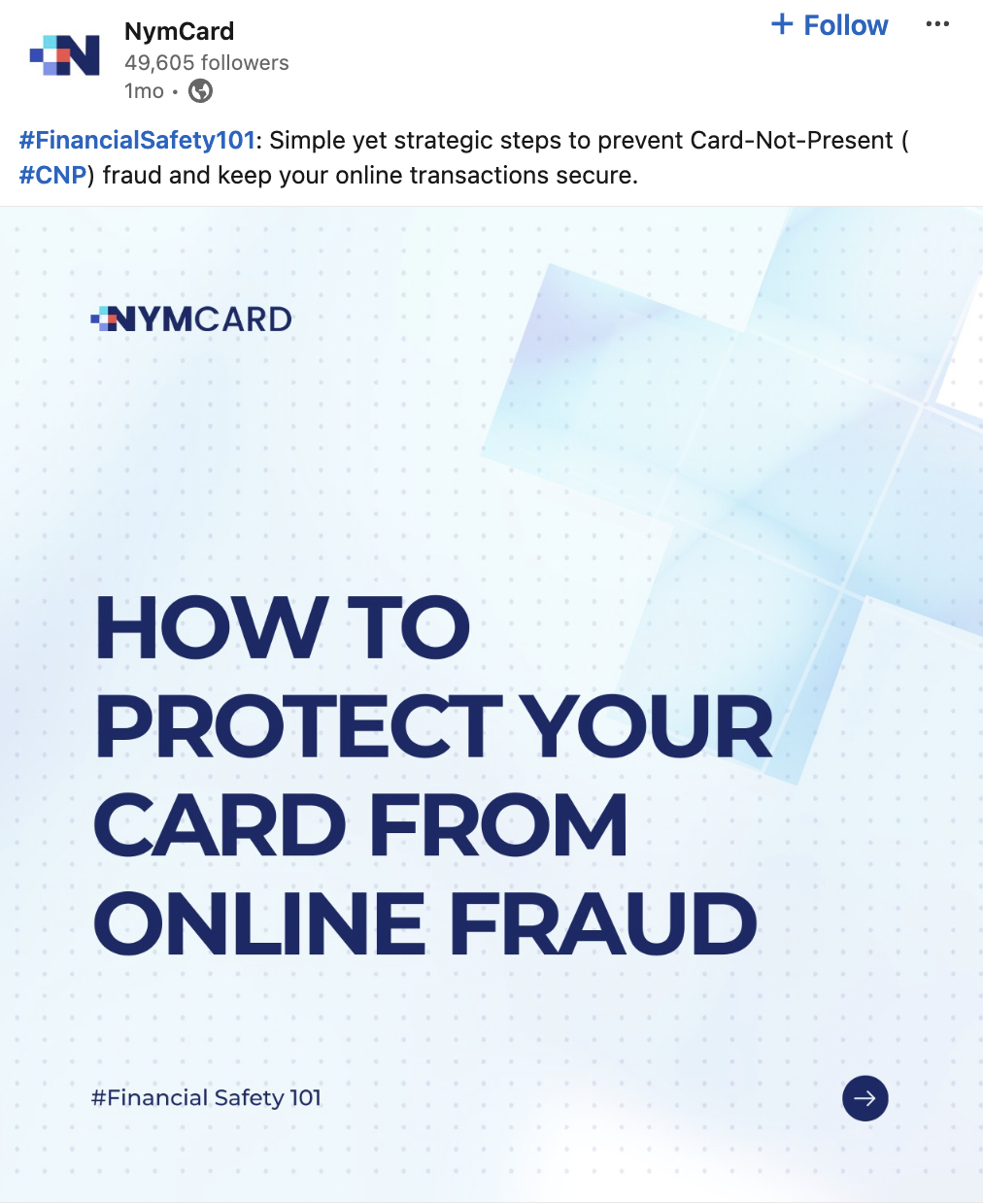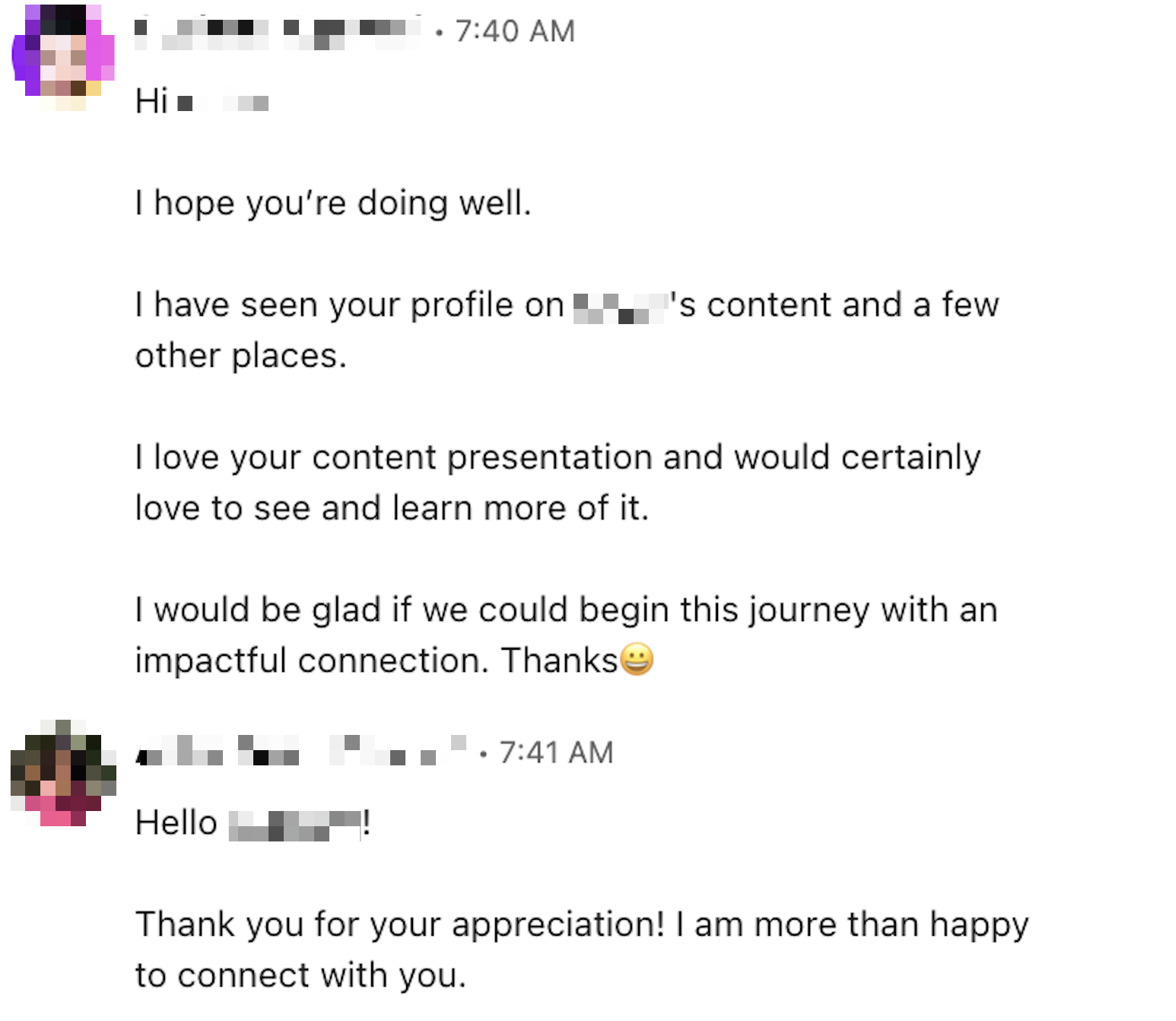#074 - 5 Signs Your LinkedIn Post Sounds Like It Was Written by AI
AI is rewriting the way we write.
With the right prompt, anyone can now put together a polished LinkedIn post in minutes.
But here’s the irony:
Because everyone’s using the same tools, everyone’s starting to sound... the same.
Same tone. Same rhythm. Same polished-but-soulless phrases.
Should you stop using AI?
No. Just stop letting it write for you.
Use it as an assistant—not a ghostwriter.
Let AI handlethe boring bits: structure, formatting, brainstorming.
But the voice, the perspective, the quirks? That’s all you.
Here’s how to make sure your posts still sound like a human (you), not a tool:
1. *Asterisks*. “Quotation Marks.” Title Case.
They’re fine when used like a person would.
But AI tends to overdo it.
You’ll see:
- *Asterisks for every emphasis.*
- “Quotation marks” where they’re not quoting anything.
- Title Case In Random Phrases Like This.
These are all tell-tale signs of robot writing.
Use them, but only when they actually serve the sentence.

2. Perfect Grammar That Feels... Off
You know that overly smooth sentence flow that feels just a little too perfect?
That’s ChatGPT.
Here are some common red flags:
The “whether or” phrase
AI can help with everything, whether you're planning your day, managing your inbox, optimizing your workflow, or even writing your next LinkedIn post.
The “Not…is…” sentence structure
AI is everywhere. Remember, it’s not your replacement. It’s your enhancement.
The “as…as” comparisons
AI isn't as creative as you. It's not as intuitive either. But it is fast. Very fast.
And the infamous em dash
Yes—it’s a great tool—but only when used sparingly.
Bottom line? If every sentence sounds polished enough to go in a brochure, something’s off. Mix it up. Add friction. Be real.
3. Vocabulary That Screams “Written by GPT”
Some words just give it away. You’d never use them in real conversation, so why let them into your posts?
Swap them out for words you’d actually say. If it doesn’t sound like you, it doesn’t belong.

4. Flat, Predictable Formatting
AI often writes in giant blocks of text. Or goes full bullet-point robot mode.
Fix that:
Use spacing to guide the eye
Break up long paragraphs
Format for flow, not just function
Stick to the LinkedIn flow: Hook → Meat → CTA
Good structure make reading effortless.
5. The Emoji Overkill
AI loves emojis. Sometimes, a little too much.
They show up like this:
🚀🔥✨💡🙌
When you prompt AI for LinkedIn or social content, it often goes overboard, trying to make things look “fun.” But most of the time, they add no real value and follow the same predictable patterns.

Here’s the rule:
If the emoji doesn’t do something words can’t, ditch it.
One well-placed emoji is better than five random ones.
Pro Tip: Write the Ugly First Draft
Before you even touch AI, write a messy draft.
Get unfiltered. Ramble. Let your real thoughts spill out.
Then, and only then, bring in AI to clean it up.
You’ll end up with a post that’s sharp and unmistakably yours.
TL;DR Recap:
→ Overused symbols = dead giveaway
→ Too-perfect grammar = robotic vibe
→ Buzzwords = boring
→ Emojis = less is more
→ Start human. Let AI help polish, not replace.














.png)